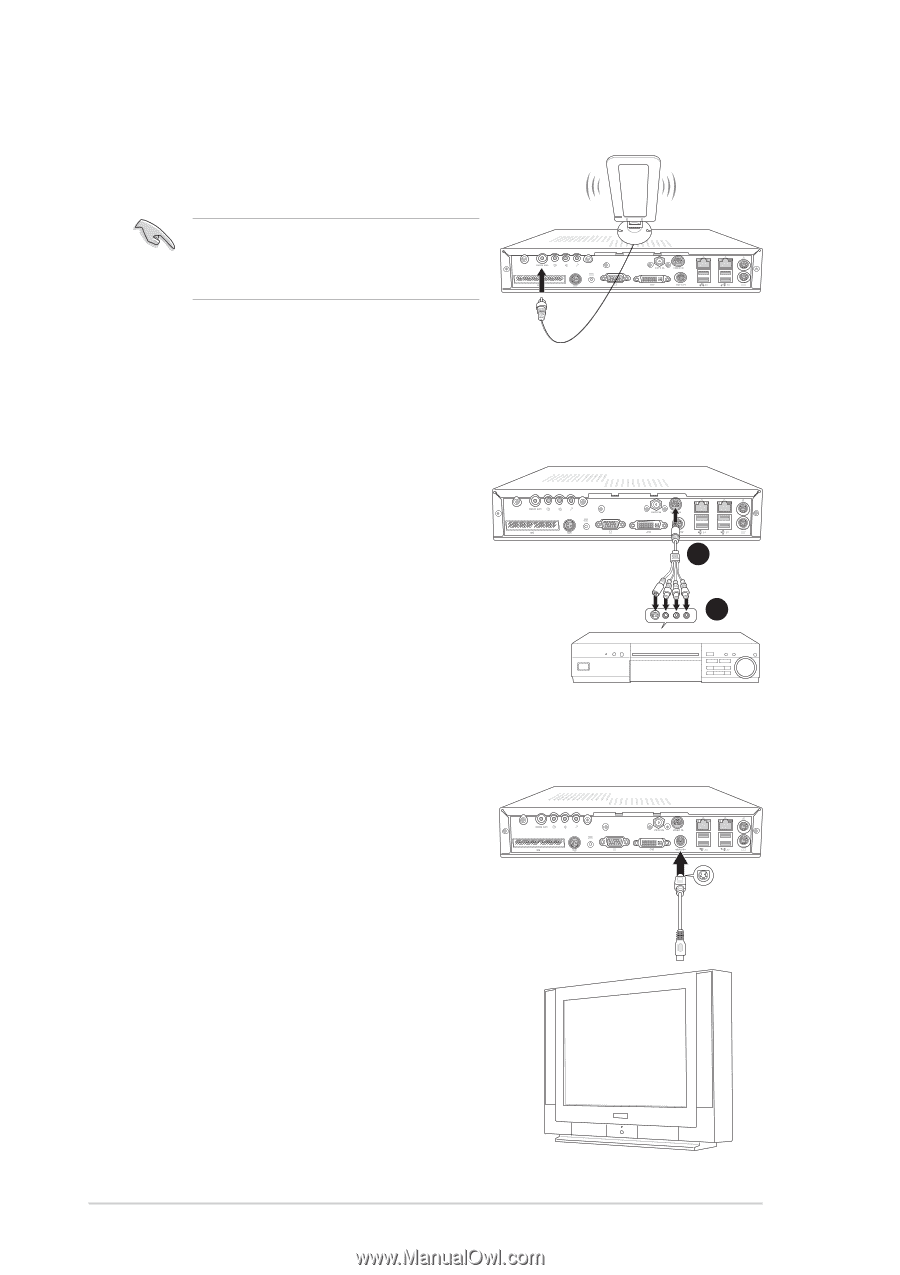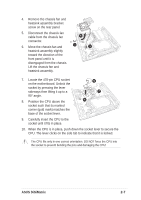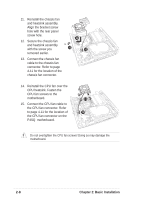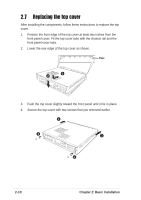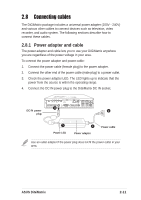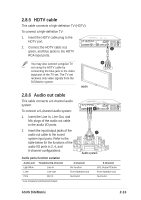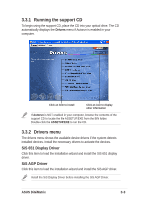Asus DiGiMatrix User Guide - Page 30
Radio antenna, Audio/Video cable, Video out cable
 |
View all Asus DiGiMatrix manuals
Add to My Manuals
Save this manual to your list of manuals |
Page 30 highlights
2.8.2 Radio antenna Connect the radio antenna plug to the DiGiMatrix antenna port. Place the radio antenna at an elevated location to achieve better reception. Radio antenna 2.8.3 Audio/Video cable This cable connects a video casette recorder (VCR). To connect the Audio/Video cable: 1. Connect the Audio/Video cable plug to the S-Video port. 2. Connect the Audio/Video cable S-Video output plug to the S-Video port of your video casette recorder. Connect the Audio/Video audio output plugs to the audio input ports of your video cassette recorder. 2.8.4 Video out cable The video out cable connects a television set with an S-Video feature. Insert one end of the video out cable to the HDTV port. Connect the other end to the S-Video port on your TV. 1 2 VCR TV with S-Video 2-12 Chapter 2: Basic Installation