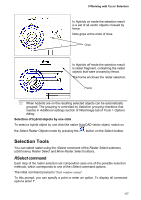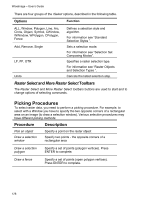Autodesk 05726-091452-9060 User Guide - Page 129
Selecting Raster Polylines Segments
 |
UPC - 606121590040
View all Autodesk 05726-091452-9060 manuals
Add to My Manuals
Save this manual to your list of manuals |
Page 129 highlights
WiseImage - User's Guide In this case the entire object is selected, as all its dots are contiguous. This method is useful for selecting standalone objects of arbitrary shape: characters, symbols, etc. To select an area on the raster Click the button on the Select Raster toolbar. Click on any point of the raster object. Selecting Raster Polylines Segments Picking on the raster using the Line Following type selects an object called a raster polyline segment - sets of dots that look like lines or arcs of approximately constant width, and with the length much greater than its width. The length of a raster object is the length of its centerline. A raster line shape is arbitrary. After picking, the selection extends along the raster line from the specified point to a node of the raster line. A node of the raster line is either its endpoint, or a point where the line intersects with another raster object. So, using this method, you can select a part of an arbitrary raster line bounded by two nodes of raster line - a raster polyline segment. * To distinguish raster lines from other raster objects the program uses the value of the maximum accepted raster line width. Objects with greater widths are not recognized as raster lines. A raster line may have breaks that should not be taken as endpoints. You can define the value of the maximum ignored break. For description of Max Width and Max Break see "Tuning Selection " on page 142. 132