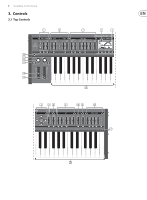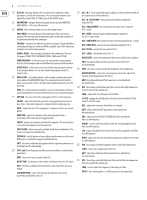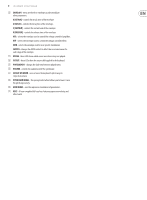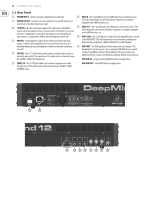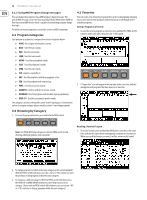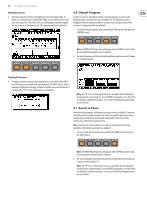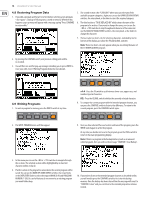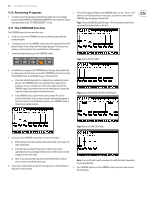Behringer DEEPMIND 12 Manual - Page 11
Program Management, Program Library, Selecting Programs
 |
View all Behringer DEEPMIND 12 manuals
Add to My Manuals
Save this manual to your list of manuals |
Page 11 highlights
11 DeepMind 12 User Manual 4. Program Management This chapter covers the program management for the DeepMind 12 analog polyphonic synthesizer. It is important to understand how to manage your programs and maintain your library. 4.1 Program Library Banks A-H 3. There are three methods of changing the current program: • Step forwards/backwards through programs using the -/NO and+/YES switches, or by stepping up and down through the banks using the BANK/UP and BANK/DOWN switches. • Using the program browser. • From an external device using a MIDI program change message. 4.2.1 Using the Navigation Switches Programs 1-128 Editing Memory The DeepMind 12 contains a total of 1024 programs. There are 8 Banks (A-H) of 128 programs. All programs can be overwritten as required; please consult the chapter on restoring factory defaults if you need to return the DeepMind 12 program library to its original state. All current changes from the stored program are stored in temporary "Editing Memory". The changes are also placed into "Backup Memory" which can be used to recover unsaved programs. Note: The DeepMind 12 Programs are stored in EEPROM memory and will be retained through a power cycle. 1. Pressing -/NO or +/YES will load the previous/next program in the bank. 2. Pressing BANK/UP or BANK/DOWN will change banks. 4.2.2 Using the Program Browser 1. To access the program browser, press and hold the PROG switch, then move the rotary knob (or press the GLOBAL switch). 4.2 Selecting Programs 1. Press the PROG switch to open the PROG menu. This is also the screen which will be displayed when the DeepMind 12 is turned on. Note: a "PROG HELD" help menu will appear while the PROG switch is held, showing additional guidance and commands: 2. The PROG (Programming) page will be displayed: 2. The program browser will then appear: The PROG (Programming) page is the main display of the synthesizer. It shows the current program name, the category name, the currently adjusted parameter and a visual representation of the parameter plus the three envelopes. 3. When in program browser mode, you can use the rotary knob to scroll through the list of programs. When you stop on a program it will be automatically loaded.