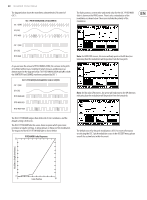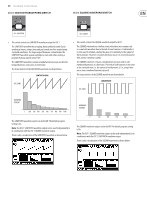Behringer DEEPMIND 12 Manual - Page 68
Osc 2 Level Fader, Osc 1 And Osc 2.
 |
View all Behringer DEEPMIND 12 manuals
Add to My Manuals
Save this manual to your list of manuals |
Page 68 highlights
68 DeepMind 12 User Manual The fader position, current value, and stored value for the OSC 2 PITCH fader 8.3.8 OSC 2 LEVEL FADER is shown on the PROG screen. There is also a visualization of the pitch setting as shown below: Note: The centre horizontal section of the line shown in the visualization, highlights the fine resolution that is available around the centre point. Here the units of adjustment will change from semitones to cents, giving you fine adjustment when close to the pitch of OSC1. • The OSC 2 LEVEL fader controls the LEVEL of the OSC 2 SQUARE waveform. The level setting can be used to adjust the balance between OSC 1 and OSC 2. OSC 2 LEVEL 0FF -12.0 dB 0.0 dB The balance between OSC 1 and OSC 2 when used together, allows you to increase the sonic palette of the program. Combining oscillators can be done to create new waveforms and alter the harmonic structure of the program. By slightly detuning the oscillators, you can create bigger, thicker sounds. Detuning in small and equal increments will not make a noticeable difference to the base pitch of the sound, but as you increase the amount of detuning it will start to become noticeable. Detuning can be done in musical intervals for example a fifth, or a seventh, to add harmony to a pad sound, or even an entire octave to give a bass program a deeper sound. The OSC 2 LEVEL can be set to Off, or its operational range is from -48 to 0.0 dB. The default OSC 2 LEVEL setting is 0ff. The fader position, current value, and stored value for the OSC 2 LEVEL fader is shown on the PROG screen. There is also a visualization of the waveform as shown below. Note: It is important to note that the visualization shows the combination of OSC 1 and OSC 2.