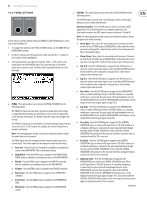Behringer DEEPMIND 12 Manual - Page 27
Usb>wifi-thru, Wifi Settings Menu
 |
View all Behringer DEEPMIND 12 manuals
Add to My Manuals
Save this manual to your list of manuals |
Page 27 highlights
27 DeepMind 12 User Manual • MIDI>USB-THRU - This option enables PASS-THRU mode from the MIDI INPUT socket to the USB host. The options are On or Off. • MIDI>WIFI-THRU - This option enables PASS-THRU mode from the MIDI INPUT socket to the WIFI connection. The options are On or Off. 2. To exit this menu press the GLOBAL switch to return to the CONNECTIVITY menu. USB SETTINGS MENU- This menu contains settings for the USB port on the rear of the DeepMind 12. 1. To access the USB SETTINGS menu, make sure that the '

27
DeepMind 12 User Manual
•
MIDI>USB-THRU
- This option enables PASS-THRU mode from the MIDI
INPUT socket to the USB host. The options are On or Off.
•
MIDI>WIFI-THRU
- This option enables PASS-THRU mode from the MIDI
INPUT socket to the WIFI connection. The options are On or Off.
2.
To exit this menu press the GLOBAL switch to return to the CONNECTIVITY
menu.
USB SETTINGS MENU
- This menu contains settings for the USB port on the rear
of the DeepMind 12.
1.
To access the USB SETTINGS menu, make sure that the '<' symbol on the USB
SETTINGS line is highlighted. Then press the +/YES switch, and the USB
SETTINGS menu will appear.
•
USB-CTRL
- This option sets the MIDI CONTROLLER communication mode for
the USB port on the rear of the synthesizer. You can choose
•
Off
(No controller messages will be sent)
•
Cc
(Continuous Controller)
•
NRPN
(Non-Registered Parameters).
Note:
Both MIDI and NRPN data is always received and actioned.
Note:
For more information on controlling the DeepMind 12 via USB-MIDI,
please consult the section on MIDI later in this document.
•
PROG-CHANGE
- This option sets the PROGRAM CHANGE communication
mode for the DeepMind 12 USB host port. You can choose from the following
options:
•
RX
- Program change messages will be received only.
•
TX
- Program changes will be transmitted only.
•
RX-TX
- Program changes will be transmitted and received.
•
NONE
- No program change messages will be sent or received.
•
RX-CHANNEL
- This option sets the MIDI channel that will be used to
RECEIVE MIDI messages. The CHANNEL can be ALL or any number from 1-16.
•
TX CHANNEL
- This option sets the MIDI channel that will be used to
TRANSMIT MIDI messages. The CHANNEL can be any number from 1-16, or
RxCh, the same setting as the RX channel.
•
USB>MIDI-THRU
- This option enables PASS-THRU mode from the USB port
to the MIDI-THRU socket. The options are On or Off.
•
USB>WIFI-THRU
- This option enables PASS-THRU mode from the USB port
to the WIFI host. The options are On or Off.
2.
To exit this menu, press the GLOBAL switch to return to the CONNECTIVITY
menu.
WIFI SETTINGS MENU
- This menu contains settings for the WIFI connection of
the DeepMind 12.
1.
To access the WIFI SETTINGS menu, make sure that the '<' symbol on the
WIFI SETTINGS line is highlighted. Then press the +/YES switch, and the WIFI
SETTINGS menu will appear:
•
WIFI-CTRL
- This option sets the MIDI CONTROLLER communication mode for
the DeepMind 12 WIFI connection. You can choose:
•
Off
(No controller messages will be sent)
•
Cc
(Continuous Controller)
•
NRPN
(Non-Registered Parameters).
Note:
Both MIDI and NRPN data is always received and actioned.
Note:
For more information on controlling the DeepMind 12 via WIFI-MIDI
please consult the section on MIDI later in this document.
•
PROG-CHANGE
- This option sets the PROGRAM CHANGE communication
mode for the DeepMind 12 WIFI connection. You can choose from the
following options:
•
RX
- Program change messages will be received only.
•
TX
- Program changes will be transmitted only.
•
RX-TX
- Program changes will be transmitted and received.
•
NONE
- No program change messages will be sent or received.
•
RX-CHANNEL
- This option sets the MIDI channel that will be used to
RECEIVE MIDI messages. The CHANNEL can be ALL or any number from 1-16.
•
TX CHANNEL
- This option sets the MIDI channel that will be used to
TRANSMIT MIDI messages. The CHANNEL can be any number from 1-16, or
RxCh, the same setting as the RX channel.
•
WIFI>MIDI-THRU
- This option enables PASS-THRU mode from the WIFI
connection to the MIDI-THRU socket. The options are On or Off.
•
WIFI>USB-THRU
- This option enables PASS-THRU mode from the WIFI
connection to the USB host. The options are On or Off.
2.
To exit this menu, press the GLOBAL switch to return to the CONNECTIVITY
menu.