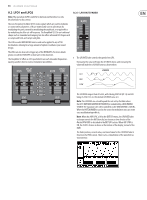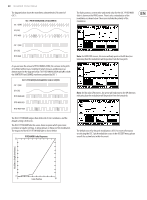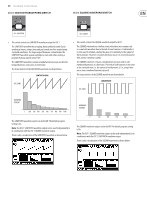Behringer DEEPMIND 12 Manual - Page 64
OSC 1 PWM FADER, The OSC 1 PWM fader controls the PULSE WIDTH of the OSC 1 SQUARE
 |
View all Behringer DEEPMIND 12 manuals
Add to My Manuals
Save this manual to your list of manuals |
Page 64 highlights
64 DeepMind 12 User Manual 8.3.2 OSC 1 PWM FADER The characteristics of the PULSE waveform are shown below: PULSE WAVE OSC (33% PULSE) HARMONIC CONTENT f 2nd 4th 5th 7th 8th • The OSC 1 PWM fader controls the PULSE WIDTH of the OSC 1 SQUARE waveform, or the depth of PULSE WIDTH MODULATION (PWM) applied to the OSC1 SQUARE waveform. The PWM SOURCE is selected in the OSC EDIT page described later in this section. • When the PWM source is set to MANUAL, the fader controls the PULSE WIDTH. • When the PWM source is set to any of modulation sources, the fader controls the depth of PULSE WIDTH MODULATION. PWM adds harmonic structure to the sound, and is often used to create a phasing/movement effect, or used when creating string-type sounds and sonic drones. The pulse wave (aka rectangle wave) is often described as more "narrow sounding" than a fully symmetrical square wave. As the pulse width modulation is increased, the "thinner" or "more hollow" the sound will become. Very high values of PWM played at very low frequencies will start to sound like clicks, pops or thumps. As you increase the PULSE WIDTH, the ratio of the positive cycle to the negative cycle (also jointly known as duty cycle) will increase. The PULSE WIDTH MODULATION does not affect the SAWTOOTH waveform. PULSE WIDTH MODULATION 50% 75% 99% The fader position, current value, and stored value for the OSC 1 PWM fader is shown on the PROG screen. There is also a visualization of the modulation as shown below. Note: Whenever two waveforms are shown in the display, the top waveform represents the summed output of the OSCs, and the bottom waveform shows the parameter being adjusted. The summed output shows 4 cycles, while the parameter being adjusted shows a single cycle, allowing you to see the detail of the changes you are making while adjusting the parameter. Note: When an LFO is used as a PWM source, the arrows indicate the range of modulation, as shown below. In this mode, the PWM fader is used to adjust the amount of modulation from 0 to ± 49%. The OSC 1 PWM range is from 50.0% (symmetrical square-wave) to 99.0% (short pulsewave). The default OSC 1 PWM setting is 50.0%. With a PULSE wave, the harmonic content changes depending on the pulse width. It is characterized by a lack of the nth harmonic series when the pulse width is 1/n. The example below does not have 3rd, 6th, or 9th harmonics because the pulse width is 1/3 (33%). Note: When an ENVELOPE is used as a PWM source, the arrows indicate the range of modulation, as shown below. In this mode the PWM fader is used to adjust the amount of modulation from 0 to ± 49%.