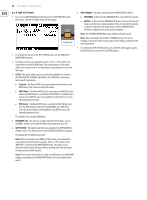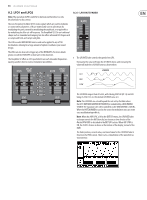Behringer DEEPMIND 12 Manual - Page 57
VALUE, LENGTH, white text on black.
 |
View all Behringer DEEPMIND 12 manuals
Add to My Manuals
Save this manual to your list of manuals |
Page 57 highlights
57 DeepMind 12 User Manual (3) VALUE - The VALUE of each step is shown by the height of the bar within the step. To adjust the value for a step, press the PROG switch (under the VALUE text) to enter VALUE editing mode. In this mode, the virtual switch will be reversed (white on black). (6) SAVE -This switch takes you to the WRITE PROGRAM dialog (i.e. the normal use of the WRITE switch). The height of the bar indicates the current value setting. SEQUENCE STEP VALUE VALUE 2. To exit the SEQUENCER EDITOR menu, press the EDIT switch in the ARP/SEQ section and you will return to the CTRL SEQUENCER menu. 3. To exit the CTRL SEQUENCER menu, press the EDIT switch twice, (cycling past the ARP SETTINGS menu to exit), or press the PROG switch to return the main PROG display. The VALUE for each step can then be changed by using the BANK/UP or BANK /DOWN switches, or by using the DATA ENTRY fader. (4) LENGTH - To adjust the LENGTH of the SEQUENCE (the number of steps) from 2 to 32, press the GLOBAL switch (under the LEN text), to enter the LENGTH editing mode. In this mode, the virtual switch will be reversed (white text on black). The LENGTH of the SEQUENCE can then be changed by using the BANK/UP or BANK/DOWN switches or by using the DATA ENTRY fader. (5) COMP - This switch allows you to COMPARE the current status of the SEQUENCE being edited, against the stored SEQUENCE. To use the SEQUENCE COMPARE function, press the COMPARE switch (under the COMP text) to enter COMPARE mode. In this mode, the virtual switch will be reversed (white text on black). Note: Press the COMPARE switch again to return to your editing, and before saving any edits.