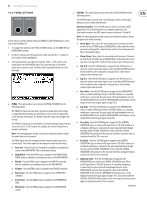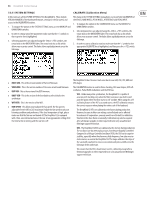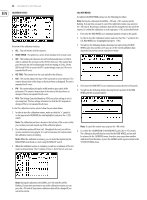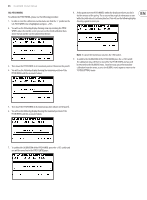Behringer DEEPMIND 12 Manual - Page 30
Local, Octave, Fixed-on-vel, Vel Curve, Aft-curve, Wheel-leds, Keyboard Settings
 |
View all Behringer DEEPMIND 12 manuals
Add to My Manuals
Save this manual to your list of manuals |
Page 30 highlights
30 DeepMind 12 User Manual 7.3.2 KEYBOARD SETTINGS In this menu are all the settings relating to keyboard. 1. To navigate the options in the KEYBOARD SETTINGS menu, use the BANK/UP and BANK/DOWN switches. 2. In order to change any of the parameters make sure that the '

30
DeepMind 12 User Manual
7.3.2
KEYBOARD SETTINGS
In this menu are all the settings relating to keyboard.
1.
To navigate the options in the KEYBOARD SETTINGS menu, use the BANK/UP
and BANK/DOWN switches.
2.
In order to change any of the parameters make sure that the '<' symbol on
the respective line is highlighted.
3.
Selected parameters are adjusted using the -/NO or +/YES switches, the
rotary knob or the DATA ENTRY fader. The rotary knob has a click which
allows very accurate control. The fader allows rapid adjustment across the
full range.
•
LOCAL
- This option turns LOCAL CONTROL for the DeepMind 12 keyboard,
aftertouch, pitch wheel and modulation wheel ON and OFF. You can then
use an external MIDI keyboard/controller, using its MIDI OUT connected to
the DeepMind 12 MIDI IN. It is sometimes useful to turn LOCAL CONTROL
off when using the DeepMind 12 to control other hardware/software
synthesizers, effects and/or applications.
•
OCTAVE
- This option allow you to adjust the OCTAVE setting for the
keyboard. The OCTAVE setting affects the whole keyboard, and the local
keyboard only.
•
The default setting is 0, which means if you play the lowest note it will
be a C2.
•
The OCTAVE can be adjusted from -2 to +2, allowing you to use the 49
keys to access the full eight octaves (98 keys).
•
Please refer to Appendix 1 - Octave Shifting at the end of this document
for a diagram.
•
FIXED-ON-VEL
- This option fixes the NOTE ON VELOCITY at a set value, so
that regardless of how hard you strike the note, the value will always be the
same. The higher the value, the higher the volume of the note. The value can
range from 0-127. When this option is set to Off, the NOTE ON VELOCITY will
be dependant upon how hard you strike the note.
Note:
The NOTE ON VELOCITY sensitivity can be adjusted in the VCA edit
page. Please refer to the VCA section later in this document for more details.
•
FIXED-OFF-VEL
- This option fixes the NOTE OFF VELOCITY at a set value, so
that regardless of how fast you release the note, the value will always be the
same. The higher the value, the higher the volume of the note. The value can
range from 0-127. When this option is set to Off, the NOTE OFF VELOCITY will
be dependant upon how fast you release the note.
Note:
The NOTE OFF VELOCITY is only available within the MOD MATRIX as
a MODULATION SOURCE. It is not used elsewhere in the synthesizer. Please
refer to the MOD MATRIX section later in this document for more details.
•
VEL CURVE
- You can adjust the response curve for the VELOCITY here. The
Hard setting will reduce the dynamic range of played notes. The Soft setting
will increase the dynamic range of played notes.
The default setting is Soft.
•
AFT-CURVE
- You can adjust the response curve for the AFTERTOUCH here.
The Hard setting will reduce the dynamic range of key pressure. The Soft
setting will reduce the dynamic range of key pressure.
The default setting is Soft.
Note:
The DeepMind 12 keyboard sends "Channel Aftertouch," meaning the
MIDI message created is common to all keys.
•
WHEEL-LEDS
- Both the PITCH WHEEL and the MODULATION WHEEL can
be illuminated, depending on your requirements. You can control the
illumination mode here by selecting one of the following options:
•
Auto
- In this mode, the illumination will get brighter as the respective
wheel is moved, reaching its brightest point at the end of its travel.
•
On
- In this mode the illumination is fixed on.
•
Off
- In this mode the illumination is turned off.
•
The default setting is Auto.
4.
To exit this KEYBOARD menu, press the PROG switch to return to the main
programming screen, or press GLOBAL to cycle to the PEDAL SETTINGS menu.
Soft
Med
Hard
Velocity Sensitivity Curve Settings
Strike Speed
Slow
Fast
Velocity
AfterTouch Sensitivity Curve Settings
Key Pressure
Velocity
Soft
Med
Hard
Soft
Hard