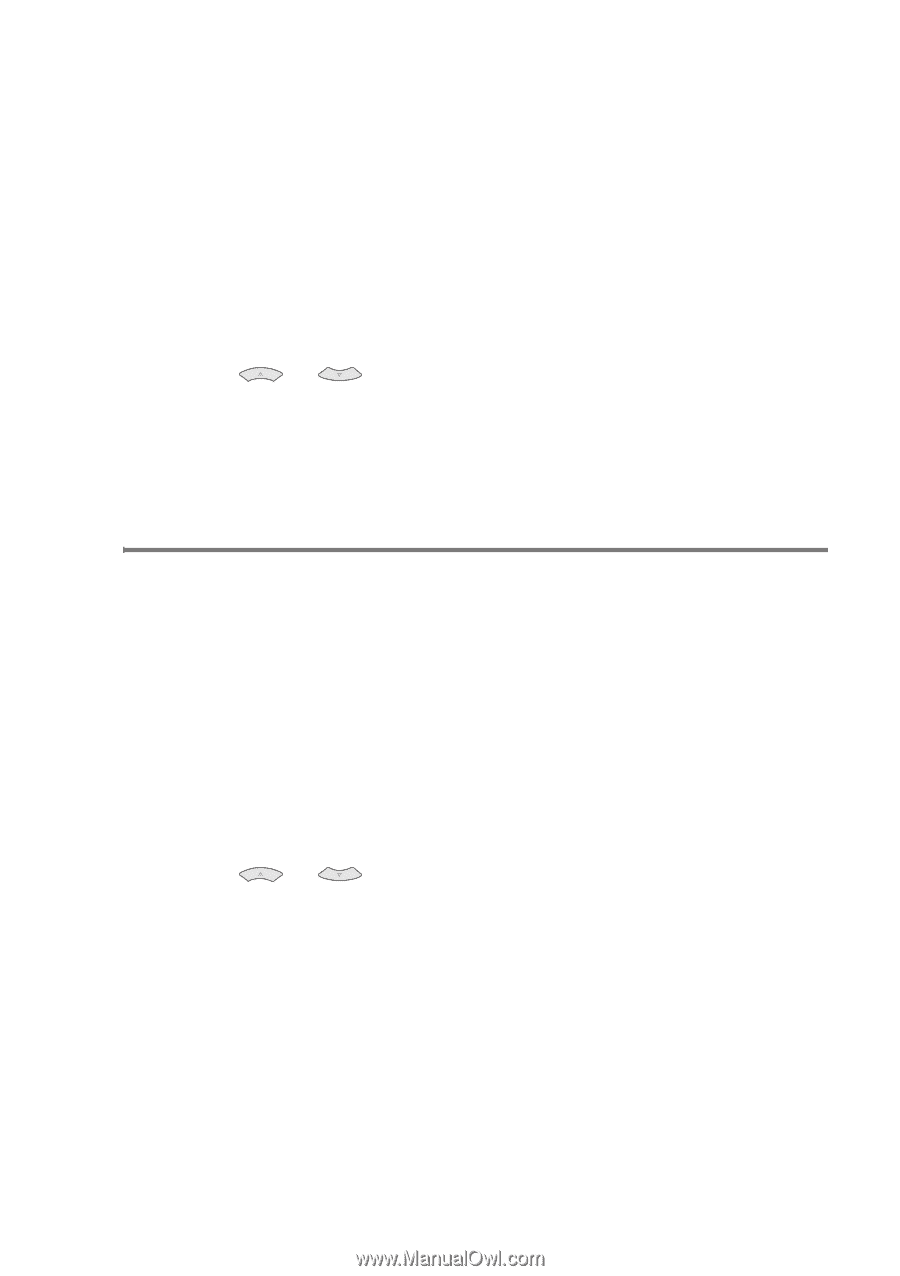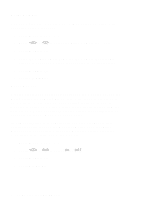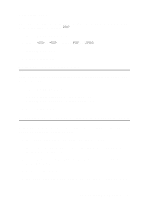Brother International IntelliFax-1920CN Network Users Manual - English - Page 38
Setup Relay, Notification, Menu/Set, Stop/Exit, Rly Broadcast
 |
View all Brother International IntelliFax-1920CN manuals
Add to My Manuals
Save this manual to your list of manuals |
Page 38 highlights
Notification Notification feature when switched to On sends two fields of data in addition to the image data which requests a notification from the receiving station for successful reception. The receiving I-Fax station must support the MDN standard in order to be able to understand the request and consequently submit a notification message confirming successful receipt of the I-Fax (default is Off). 1 Press Menu/Set, 5, 4, 3. 2 Press or to select On or Off. 3 Press Menu/Set. 4 Press Stop/Exit. Setup Relay This menu has three selections: Rly Broadcast, Relay Domain and Relay Report. For details on Relay Broadcast refer to chapter 6. Rly Broadcast This function allows the machine to receive a document over the Internet, and then relay it to other fax machines through conventional analog landlines (default is Off). 1 Press Menu/Set, 5, 5, 1. 2 Press or to select On or Off. 3 Press Menu/Set. 4 Press Stop/Exit. FRONT PANEL SETUP 3 - 15