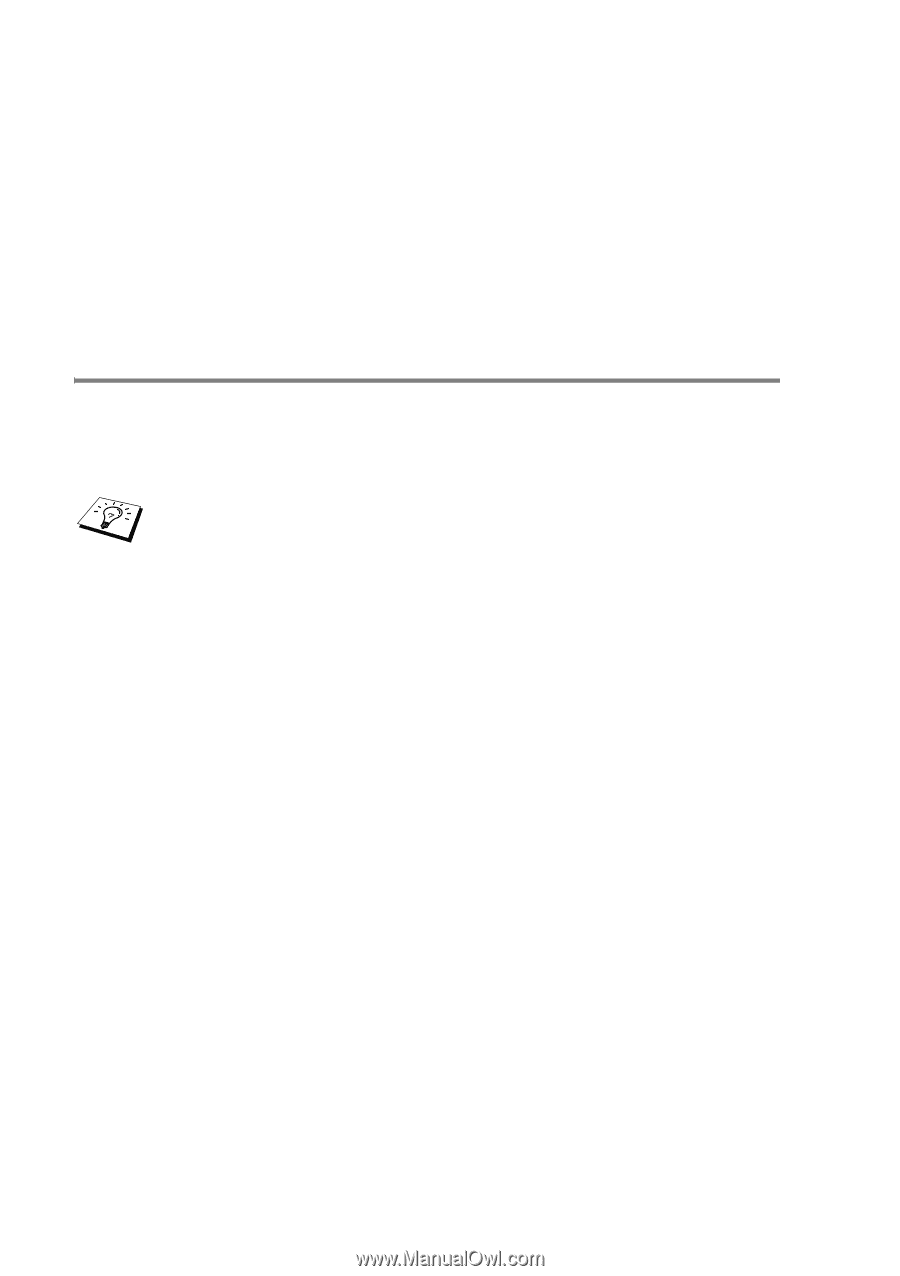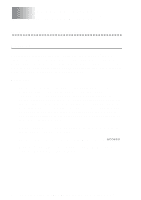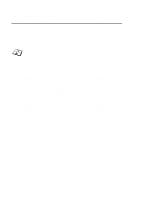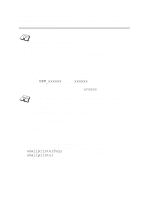Brother International IntelliFax-1920CN Network Users Manual - English - Page 69
Brother Internet Print Installing the BIP software on Windows 98/Me/2000/XP, Setup from CD-ROM
 |
View all Brother International IntelliFax-1920CN manuals
Add to My Manuals
Save this manual to your list of manuals |
Page 69 highlights
8 If you have enabled notification, enter the address of your SMTP server (consult your network administrator if you do not know this address). 9 Press the OK button and save the changes. Now exit the BRAdmin Professional utility. You have now configured the Print/Fax server to receive print jobs. Brother Internet Print Installing the BIP software on Windows® 98/Me/2000/XP To install the BIP software on a Windows® 98/Me/2000/XP PC, execute the following steps: ■ Be sure that the PC is running an E-mail program (for example, Microsoft Outlook) that is capable of sending E-mail message using Winsock. ■ Be sure that your E-mail server is capable of sending messages across the Internet. Setup from CD-ROM 1 Start the CD-ROM installation menu program according to the Quick Setup Guide. 2 Select the proper model and Software Installation menu. Then select the Network Print Software menu to start the Brother Network Print Software installation program. 3 Push the Next button in response to the Welcome message. 4 Select the Brother Internet Print button. 5 Select the desired directory to install the BIP files and then push Next. The installation program will create the directory for you if it does not already exist. 6 You will then be asked for a port name. Enter the name of the port. The port name must begin with the BIP and end with a number, for example, BIP1. 7 - 5 CONFIGURING INTERNET PRINTING FOR WINDOWS®