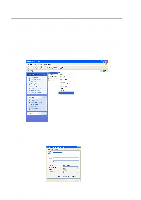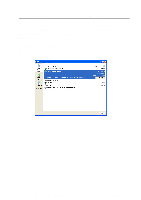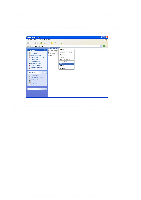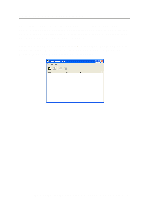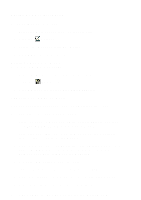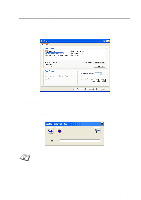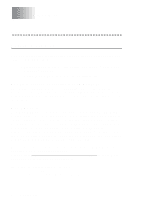Brother International IntelliFax-1920CN Network Users Manual - English - Page 88
Using the BFP Address Book, Start, Programs, Brother, Brother MFL Pro, Suite, Internet Fax
 |
View all Brother International IntelliFax-1920CN manuals
Add to My Manuals
Save this manual to your list of manuals |
Page 88 highlights
Using the BFP Address Book This utility can administer the Fax addresses, Internet Fax addresses and E-mail address of all the contacts that you wish to use with the BFP Software. Additionally you can create Groups of contacts that you may wish to broadcast documents to. From the Start menu, select Programs, Brother, Brother MFL Pro Suite, Internet Fax and then click Brother Address Book. The Brother Address Book dialog box will appear: BROTHER INTERNET FAX PRINTING SOFTWARE 9 - 9
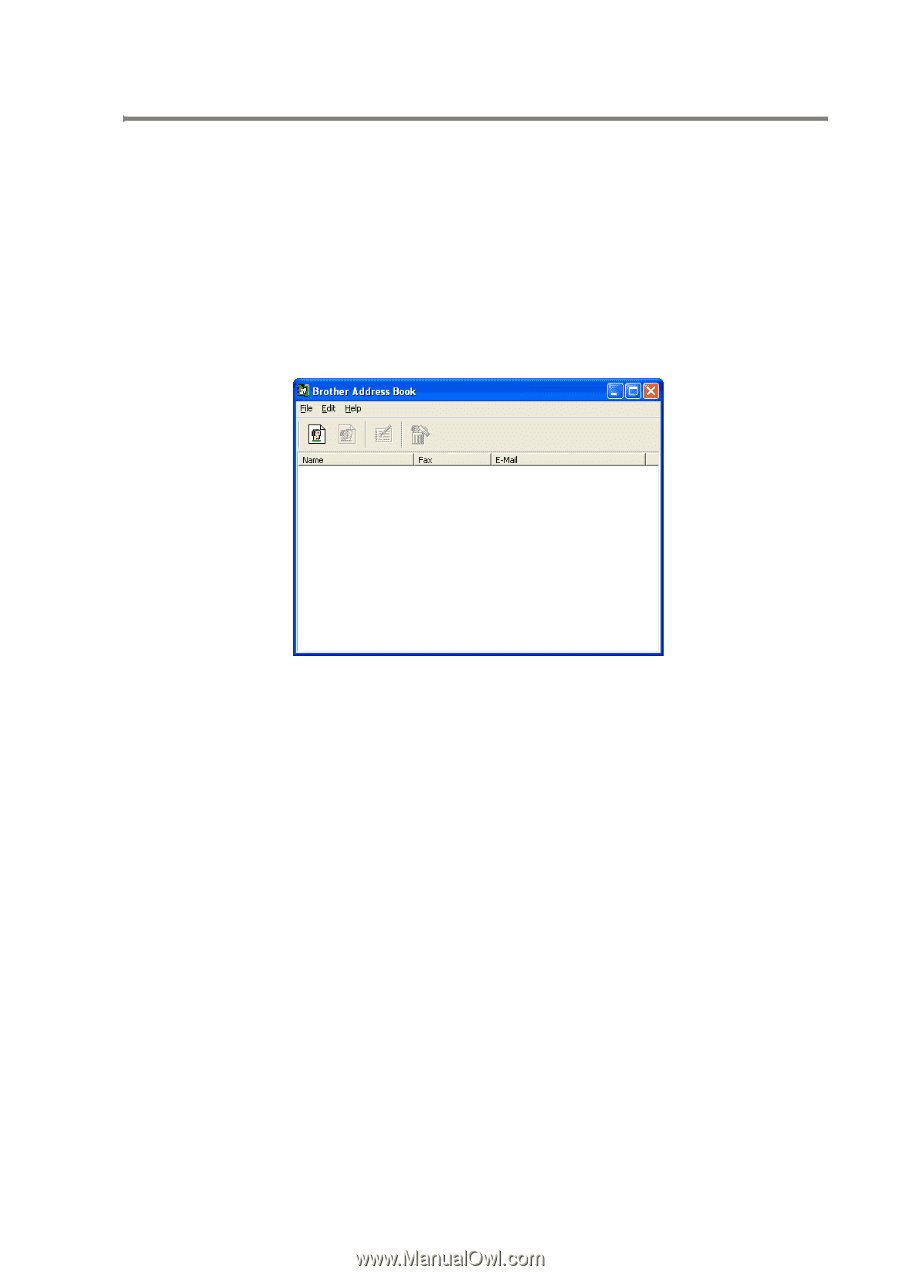
BROTHER INTERNET FAX PRINTING SOFTWARE 9 - 9
Using the BFP Address Book
This utility can administer the Fax addresses, Internet Fax addresses
and E-mail address of all the contacts that you wish to use with the
BFP Software. Additionally you can create Groups of contacts that
you may wish to broadcast documents to.
From the
Start
menu, select
Programs
,
Brother
,
Brother MFL Pro
Suite
,
Internet Fax
and then click
Brother Address Book
. The
Brother Address Book
dialog box will appear: