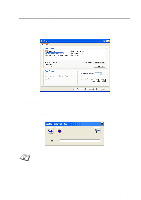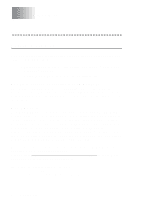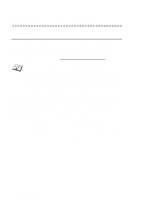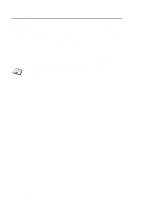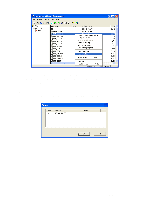Brother International IntelliFax-1920CN Network Users Manual - English - Page 97
Reloading process, NOT TURN OFF THE MACHINE DURING THESE PROCESSES.
 |
View all Brother International IntelliFax-1920CN manuals
Add to My Manuals
Save this manual to your list of manuals |
Page 97 highlights
Reloading process The LCD on the control panel will show "Receiving" during the firmware file loading process. During this programming process, "Program Change" will be indicated on the LCD. After the firmware update is completed, the machine will re-start automatically. DO NOT TURN OFF THE MACHINE DURING THESE PROCESSES. If the LCD does not change after about two minutes, check to make sure that you correctly entered all parameters and that your network connections are good. Then power the print server/printer off and then on again, to retry the download. If you encounter problems upgrading the firmware and you find that the network portion of the machine no longer functions, call Brother Customer Service in your country. A - 5 APPENDIX
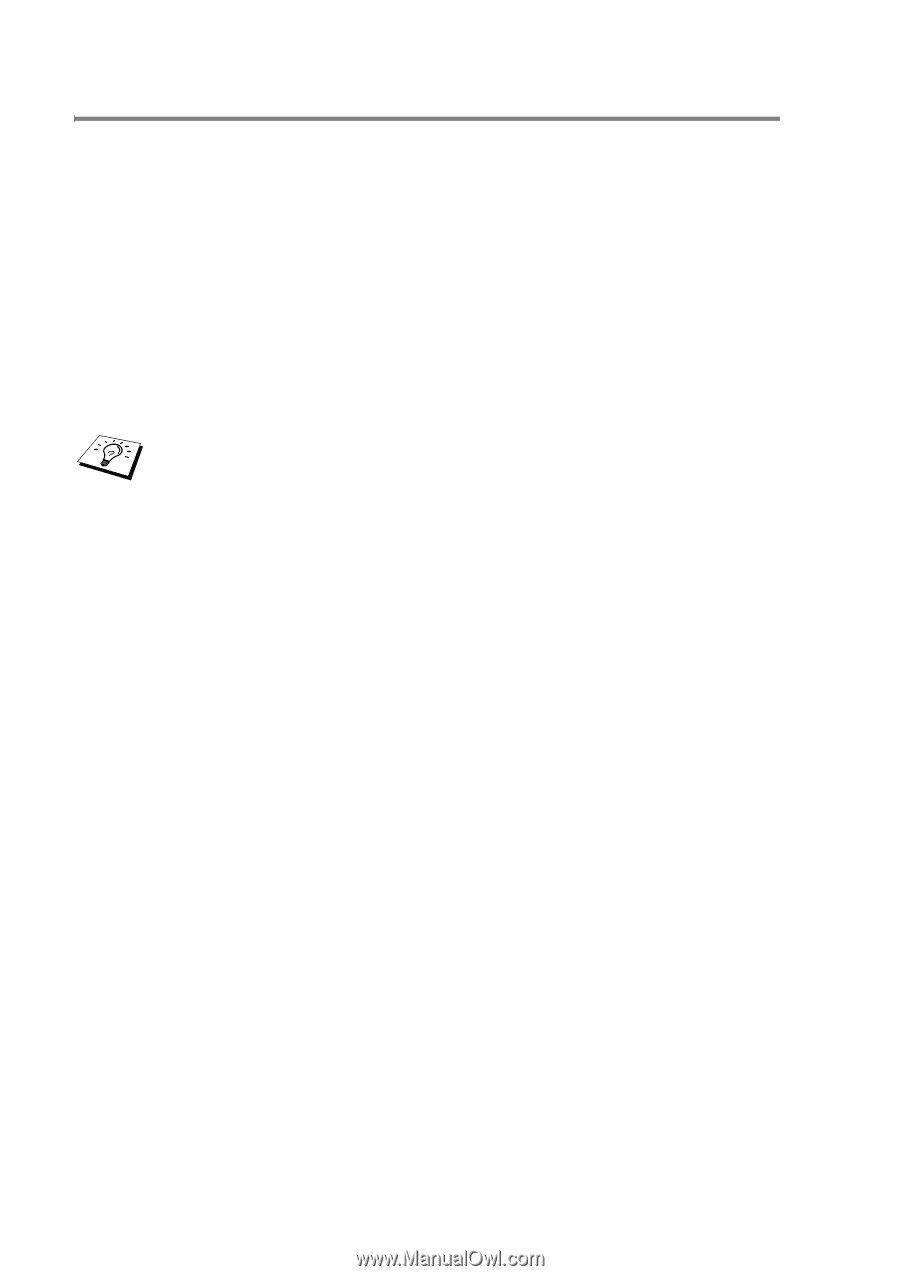
A - 5 APPENDIX
Reloading process
The LCD on the control panel will show “Receiving” during the
firmware file loading process. During this programming process,
“Program Change” will be indicated on the LCD. After the firmware
update is completed, the machine will re-start automatically. DO
NOT TURN OFF THE MACHINE DURING THESE PROCESSES.
If the LCD does not change after about two minutes, check to make
sure that you correctly entered all parameters and that your network
connections are good. Then power the print server/printer off and
then on again, to retry the download.
If you encounter problems upgrading the firmware and you
find that the network portion of the machine no longer
functions, call Brother Customer Service in your country.