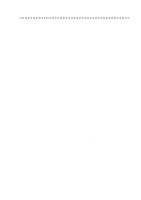Brother International IntelliFax-1920CN Network Users Manual - English - Page 6
Table of Contents, 1 Introduction, 2 TCP/IP Configuration
 |
View all Brother International IntelliFax-1920CN manuals
Add to My Manuals
Save this manual to your list of manuals |
Page 6 highlights
Table of Contents 1 Introduction 1-1 Computer Network Basics 1-1 Overview 1-1 Protocols 1-1 Protocol Configuration Items 1-2 TCP/IP Configuration 1-2 Network Connection 1-4 Types of Network 1-4 Peer-to-Peer Printing 1-4 Network Example 1-5 Example : Peer-to-Peer (TCP/IP 1-5 Features 1-6 Overview 1-6 Network Printing 1-6 Network Scanning (*1 1-6 Network PC-FAX (*1 1-6 Internet Fax / Scan to E-mail Server 1-7 Network PhotoCapture Center 1-7 Management Utilities 1-7 2 TCP/IP Configuration 2-1 Assigning TCP/IP Information (Basic 2-1 Overview 2-1 Using the machine's control panel to allocate an IP address 2-2 Changing the IP Address using the BRAdmin Professional utility 2-2 Using BRAdmin Professional utility and the TCP/IP Protocol to set the IP address 2-3 Assigning TCP/IP Information Automatically (Advanced). 2-4 Using DHCP to Configure the IP address 2-4 Using APIPA to Configure the IP Address 2-4 Using RARP to Configure the IP Address 2-5 Using BOOTP to Configure the IP Address 2-5 Other Sources of Information 2-6 (*1) Complete descriptions of these features are included in the Software User's Guide on the CD-ROM. v