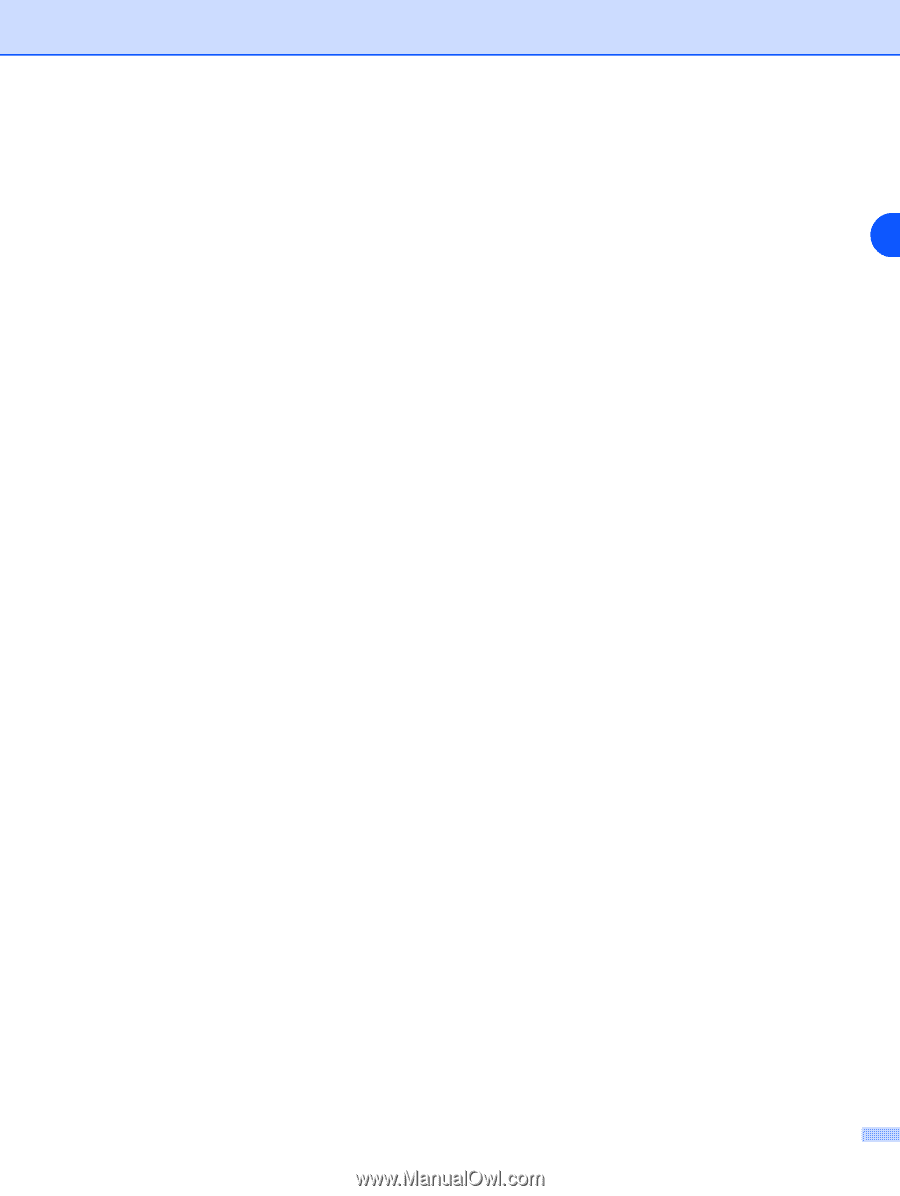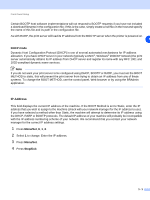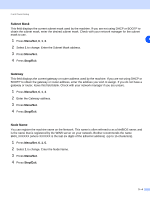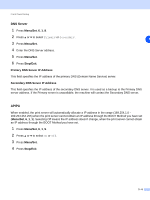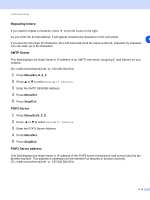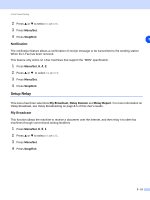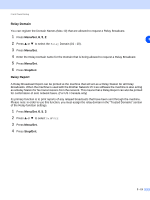Brother International MFC 9420CN Network Users Manual - English - Page 27
Repeating letters, SMTP Server, POP3 Server, POP3 Server address
 |
UPC - 012502614074
View all Brother International MFC 9420CN manuals
Add to My Manuals
Save this manual to your list of manuals |
Page 27 highlights
Front Panel Setup Repeating letters: ▲ If you need to repeat a character, press move the cursor to the right. As you enter the E-mail address, it will appear character by character on the LCD panel. 3 If you specify more than 16 characters, the LCD panel will scroll the name to the left, character by character. You can enter up to 60 characters. SMTP Server This field displays the Node Name or IP address of an SMTP mail server (outgoing E-mail Server) on your network. (Ex, mailhost.brothermail.net -or- 192.000.000.001) 1 Press Menu/Set, 6, 2, 2. 2 Press ▲ or ▼ to select Name or IP Address. 3 Enter the SMTP SERVER Address. 4 Press Menu/Set. 5 Press Stop/Exit. POP3 Server 1 Press Menu/Set 6, 2, 3. 2 Press ▲ or ▼ to select Name or IP Address. 3 Enter the POP3 Server Address. 4 Press Menu/Set. 5 Press Stop/Exit. POP3 Server address This field displays the Node Name or IP address of the POP3 server (incoming E-mail server) used by the Brother machine. This address is necessary for the Internet Fax features to function correctly. (Ex, mailhost.brothermail.net -or- 192.000.000.001) 3 - 8