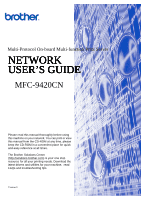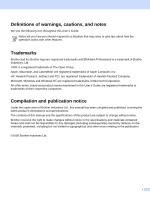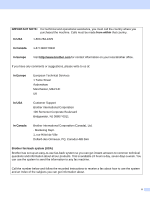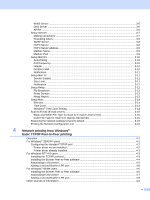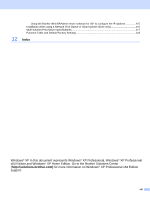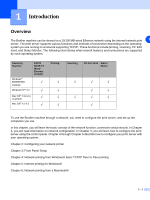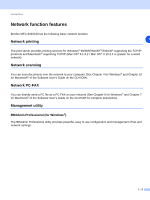v
WINS Server
............................................................................................................................
3-5
DNS Server
.............................................................................................................................
3-6
APIPA
......................................................................................................................................
3-6
Setup Internet
..............................................................................................................................
3-7
Making corrections:
.................................................................................................................
3-7
Repeating letters:
....................................................................................................................
3-8
SMTP Server
...........................................................................................................................
3-8
POP3 Server
...........................................................................................................................
3-8
POP3 Server address
..............................................................................................................
3-8
Mailbox Name
..........................................................................................................................
3-9
Mailbox Pwd
............................................................................................................................
3-9
Setup Mail RX
............................................................................................................................
3-10
Auto Polling
...........................................................................................................................
3-10
Poll Frequency
.......................................................................................................................
3-10
Header
...................................................................................................................................
3-10
Del Error Mail
.........................................................................................................................
3-10
Notification
.............................................................................................................................
3-11
Setup Mail TX
............................................................................................................................
3-11
Sender Subject
......................................................................................................................
3-11
Size Limit
...............................................................................................................................
3-11
Notification
.............................................................................................................................
3-12
Setup Relay
...............................................................................................................................
3-12
Rly Broadcast
........................................................................................................................
3-12
Relay Domain
........................................................................................................................
3-13
Relay Report
..........................................................................................................................
3-13
Setup Misc
.................................................................................................................................
3-14
Ethernet
.................................................................................................................................
3-14
Time Zone
.............................................................................................................................
3-14
Windows
®
Time Zone Setting
................................................................................................
3-14
Scan to E-mail (E-mail server)
...................................................................................................
3-15
Black and White File Type for Scan to E-mail (E-mail server)
...............................................
3-15
Color File Type for Scan to E-mail (E-mail server)
................................................................
3-15
Restoring the network settings to factory default
.......................................................................
3-15
Printing the Network Configuration List
.....................................................................................
3-16
4
Network printing from Windows
®
basic TCP/IP Peer-to-Peer printing
Overview
............................................................................................................................................
4-1
For Windows
®
2000/XP users
...........................................................................................................
4-1
Configuring the standard TCP/IP port
.........................................................................................
4-2
Printer driver not yet installed
..................................................................................................
4-2
Printer driver already installed
.................................................................................................
4-3
For Windows NT
®
4.0 users
..............................................................................................................
4-3
Installing the TCP/IP protocol
......................................................................................................
4-3
Installing the Brother Peer-to-Peer software
...............................................................................
4-4
Associating to the printer
.............................................................................................................
4-5
Adding a second Brother LPR port
..............................................................................................
4-6
For Windows
®
98/Me users
...............................................................................................................
4-6
Installing the Brother Peer-to-Peer software
...............................................................................
4-6
Associating to the printer
.............................................................................................................
4-7
Adding a second Brother LPR port
..............................................................................................
4-8
Other sources of information
.............................................................................................................
4-8