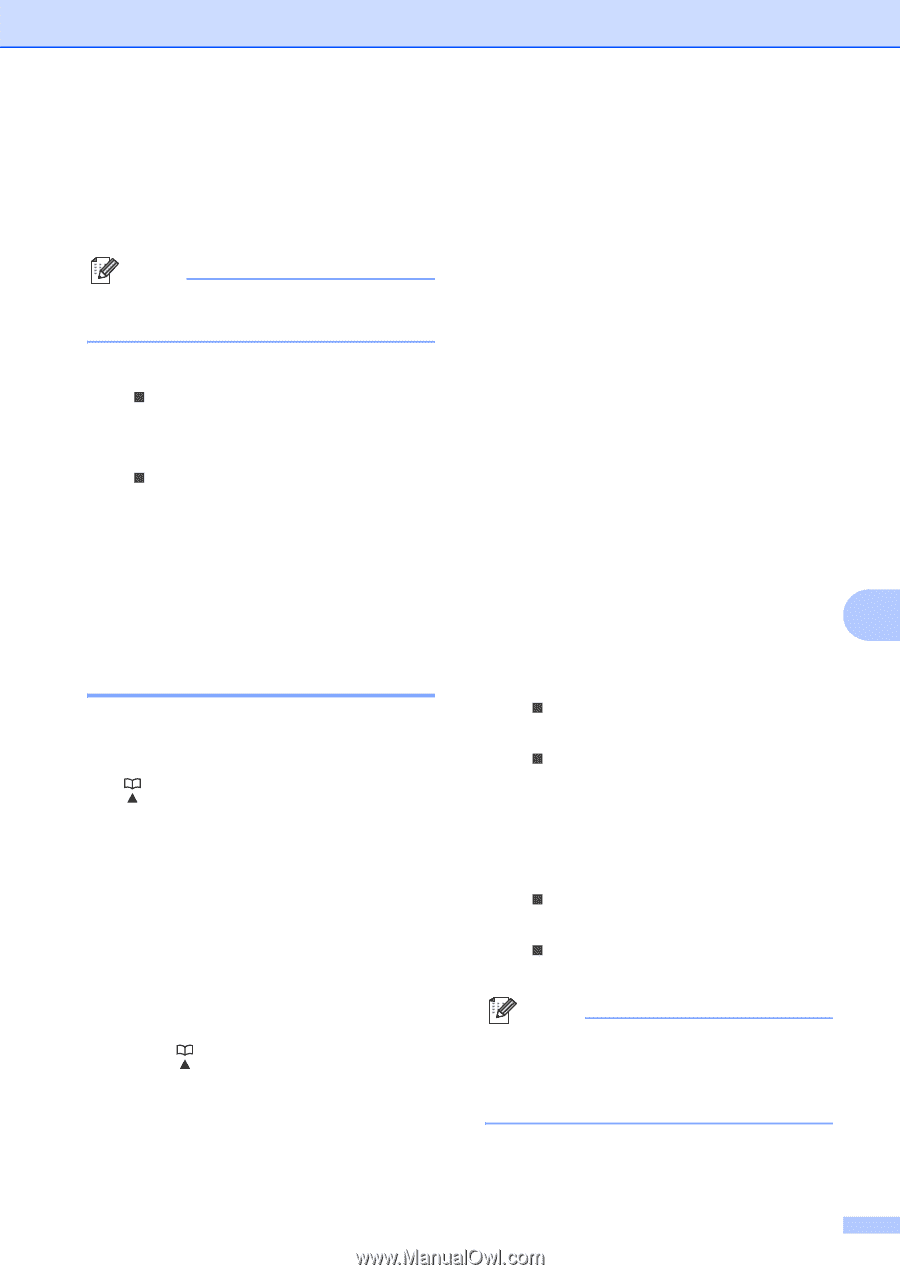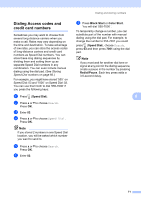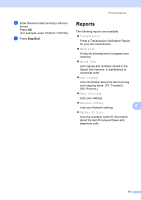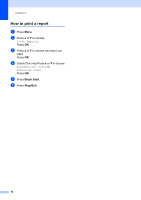Brother International MFC490CW Users Manual - English - Page 85
Setting up groups for broadcasting, Stop/Exit, Speed Dial, Black Start
 |
UPC - 012502620495
View all Brother International MFC490CW manuals
Add to My Manuals
Save this manual to your list of manuals |
Page 85 highlights
f If you want to change the first Fax/Tel number, press a or b to choose Fax/Tel:, then press c and enter the new fax or telephone number using the dial pad (up to 20 digits). Note For Speed Dial locations you can change Fax/Tel1: and Fax/Tel2:. g Do one of the following: „ Enter the second new fax or telephone number (up to 20 digits). Press OK. „ If you do not want to change the second number, press OK. h Press a or b to choose Complete. Press OK. i Press Stop/Exit. Setting up groups for broadcasting 8 Groups, which can be stored on a Speed Dial location, allow you to send the same fax message to many fax numbers by pressing only (Speed Dial), Search, OK, the twodigit location and Black Start. First, you'll need to store each fax number in a SpeedDial location. Then you can include them as numbers in the Group. Each Group uses up a Speed Dial location. You can have up to six Groups, or you can assign up to 198 numbers in a large Group. (See Storing Speed Dial numbers on page 66 and Broadcasting (Black & White only) on page 34.) a Press (Speed Dial). b Press a or b to choose Setup Groups. Press OK. Dialing and storing numbers c Press a or b to choose GROUP1, GROUP2, GROUP3, GROUP4, GROUP5 or GROUP6 for the Group name where you will store the fax numbers. Press OK. d Press a or b to choose the 2-digit Speed Dial location where you want to store the Group. Press OK. e If you want to change the Group name, press a or b to choose Change Group Name and press OK. Then enter the new Group name and press OK. f Press a or b to choose Add Number. Press OK. g To add numbers to the group, press a or b to choose Alphabetical Order or Numerical Order and OK. Press 8 a or b to select a number and OK. h Do one of the following: „ To add another number to the group, repeat steps f to g. „ If you are finished adding numbers to the group, press a or b to choose Complete. Press OK. i Do one of the following: „ To store another Group for broadcasting, repeat steps c to h. „ To finish storing Groups for broadcasting, press Stop/Exit. Note You can print a list of all the Speed Dial numbers. Group numbers will be marked in the GROUP column. (See Reports on page 73.) 69