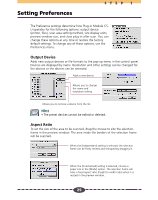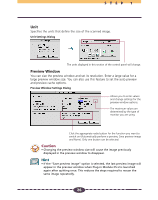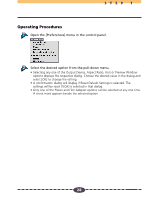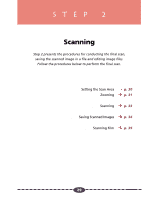Canon CanoScan D660U Canon Plug-in Module CS-U3.9 User's Guide - Page 28
Open the [Preferences] menu in the control panel., Select the desired option from the pull-down menu.
 |
View all Canon CanoScan D660U manuals
Add to My Manuals
Save this manual to your list of manuals |
Page 28 highlights
STEP 1 Operating Procedures Open the [Preferences] menu in the control panel. Select the desired option from the pull-down menu. • Selecting any one of the Output Device, Aspect Ratio, Unit or Preview Window options displays the respective dialog. Choose the desired value in the dialog and select [OK] to change the setting. • A confirmation dialog will display if Reset Default Settings is selected. The settings will be reset if [OK] is selected in that dialog. • Only one of the Platen and Film Adapter options can be selected at any one time. A check mark appears beside the selected option. 28
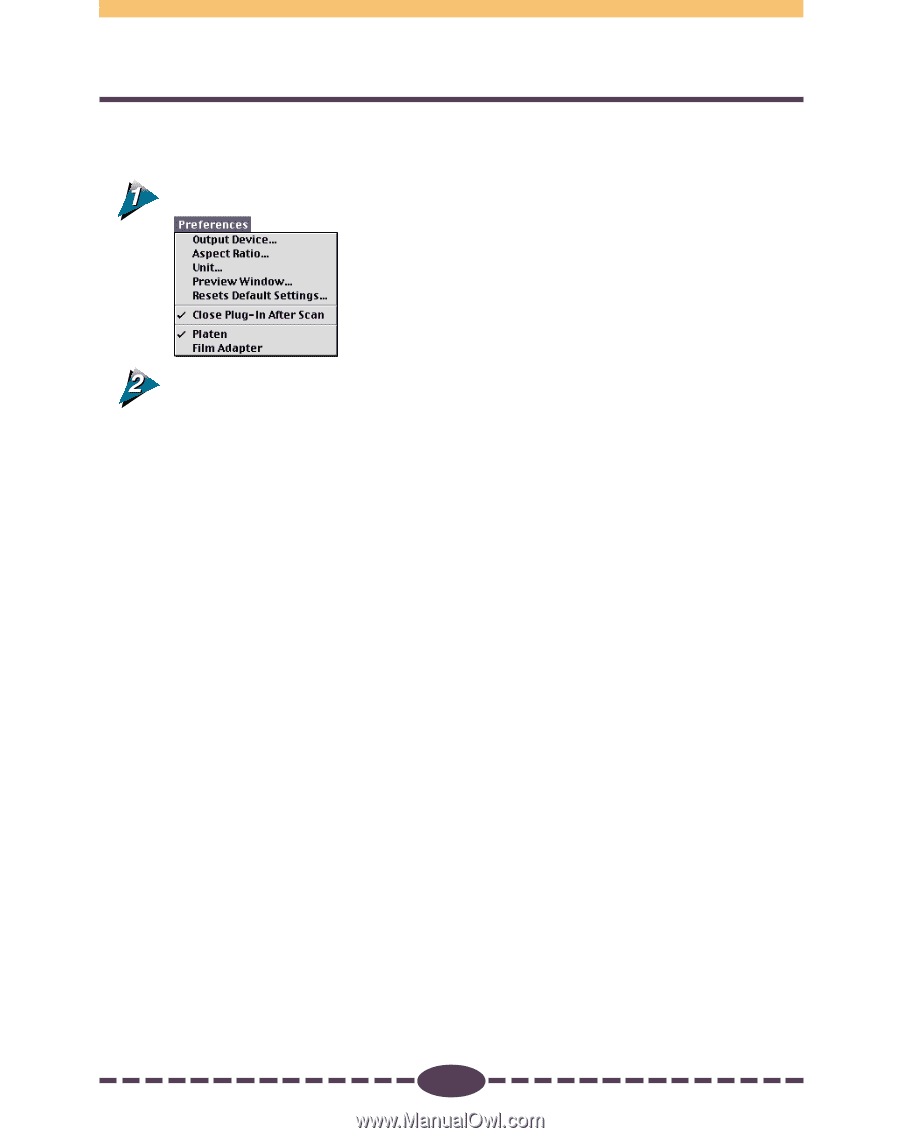
28
S T E P
1
Operating Procedures
Open the [Preferences] menu in the control panel.
Select the desired option from the pull-down menu.
• Selecting any one of the Output Device, Aspect Ratio, Unit or Preview Window
options displays the respective dialog. Choose the desired value in the dialog and
select [OK] to change the setting.
• A confirmation dialog will display if Reset Default Settings is selected. The
settings will be reset if [OK] is selected in that dialog.
• Only one of the Platen and Film Adapter options can be selected at any one time.
A check mark appears beside the selected option.