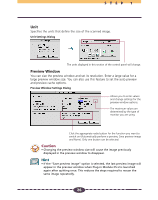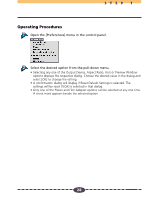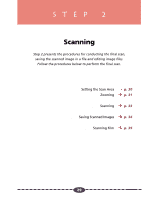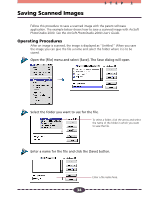Canon CanoScan D660U Canon Plug-in Module CS-U3.9 User's Guide - Page 31
Zooming, Procedures to Zoom
 |
View all Canon CanoScan D660U manuals
Add to My Manuals
Save this manual to your list of manuals |
Page 31 highlights
Zooming STEP 2 You can specify a selected area of the image for enlargement with the zoom features. You can use the zoom function to select an area with high precision, or to select small areas for scanning. Procedures to Zoom In Select the area you want to enlarge with the zoom function. See Setting the Scan Area (p. 30). Selection Frame 31
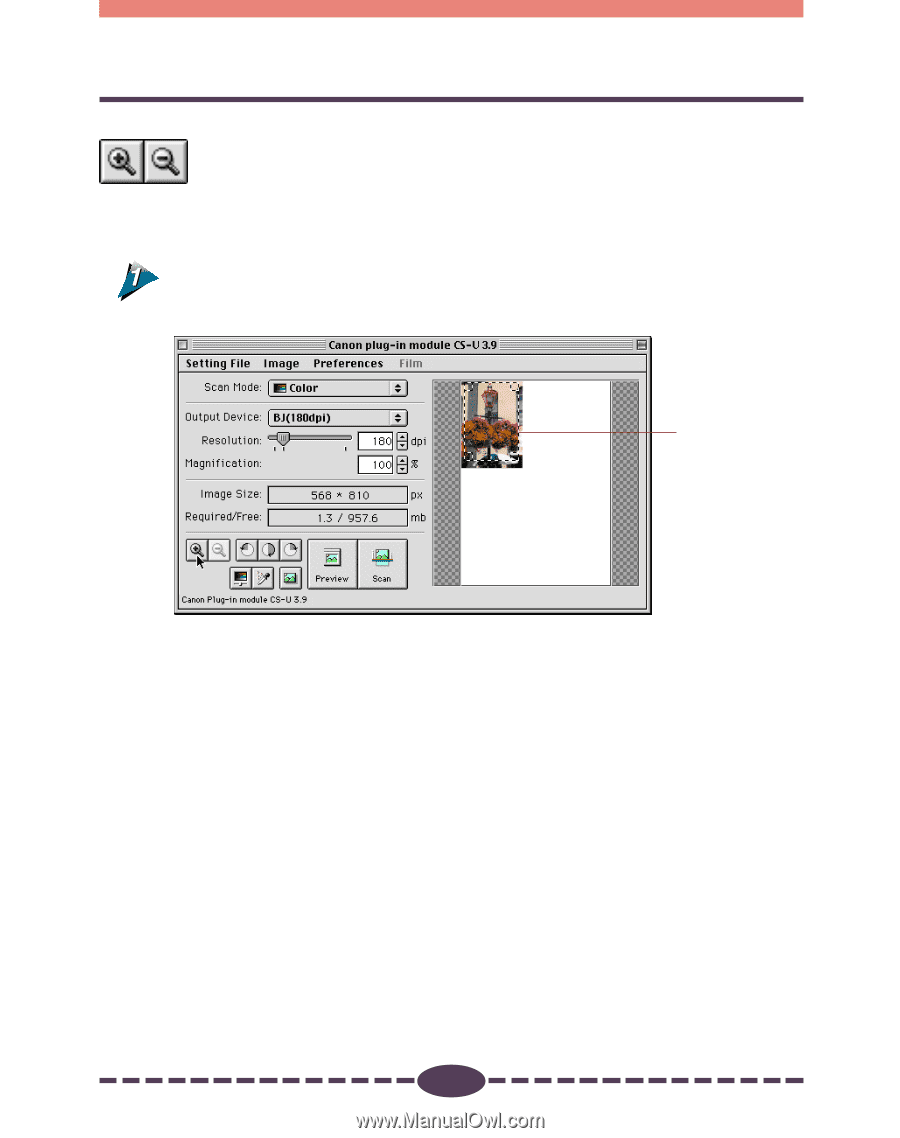
31
S T E P
2
Zooming
You can specify a selected area of the image for enlargement with the zoom
features. You can use the zoom function to select an area with high precision,
or to select small areas for scanning.
Procedures to Zoom In
Select the area you want to enlarge with the zoom function.
See
Setting the Scan Area
(p. 30)
.
Selection Frame