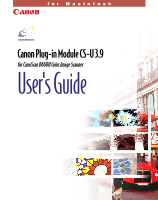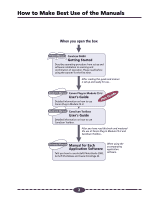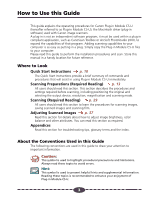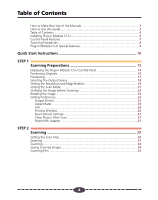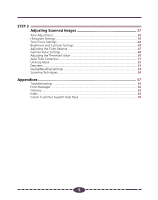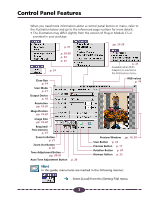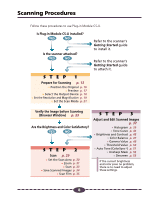Canon CanoScan D660U Canon Plug-in Module CS-U3.9 User's Guide - Page 5
STEP 3, Adjusting Scanned Images, Appendices, Canon Customer Support Help Desk
 |
View all Canon CanoScan D660U manuals
Add to My Manuals
Save this manual to your list of manuals |
Page 5 highlights
STEP 3 Adjusting Scanned Images 37 Tone Adjustment 38 Histogram Settings 39 Tone Curve Settings 42 Brightness and Contrast Settings 45 Adjusting the Color Balance 47 Gamma Value Settings 48 Adjusting the Threshold Value 50 Auto Tone Correction 51 Unsharp Mask ...52 Descreen ...53 Saving/Recalling Settings 54 Scanning Techniques 56 Appendices 57 Troubleshooting 58 Error Messages ...62 Glossary ...63 Index ...68 Canon Customer Support Help Desk 70 5

5
STEP 3
Adjusting Scanned Images
..........................................................
37
Tone Adjustment
..................................................................................................
38
Histogram Settings
...............................................................................................
39
Tone Curve Settings
.............................................................................................
42
Brightness and Contrast Settings
.........................................................................
45
Adjusting the Color Balance
.................................................................................
47
Gamma Value Settings
.........................................................................................
48
Adjusting the Threshold Value
.............................................................................
50
Auto Tone Correction
...........................................................................................
51
Unsharp Mask
......................................................................................................
52
Descreen
..............................................................................................................
53
Saving/Recalling Settings
......................................................................................
54
Scanning Techniques
............................................................................................
56
Appendices
................................................................................................
57
Troubleshooting
...................................................................................................
58
Error Messages
....................................................................................................
62
Glossary
...............................................................................................................
63
Index
....................................................................................................................
68
Canon Customer Support Help Desk
...................................................................
70