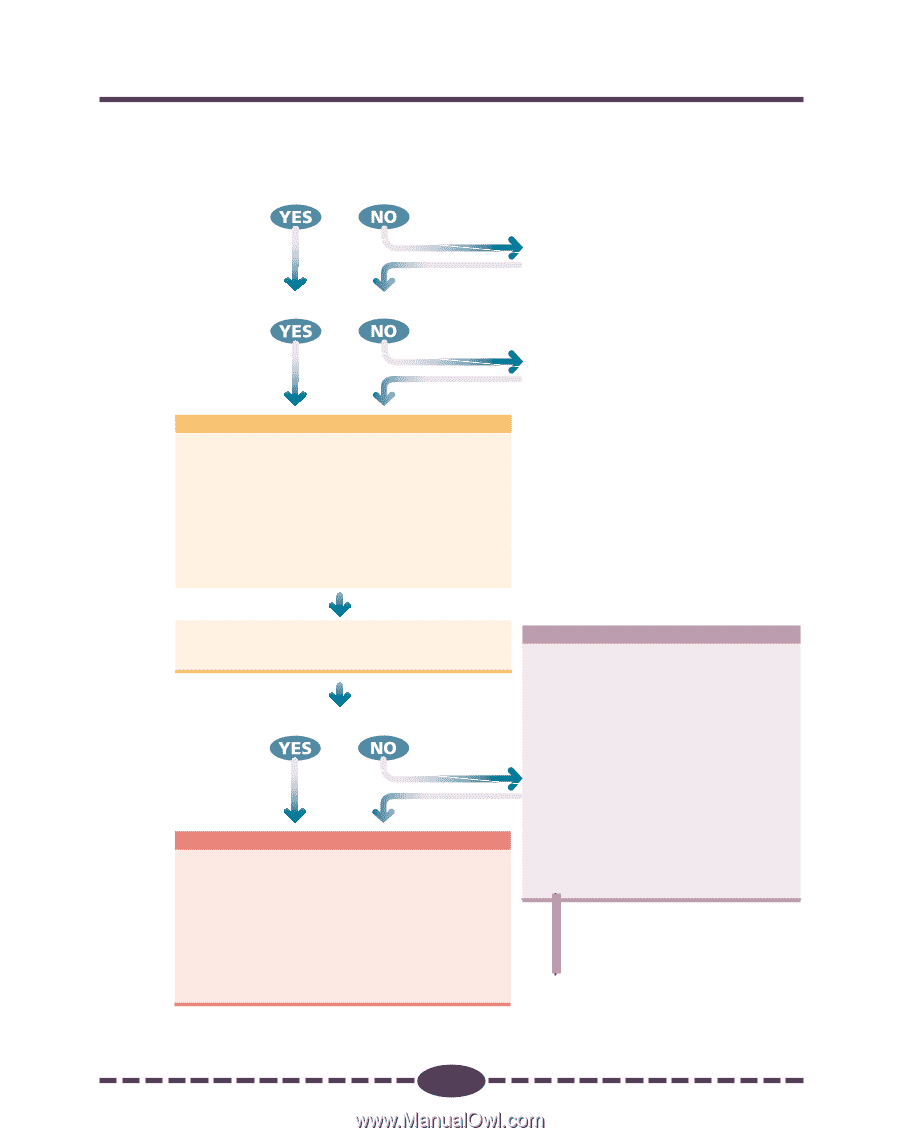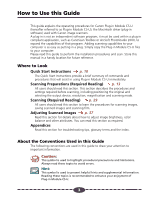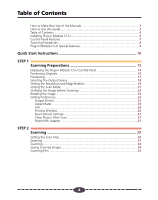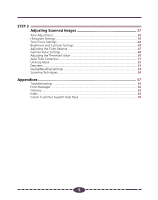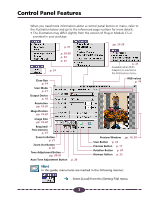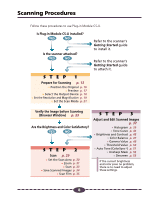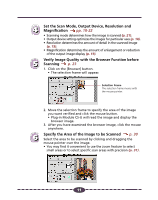Canon CanoScan D660U Canon Plug-in Module CS-U3.9 User's Guide - Page 8
Scanning Procedures, Are the Brightness and Color Satisfactory?
 |
View all Canon CanoScan D660U manuals
Add to My Manuals
Save this manual to your list of manuals |
Page 8 highlights
Scanning Procedures Follow these procedures to use Plug-in Module CS-U. Is Plug-in Module CS-U installed? Is the scanner attached? STEP 1 Prepare for Scanning ➜ p. 13 • Position the Original p. 16 • Preview p. 17 • Select the Output Device p. 18 • Set the Resolution and Magnification p. 19 • Set the Scan Mode p. 21 Refer to the scanner's Getting Started guide to install it. Refer to the scanner's Getting Started guide to attach it. Verify the Image before Scanning (Browser Window) ➜ p. 23 Are the Brightness and Color Satisfactory? STEP 2 Scan ➜ p. 29 • Set the Scan Area p. 30 • Zoom p. 31 • Scan p. 33 • Save Scanned Images p. 34 • Scan Film p. 35 STEP 3 Adjust and Edit Scanned Images ➜ p. 37 • Histogram p. 39 • Tone Curve p. 42 • Brightness and Contrast p. 45 • Color Balance p. 47 • Gamma Value p. 48 • Threshold Value p. 50 • Auto Tone (ColorSyncTM) p. 51 • Unsharp Mask p. 52 • Descreen p. 53 If the current brightness and color pose no problem, there is no need to adjust these settings. 8