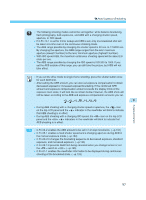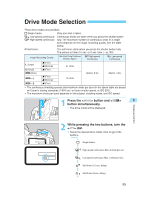Canon EOS-1D X EOS-1D Instructions - Page 102
Bulb Exposures
 |
View all Canon EOS-1D X manuals
Add to My Manuals
Save this manual to your list of manuals |
Page 102 highlights
Bulb Exposures When bulb is set, the shutter is open during the time you keep pressing the shutter button completely. Bulb is useful when a long exposure is necessary for capturing night scenes, fireworks, the night sky, etc. 1 While pressing the < the < > dial until " Then release the < > button, turn " is displayed. > button. 2 Set the < > switch to < >, then turn the < > (or < >) dial to set the desired aperture. Minutes Seconds Hours 3 Start the bulb exposure. s The elapsed exposure time will be displayed on the LCD panel. • The bulb exposure will continue while you keep pressing the shutter button fully. If the exposure is 1 sec. or longer, the resulting image may look somewhat grainy or rough due to picture noise. • Picture noise may appear in bulb exposures. Use the noise reduction feature to suppress the noise. (→p.129) • With a fully charged battery, a single bulb exposure can last as long as about 1.5 hours. By connecting Remote Switch RS-80N3 or Timer Remote Controller TC-80N3 (both optional) to the camera's remote control terminal, you need not keep pressing the shutter button with your finger during bulb exposures. 102