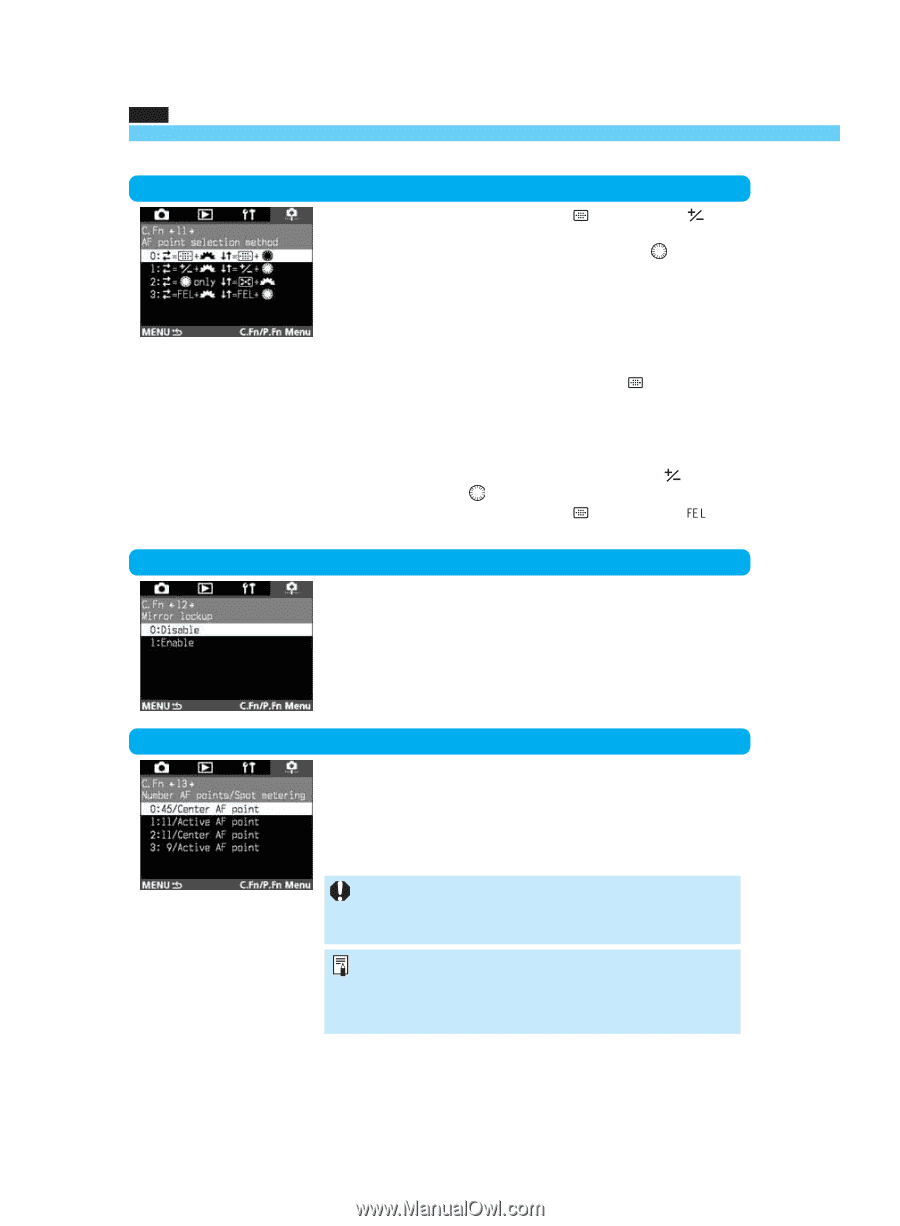Canon EOS-1D X EOS-1D Instructions - Page 136
C.Fn-11, AF point selection method, C.Fn-12, Mirror lockup, C.Fn-13, Number of AF points/Spot
 |
View all Canon EOS-1D X manuals
Add to My Manuals
Save this manual to your list of manuals |
Page 136 highlights
MENU Custom Function Settings C.Fn-11 C.Fn-12 AF point selection method 1: This reverses the functions of the < > button and < > button. •2: While exposure metering is active, turn the < > dial to select a horizontal AF point (if C.Fn-13-3 has been set, select a peripheral AF point). This is also possible during continuous shooting in the AI Servo AF mode or while you are pressing the shutter button halfway. The AF point selection stops at the extreme left, extreme right, topmost, and bottom-most AF points. • During autofocusing, you can press the < > button to switch instantly to the automatic AF point selection mode. • You can also select the AF point (including automatic AF point selection) by the same operations of C.Fn-11-1. • If both C.Fn-11-2 and C.Fn-18-1/2 (→p.138) have been set, select a vertical AF point by pressing the < > button and turning the < > dial. 3: This reverses the functions of the < > button and < > button. Mirror lockup 1: Effective for close-up and telephoto shots to prevent camera shake caused by the mirror's reflex action. See page 104 for instructions. C.Fn-13 Number of AF points/Spot metering 1: The selectable AF points are limited to 11. Spot metering is linked to the active AF point. (→p.66) 2: The selectable AF points are limited to 11. Spot metering is linked to the center AF point. (→p.66) 3: The selectable AF points are limited to 9. Spot metering is linked to the active AF point. (→p.66) • The metering mode must be set to spot metering before it • can be linked to the AF point. If C.Fn-13-1/2 is set or cleared, the registered AF point (→p.68) will be replaced by the center AF point. Any metering mode besides spot metering can be used. •• With C.Fn-13-1/2/3, all 45 AF points will be subject to • automatic selection. With C.Fn-13-1/3, FE lock is possible with any AF point you select 136