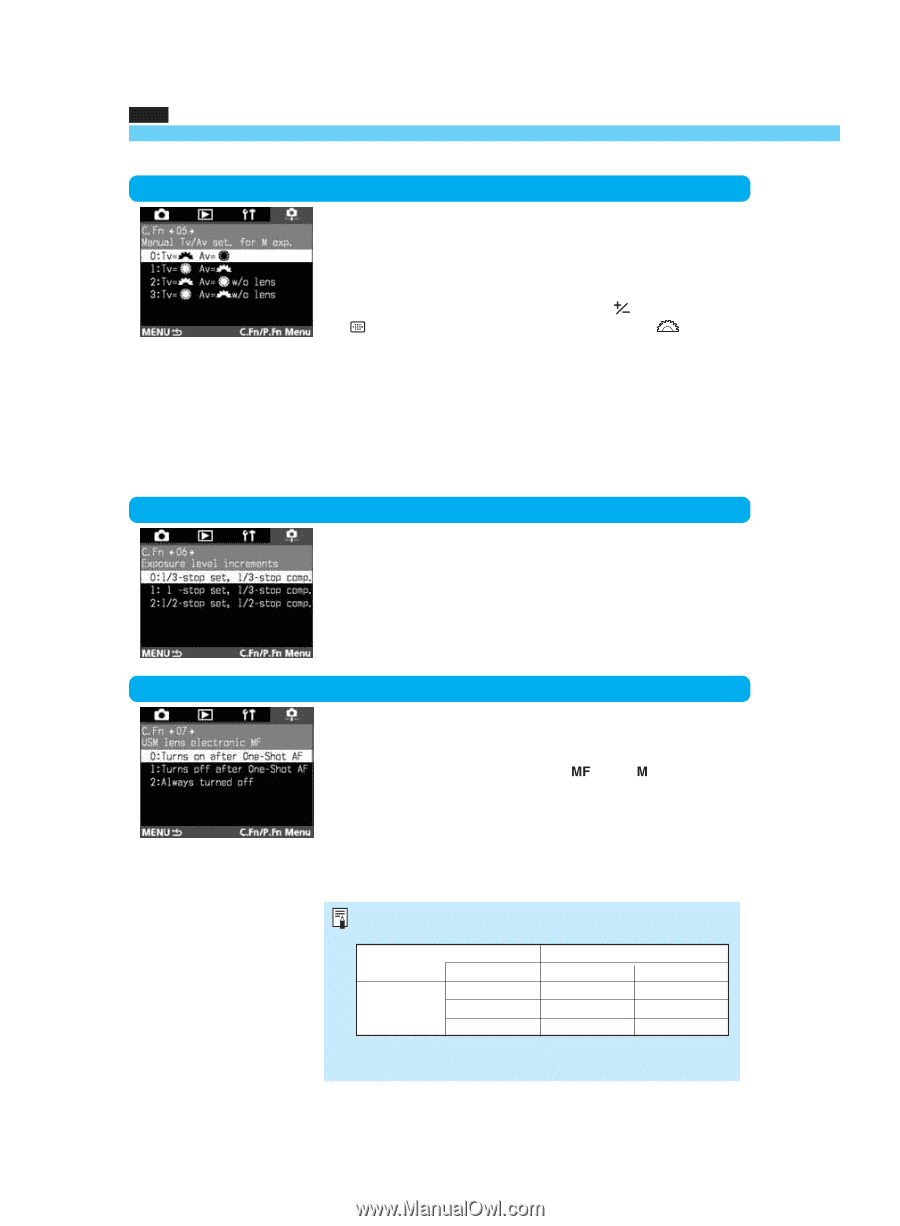Canon EOS-1D X EOS-1D Instructions - Page 134
C.Fn-05, Manual Tv/Av set. for M exp., C.Fn-06, Exposure level increments, C.Fn-07, USM lens
 |
View all Canon EOS-1D X manuals
Add to My Manuals
Save this manual to your list of manuals |
Page 134 highlights
MENU Custom Function Settings C.Fn-05 C.Fn-06 Manual Tv/Av set. for M exp. 1: This is convenient when you have to often change the aperture during studio sessions with studio flash units. Also, when you use AEB in the manual exposure mode, the shutter speed can stay fixed while only the aperture is shifted for AEB. To set the shutter speed, hold down the < > button (or the < > button if C.Fn-11-1/2 is set) and turn the < > dial. 2: You set the shutter speed and aperture in the same way as with C.Fn-05-0. And you can still set the aperture even while the lens is detached from the camera. Convenient especially if you want to use a super telephoto lens with more than one EOS-1D body. 3: You set the shutter speed and aperture in the same way as with C.Fn-05-1. And you can still set the aperture even while the lens is detached from the camera. Exposure level increments 1: Sets full-stop increments for the shutter speed and aperture. 2: Sets half-stop increments for the shutter speed, aperture, and exposure compensation. C.Fn-07 134 USM lens electronic MF 1: This prevents the focus from being thrown off by inadvertent turning of the focusing ring after One-Shot AF. With both C.Fn-07-1 and C.Fn-07-2, manual focusing is possible with the lens focus mode switch set to < > (or < >). 2: Electronic manual focusing is disabled in the AF mode. Applicable lenses EF 50mm f/1.0L USM, EF 85mm f/1.2L USM, EF 200mm f/1.8L USM, EF 300mm f/2.8L USM, EF 400mm f/2.8L USM, EF 400mm f/2.8L II USM, EF 500mm f/4.5L USM, EF 600mm f/4L USM, EF 1200mm f/5.6L USM, EF 28-80mm f/2.8-4L USM. When both C.Fn-04 and C.Fn-07 are set, electronic manual focusing will be enabled or disabled as follows: Custom Function No. Setting C.Fn-04 0, 2 1, 3 0 D / E E / E C.Fn-07 1 D / D E / D 2 D / D D / D ∗ Before focus is achieved/After focus is achieved E: Enabled D: Disabled