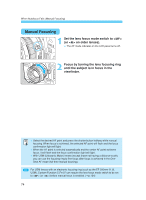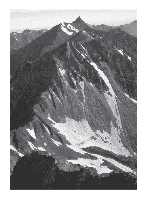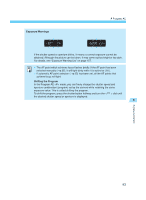Canon EOS-1D X EOS-1D Instructions - Page 79
Exposure level indicator after taking three spot meter readings - mark
 |
View all Canon EOS-1D X manuals
Add to My Manuals
Save this manual to your list of manuals |
Page 79 highlights
Metering Modes Exposure level indicator after taking three spot meter readings 1 32 2 Window 1 Ceiling 3 Wall 4 • While referring to the exposure level indicator's three spot metering marks, you can set exposure compensation to obtain the desired result. Metering Modes You can take up to eight spot meter readings for one picture. If you press the < > button to try and take a ninth spot meter reading, no spot meter reading will register. • The exposure setting obtained with multi-spot meter readings will be canceled in the following cases: 1. After taking the last spot meter reading, 16 seconds elapse. 2. You press the < >, < >, or < > button. 3. After taking the picture, you let go of the shutter button. • Multi-spot metering can be fixed at the center or linked to the active AF point. 79