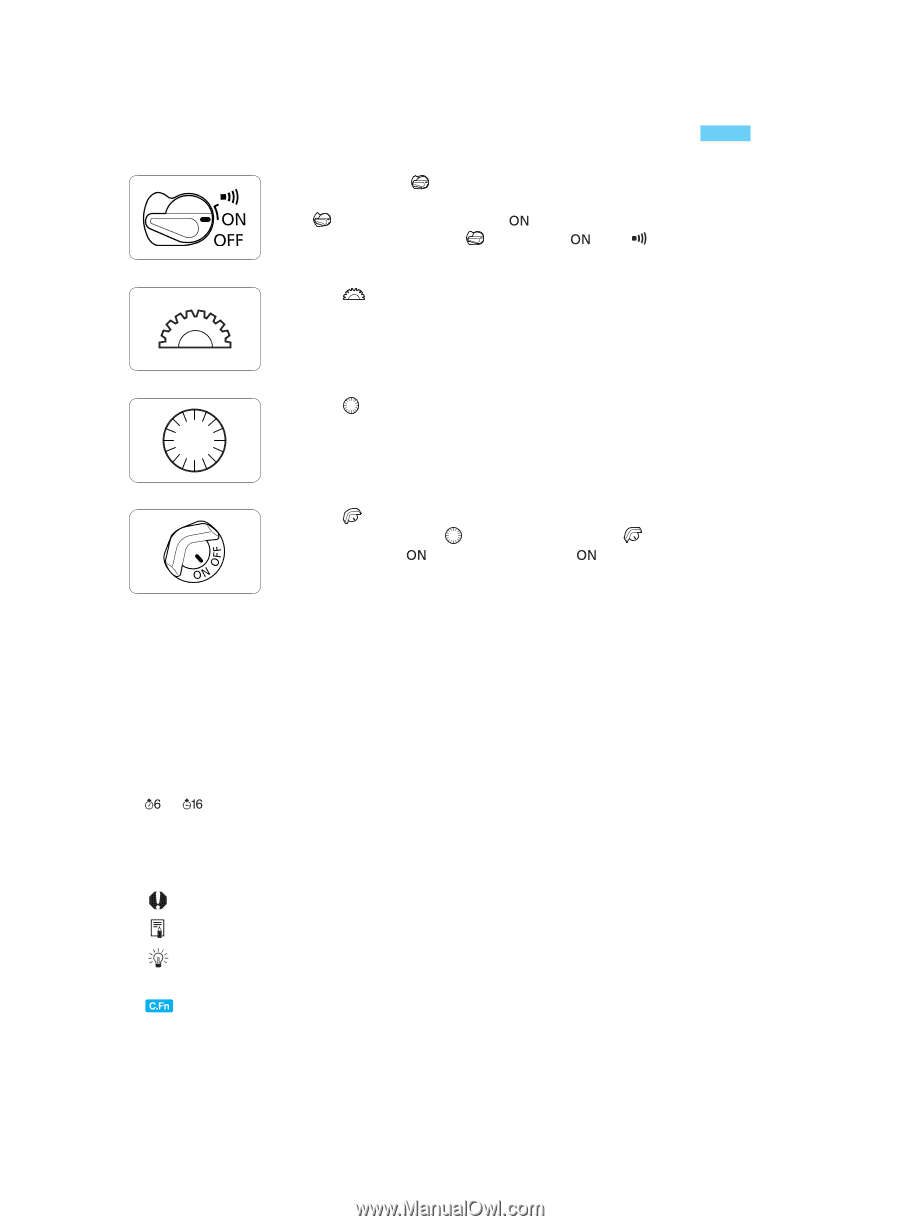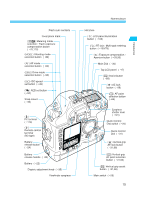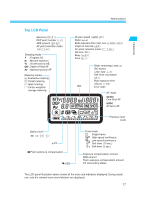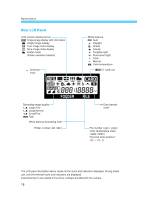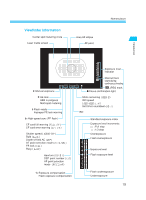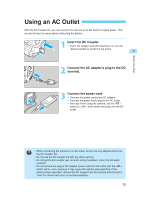Canon EOS-1D X EOS-1D Instructions - Page 20
Conventions Used in these Instructions - pictures
 |
View all Canon EOS-1D X manuals
Add to My Manuals
Save this manual to your list of manuals |
Page 20 highlights
Conventions Used in these Instructions • In the text, the < > icon indicates the main switch. All operations described in these Instructions assume that the < > switch is already set to < >. Before proceeding with any operation, first turn the < > switch to < > or < >. • The < > icon indicates the Main Dial. • The < > icon indicates the Quick Control Dial. • The < > icon indicates the Quick Control Dial switch. Operations with the < > dial assume that the < > switch is already set to < >. Be sure it is set to < >. • In these Instructions, the icons and markings indicating the camera's buttons, dials, and settings correspond to the actual icons and markings found on the camera. See "Nomenclature" on page 14. • For more information, reference page numbers are provided in parentheses (→p.00). • The Canon EF 50mm f/1.4 USM lens is used as the demonstration lens in these Instruc- tions. • The procedures assume that the Menu and Custom Functions are set to the default settings. • or indicates that the function described remains in effect for 6 sec. or 16 sec. respectively after you let go of the button. • The sample photographs were taken with a 35mm SLR camera. • These Instructions use the following alert symbols: : The Caution symbol indicates a warning to prevent shooting problems. : The Note symbol gives supplemental information. : The Light bulb symbol gives a helpful tip for operating your camera or taking pictures. : The Custom Function symbol indicates that there is a relevant Custom Function. For details, see "Custom Functions" on page 133. 20