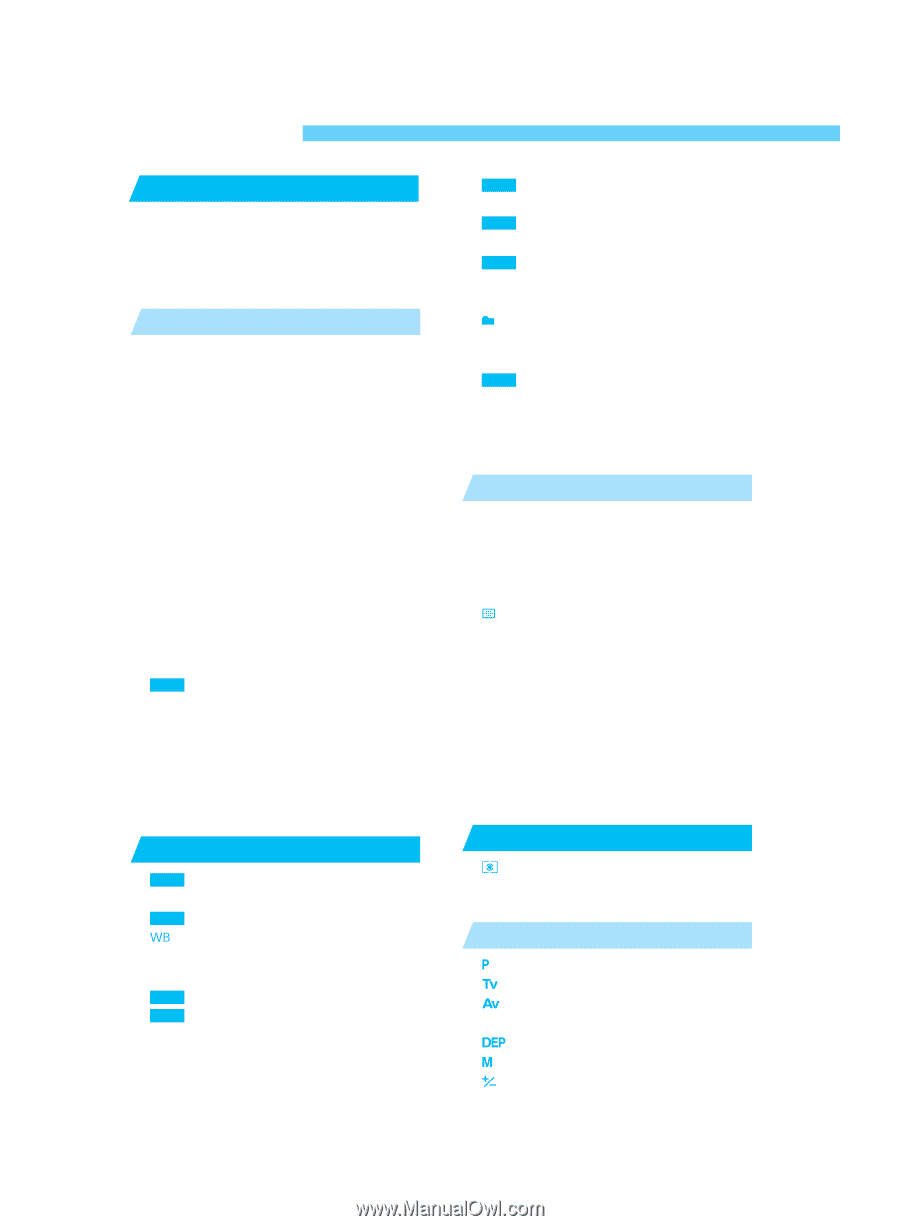Canon EOS-1D X EOS-1D Instructions - Page 4
Contents - review
 |
View all Canon EOS-1D X manuals
Add to My Manuals
Save this manual to your list of manuals |
Page 4 highlights
Contents Introduction Equipment Check List 3 Handling Cautions 10 Quick Start Guide 12 Nomenclature 14 Conventions Used in these Instructions .......... 20 1 Before You Start 21 Recharging the Battery 22 Installing and Removing the Battery 23 Installing the Battery 23 Checking the Battery Level 23 Removing the Battery 24 Using an AC Outlet 25 Mounting and Detaching a Lens 26 Mounting a Lens 26 Detaching the Lens 26 Installing and Removing the CF Card 27 Installing a CF Card 27 Removing the CF Card 28 Basic Operation 29 Main Switch 29 Shutter Button 29 Using the Electronic Dials 30 Vertical Shooting 31 MENU Menu Operations 32 Basic Menu Navigation 32 Detailed Menu Navigation 32 About the LCD Monitor 34 Reverting to the Default Settings 34 Dioptric Adjustment 35 Holding the Camera 35 Attaching the Neck Strap and Hand Strap ...... 36 2 Settings for Images 37 MENU Image-Recording Quality 38 About Processing 39 MENU Simultaneous Capture in RAW and JPEG Formats ..... 40 Selecting the White Balance 41 About White Balance 41 White Balance Settings 42 MENU Custom White Balance 43 MENU Setting the Color Temperature 44 Selecting Personal White Balance 45 White Balance Auto Bracketing 46 Canceling White Balance Auto Bracketing ... 47 4 MENU Selecting the Color Maxtrix 48 Setting the ISO Speed 49 MENU Selecting the Processing Parameters ... 50 About Processing Parameters 51 MENU Reviewing Images 52 Image Review 52 Changing the Review Time 53 Creating and Selecting a Folder 54 Creating a Folder with the Camera 54 Selecting a Folder 55 MENU File Numbering Methods 56 Auto Reset 56 Continuous Numbering 57 Manual Reset 58 Creating a Folder with a Personal Computer ...... 58 3 Using Autofocus (AF 59 AF Mode Selection 60 One-Shot AF for Still Subjects 61 Focusing an Off-Center Subject 61 AI Servo AF for Moving Subjects 62 Area AF Ellipse and AF Points 63 AF Point Selection 64 Basic Procedure for AF Point Selection .... .. 64 Automatic Selection 65 Manual Selection 65 AF Point Registration and Switching 68 Registering an AF Point 68 Switching to the Registered AF Point 69 AF Point Activation Area 70 AF Sensitivity and the Lens' Maximum Aperture .... 71 When Autofocus Fails (Manual Focusing) ...... 73 Manual Focusing 74 4 Metering Modes 75 Selecting a Metering Mode 76 Metering Modes 76 Multi-Spot Metering 78 5 Exposure Control 81 Program AE 82 Shutter-Priority AE 84 Aperture-Priority AE 86 Depth-of-field Preview 87 Depth-of-field AE 88 Manual Exposure 90 Setting Exposure Compensation 92