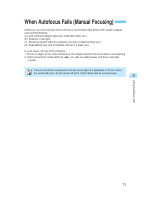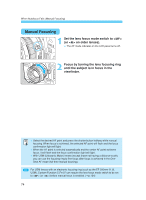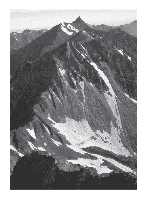Canon EOS-1D X EOS-1D Instructions - Page 77
Partial Metering, Spot Metering, Centerweighted Average Metering, AF Point-Linked Spot Metering
 |
View all Canon EOS-1D X manuals
Add to My Manuals
Save this manual to your list of manuals |
Page 77 highlights
Metering Modes Partial Metering This mode is effective when the background is much brighter than the subject (due to backlighting, etc.). The metering is weighted at the center covering 13.5% of the viewfinder area. Spot Metering This is for metering a particular part of the subject or scene. The metering is weighted at the center covering 3.8% of the viewfinder area. Centerweighted Average Metering 4 The metering is weighted at the center and then averaged for the entire scene. AF Point-Linked Spot Metering To make AF point selection faster, the selectable AF points can be limited to 11 (C.Fn-13-1) or 9 (C.Fn-133). When C.Fn-13-1 or C.Fn-13-3 has been set, the manually-selected AF point is linked to 3.8% spot metering. (→p.66, 136) Metering Modes During continuous shooting in the spot metering mode, AE lock is set automatically without the < > indicator displayed in the viewfinder. C.Fn-13-2 can limit the manually-selectable AF points to only 11 while keeping the spot metering linked to the center AF point. (→p.66, 136) 77