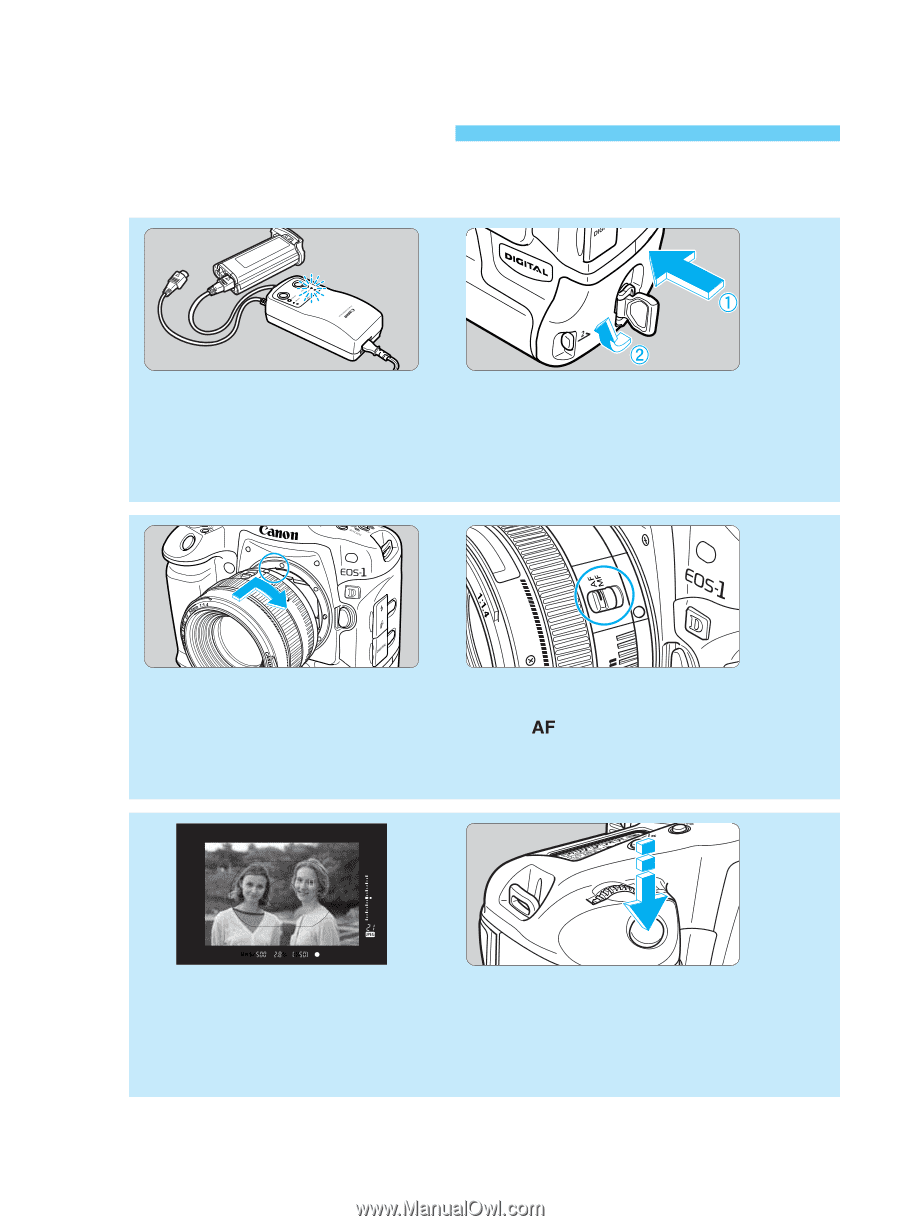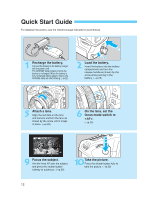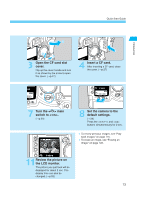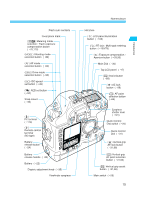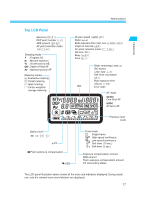Canon EOS-1D X EOS-1D Instructions - Page 12
Quick Start Guide - release
 |
View all Canon EOS-1D X manuals
Add to My Manuals
Save this manual to your list of manuals |
Page 12 highlights
Quick Start Guide For detailed instructions, see the reference page indicated in parentheses. 1 Recharge the battery. Connect the battery to the battery charger with the power cord. The CHARGE lamp remains lit while the battery is recharged. When the battery is fully recharged (taking about 2 hours), the CHARGE lamp will start blinking. (→p.22) 2 Load the battery. Insert the battery into the battery compartment and turn the release handle as shown by the arrow while pushing in the battery. (→p.23) 5 Attach a lens. Align the red dots on the lens and camera and turn the lens as shown by the arrow until it snaps in place. (→p.26) 6 On the lens, set the focus mode switch to < >. (→p.26) 9 Focus the subject. Aim the Area AF over the subject and press the shutter button halfway to autofocus. (→p.59) 10Take the picture. Press the shutter button fully to take the picture. (→p.29) 12