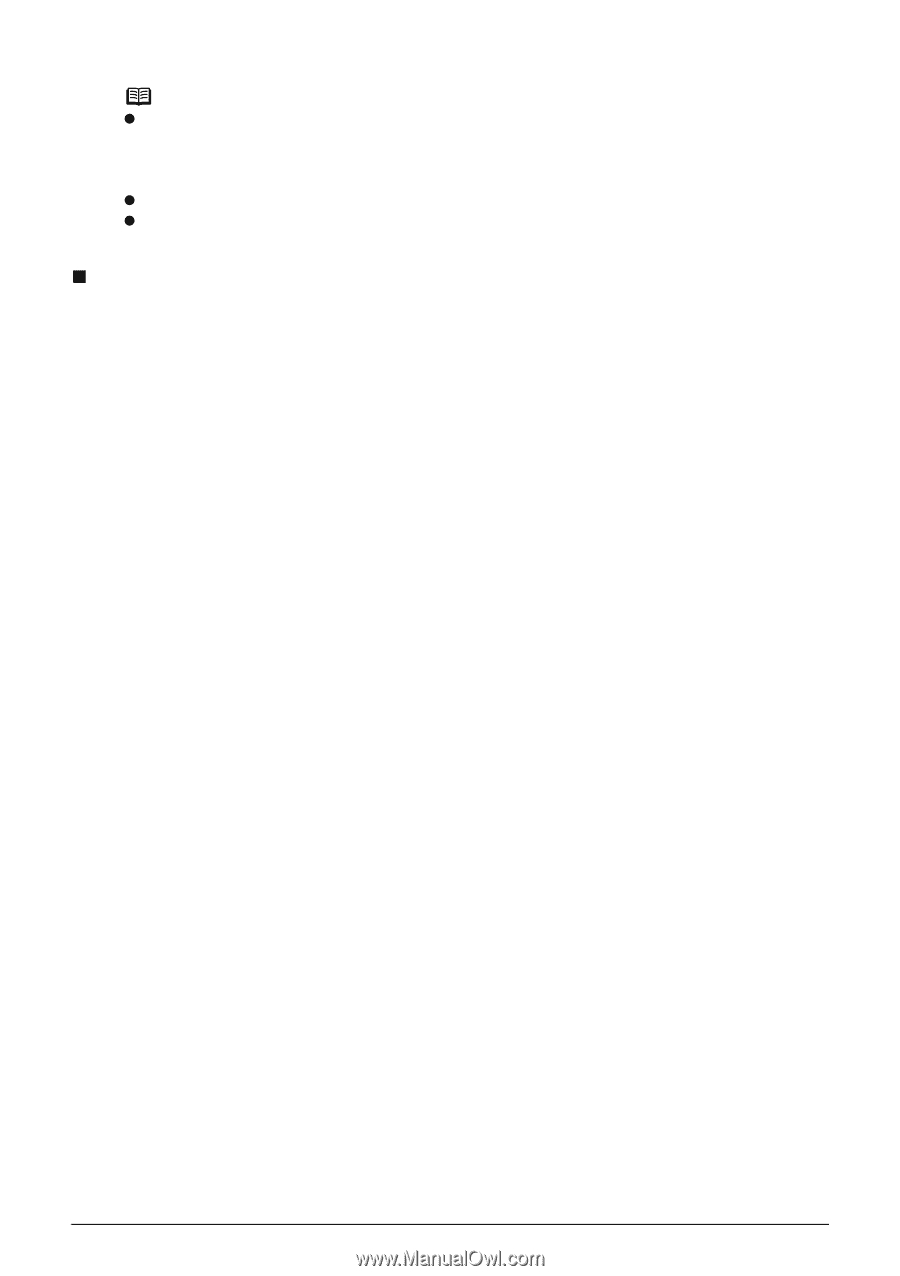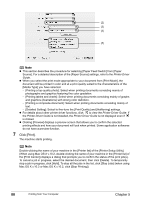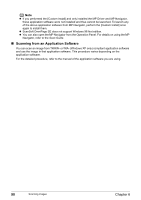Canon PIXMA MP530 User's Guide - Page 92
Scanning from an Application Software, Scan Guide - driver for windows 7
 |
View all Canon PIXMA MP530 manuals
Add to My Manuals
Save this manual to your list of manuals |
Page 92 highlights
Note z If you performed the [Custom Install] and only installed the MP Driver and MP Navigator, these application software were not installed and thus cannot be launched. To launch any of the above application software from MP Navigator, perform the [Custom Install] once again to install them. z ScanSoft OmniPage SE does not support Windows 98 first edition. z You can also open the MP Navigator from the Operation Panel. For details on using the MP Navigator, refer to the Scan Guide. „ Scanning from an Application Software You can scan an image from TWAIN- or WIA- (Windows XP only) compliant application software and use the image in that application software. This procedure varies depending on the application software. For the detailed procedure, refer to the manual of the application software you are using. 90 Scanning Images Chapter 6