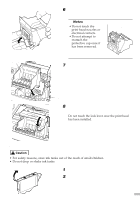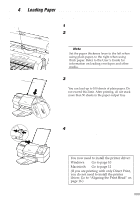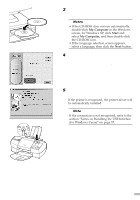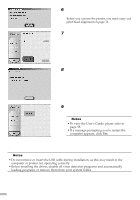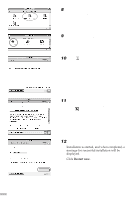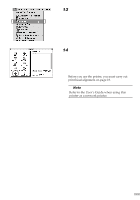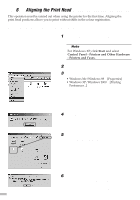Canon S820D S820D Quick Start Guide - Page 14
Installing the Printer Driver - Macintosh
 |
View all Canon S820D manuals
Add to My Manuals
Save this manual to your list of manuals |
Page 14 highlights
6 Click OK. Before you can use the printer, you must carry out print head alignment on page 16. 7 Click Install to install the memory card utility. 8 Click OK after having completed the installation. 9 When the screen shown on the left appears, click Exit. ¯Notes • To view the User's Guide, please refer to page 58. • If a message prompting you to restart the computer appears, click Yes. s Installing the Printer Driver - Macintosh ¯Notes • Do not remove or insert the USB cable during installation, as this may result in the computer or printer not operating correctly. • Before installing the driver, disable all virus detection programs and automatically loading programs or remove them from your system folder. 12
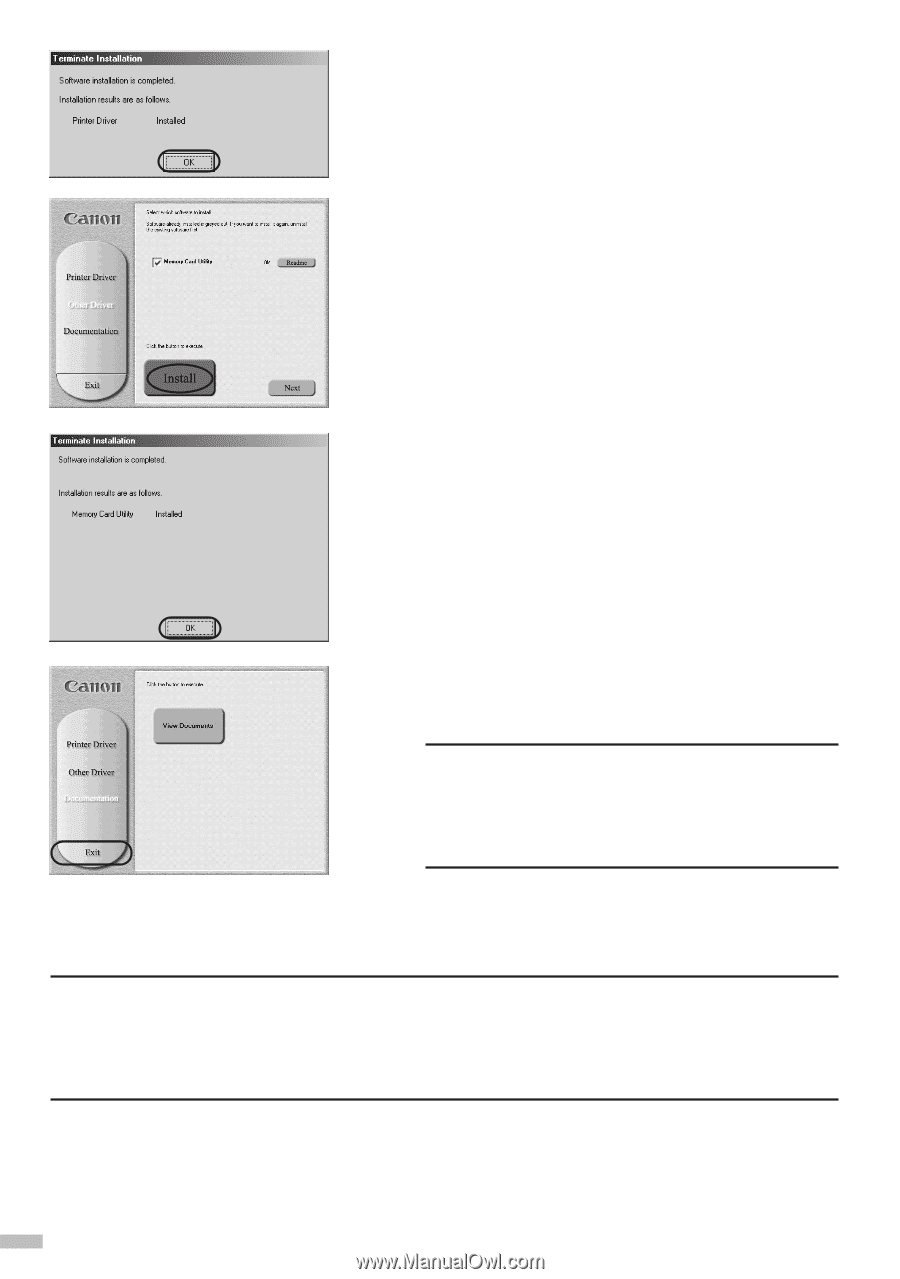
12
6
Click
OK
.
Before you can use the printer, you must carry out
print head alignment on page 16.
7
Click
Install
to install the memory card
utility.
8
Click OK after having completed the
installation.
9
When the screen shown on the left
appears, click Exit.
Notes
•To view the User's Guide, please refer to
page 58.
• If a message prompting you to restart the
computer appears, click
Yes
.
■
Installing the Printer Driver - Macintosh
Notes
• Do not remove or insert the USB cable during installation, as this may result in the
computer or printer not operating correctly.
•Before installing the driver, disable all virus detection programs and automatically
loading programs or remove them from your system folder.