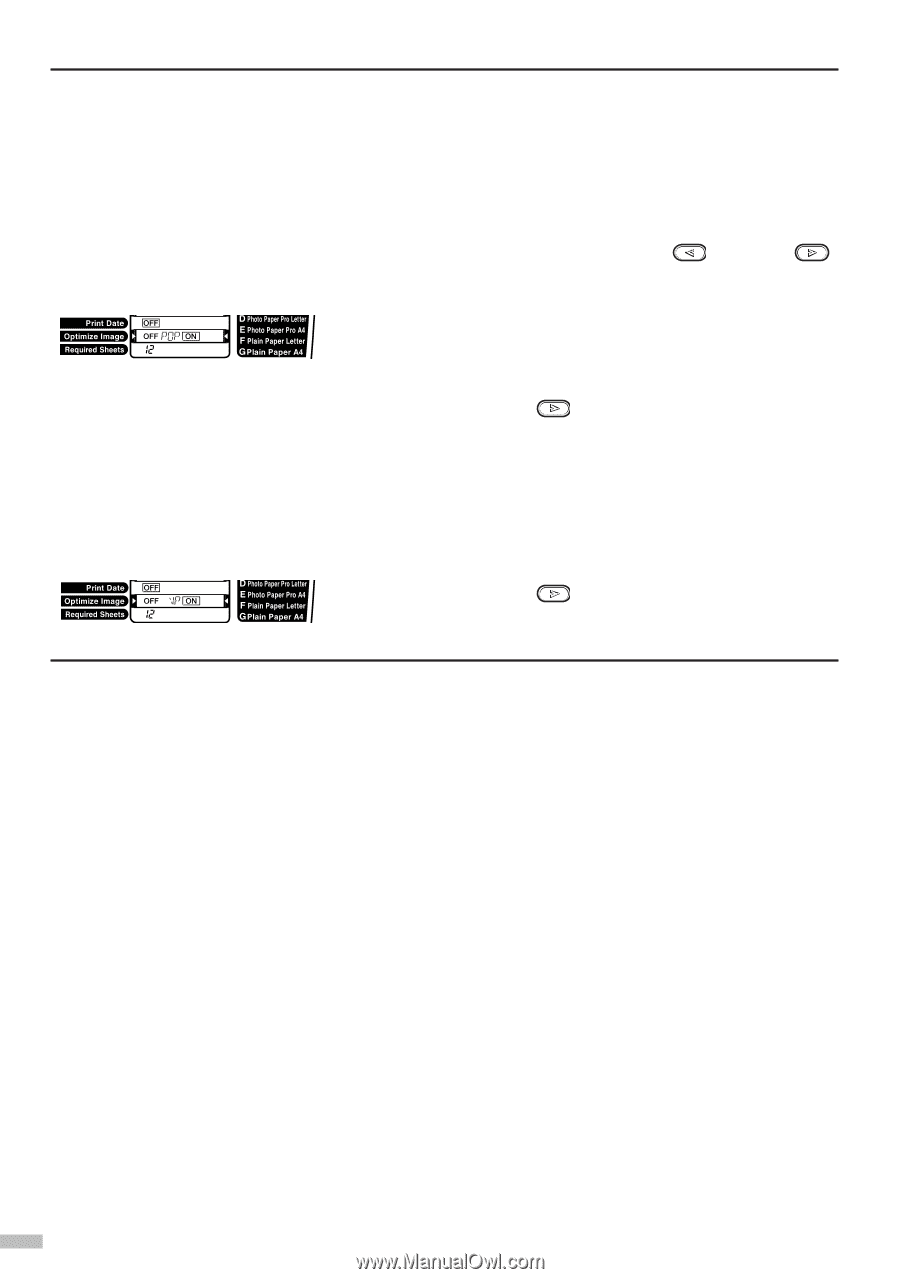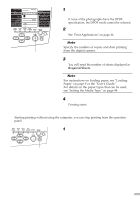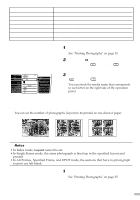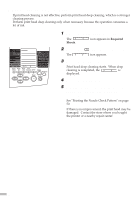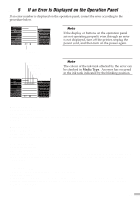Canon S820D S820D Quick Start Guide - Page 50
Optimize, Image
 |
View all Canon S820D manuals
Add to My Manuals
Save this manual to your list of manuals |
Page 50 highlights
¯Note To set more detailed photograph correction, two correction functions, a correction for colour fogginess and exposure (Photo Optimizer PRO function) and a correction for reproducing vivid colors (Vivid Photo function), are performed. To set only one correction function, follow the procedure below. 1 Select ON (enable) for Optimize Image by pressing the (left) or (right) button. To use only the correction function for colour fogginess and exposure (Photo Optimizer PRO function) 2 Press the (right) button once. The display changes to [POP[ON]], and only the Photo Optimizer PRO function becomes enabled. To use only the correction function for reproducing vivid colours (VIVID Photo function) 2 Press the (right) button twice. The display changes to [VP[ON]], and only the VIVID Photo function becomes enabled. 48