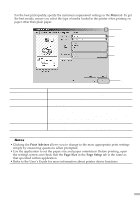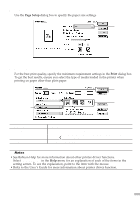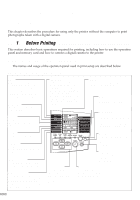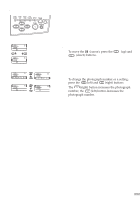Canon S820D S820D Quick Start Guide - Page 29
Moving between Items, Changing a Setting
 |
View all Canon S820D manuals
Add to My Manuals
Save this manual to your list of manuals |
Page 29 highlights
Operating the Cursor Buttons Moving between Items To move the (cursor), press the (down) buttons. (up) and Changing a Setting To change the photograph number or a setting, press the (left) and (right) buttons. The (right) button increases the photograph number; the (left) button decreases the photograph number. 27
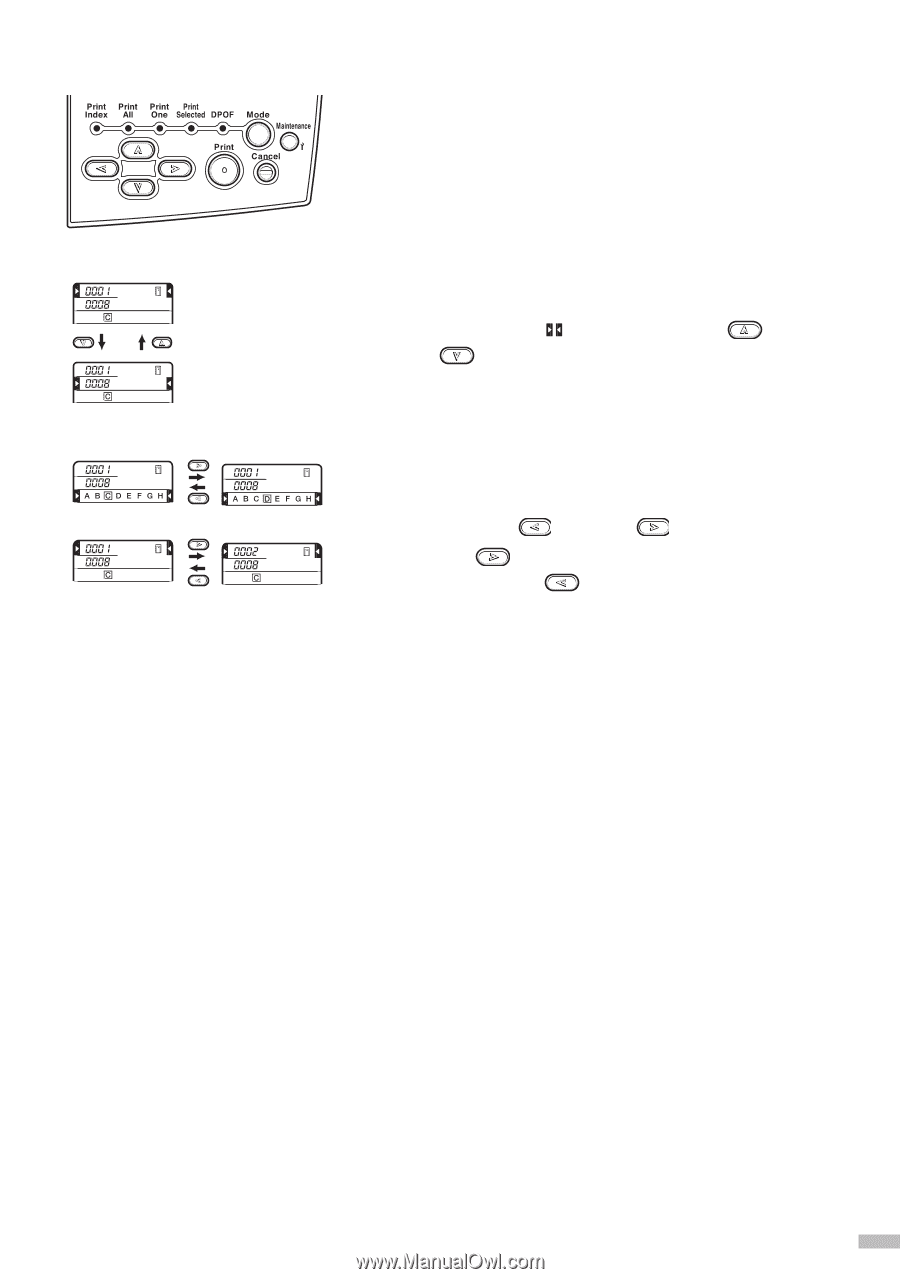
Operating the Cursor Buttons
27
Moving between Items
To move the
(cursor), press the
(up) and
(down) buttons.
Changing a Setting
To change the photograph number or a setting,
press the
(left) and
(right) buttons.
The
(right) button increases the photograph
number; the
(left) button decreases the
photograph number.