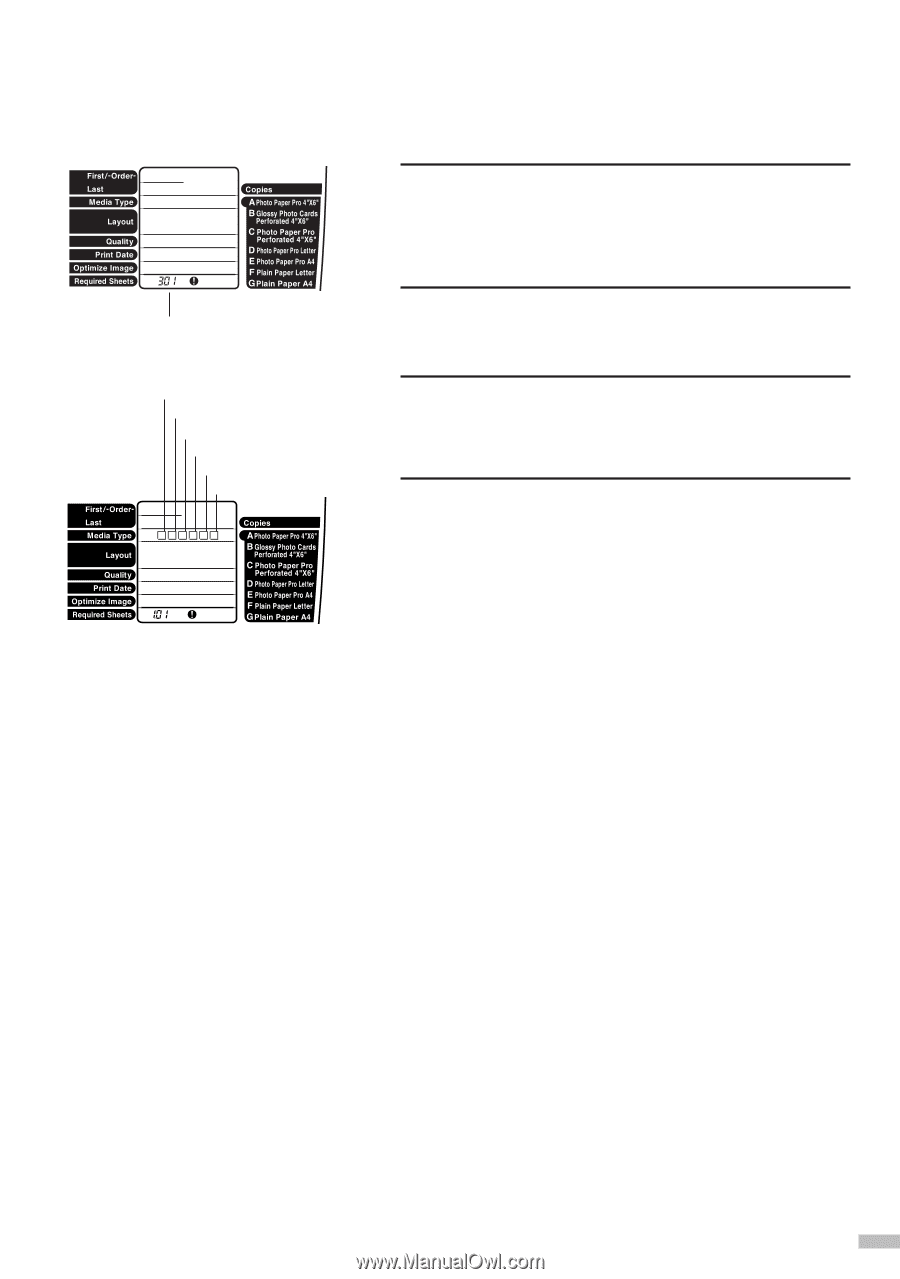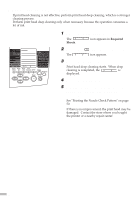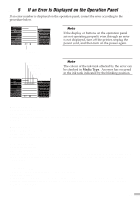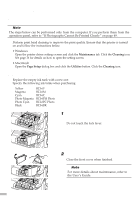Canon S820D S820D Quick Start Guide - Page 55
If an Error Is Displayed on the Operation Panel
 |
View all Canon S820D manuals
Add to My Manuals
Save this manual to your list of manuals |
Page 55 highlights
ss 5 s If an Error Is Displayed on the Operation Panel sssss If an error number is displayed on the operation panel, correct the error according to the procedure below. ¯Note If the display or buttons on the operation panel are not operating properly even through an error is not displayed, turn off the printer, unplug the power cord, and then turn on the power again. error number Black Photo-cyan Photo-magenta Cyan Magenta Yellow ¯Note The colour of the ink tank affected by the error can be checked in Media Type. An error has occurred in the ink tank indicated by the blinking position. Error number: 001 Cause: Printer is being used. Corrective action: Printing starts when printing from the computer is completed. Press the Cancel button to stop printing. Error number: 002 Cause: Printer is not ready. Corrective action: Wait until preparations are completed. Printing will start when preparations are completed. Error number: 101 Cause: Ink level is low. Corrective action: Prepare a replacement ink tank. Press the Print button to restart printing even though the print level is low. Printing will start when the ink tank is replaced (see page 56). Press the Cancel button to stop printing. Error number: 102 Cause: Position of paper thickness lever is not correct. Corrective action: Printing will start when you set the paper thickness lever to the correct position. Press the Print button to start printing with paper thickness lever position that is currently set. Press the Cancel button to stop printing. 53