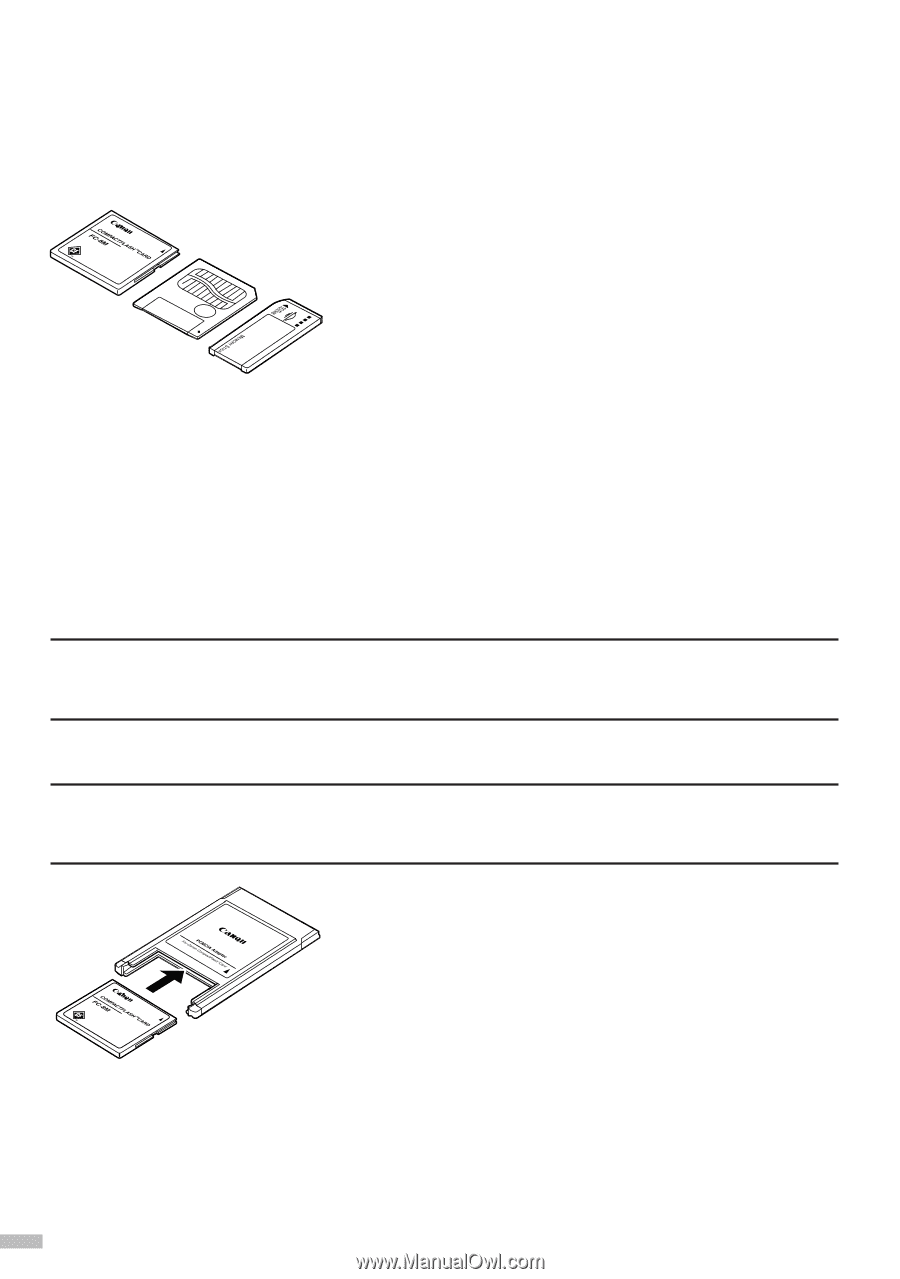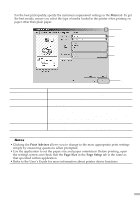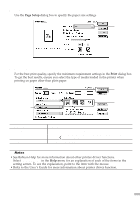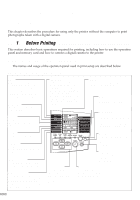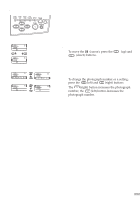Canon S820D S820D Quick Start Guide - Page 30
Using a Memory Card
 |
View all Canon S820D manuals
Add to My Manuals
Save this manual to your list of manuals |
Page 30 highlights
s Using a Memory Card This section explains how to set and remove a memory card. Memory Card and PC Adapter You can use the following memory cards. Set the memory card in the PC card adapter to use the card. • Compact flash (Use the PC card adapter that comes with this printer.) • Smart media • Memory stick • SD memory card • Multimedia card • Micro drive • Flash ATA card PCMCIA Type (II) (The PC card adapter is not necessary.) When using a memory card, note the following points: • Some digital cameras do not support 64MB or 128MB memory cards. Photographs stored in memory cards that are not supported by the camera cannot be read or may be destroyed. • Format the memory card with the digital camera. This printer does not support the computer's unique format. • Photographs that have been edited with the computer may not print properly. • Use a PC card adapter that is recommended by the memory card you use. ¯Note For information on memory cards and PC card adapters that are supported by a digital camera, ask the digital camera manufacturer. Setting the Memory Card ¯Note The operation procedure is different if you are using a memory card when the printer is connected to the computer. See the "User's Guide." 1 Turn on the printer. 2 Set the memory card into the PC card adapter. 28