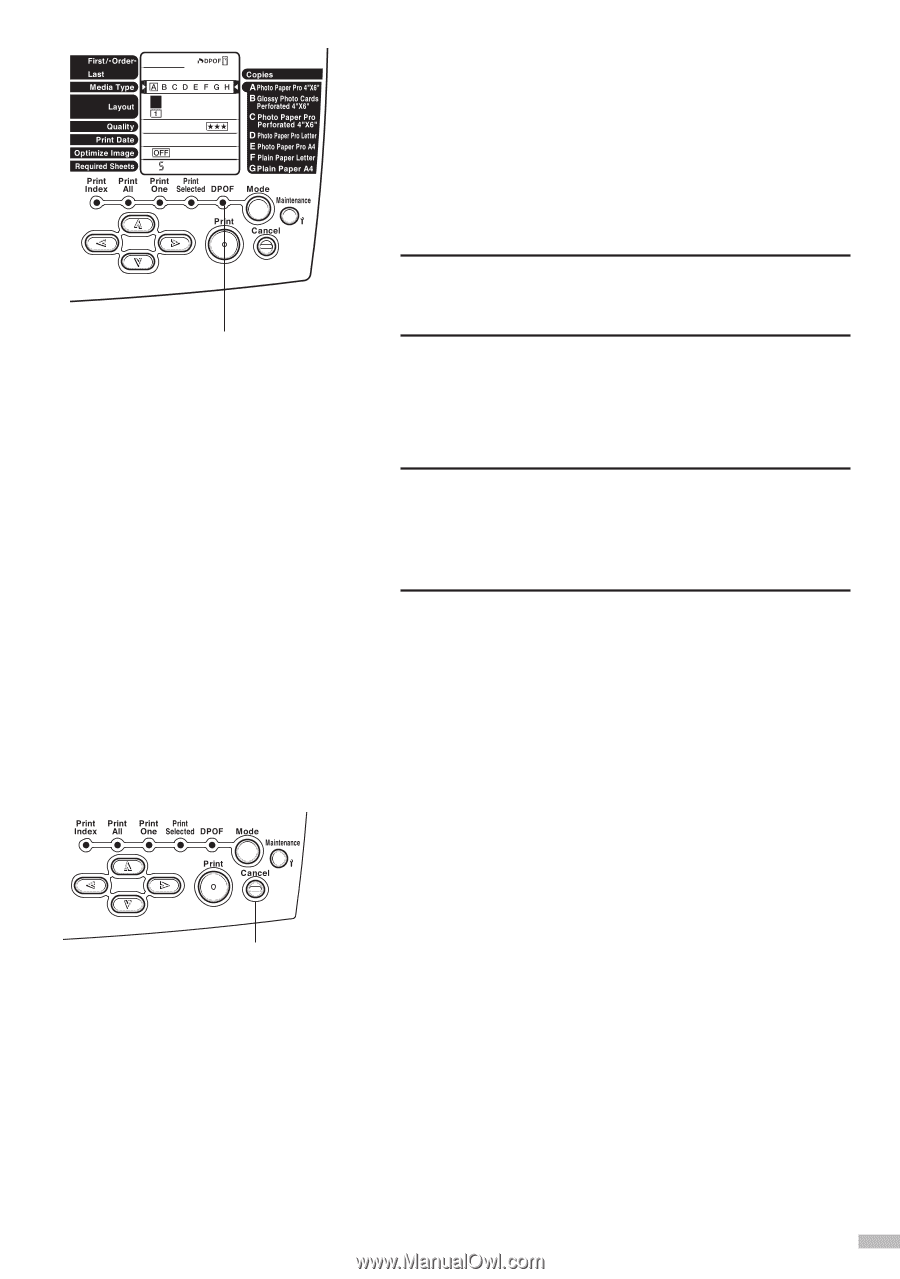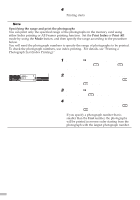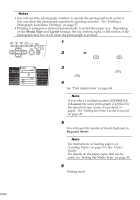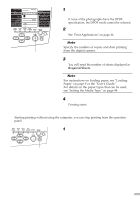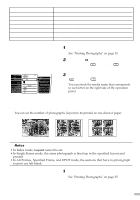Canon S820D S820D Quick Start Guide - Page 45
Stopping Printing
 |
View all Canon S820D manuals
Add to My Manuals
Save this manual to your list of manuals |
Page 45 highlights
1 Press the Mode button, and select DPOF mode. If none of the photographs have the DPOF specification, the DPOF mode cannot be selected. 2 Set Media Type and Layout. See "Print Applications" on page 44. ¯Note Specify the number of copies and date printing from the digital camera. On 3 Load paper into the printer. You will need the number of sheets displayed in Required Sheets. ¯Note For instructions on loading paper, see "Loading Paper" on page 9 or the "User's Guide." For details on the paper types that can be used, see "Setting the Media Type" on page 44. 4 Press the Print button. Printing starts. s Stopping Printing Starting printing without using the computer, you can stop printing from the operation panel. 1 Press the Cancel button. Cancel button 43