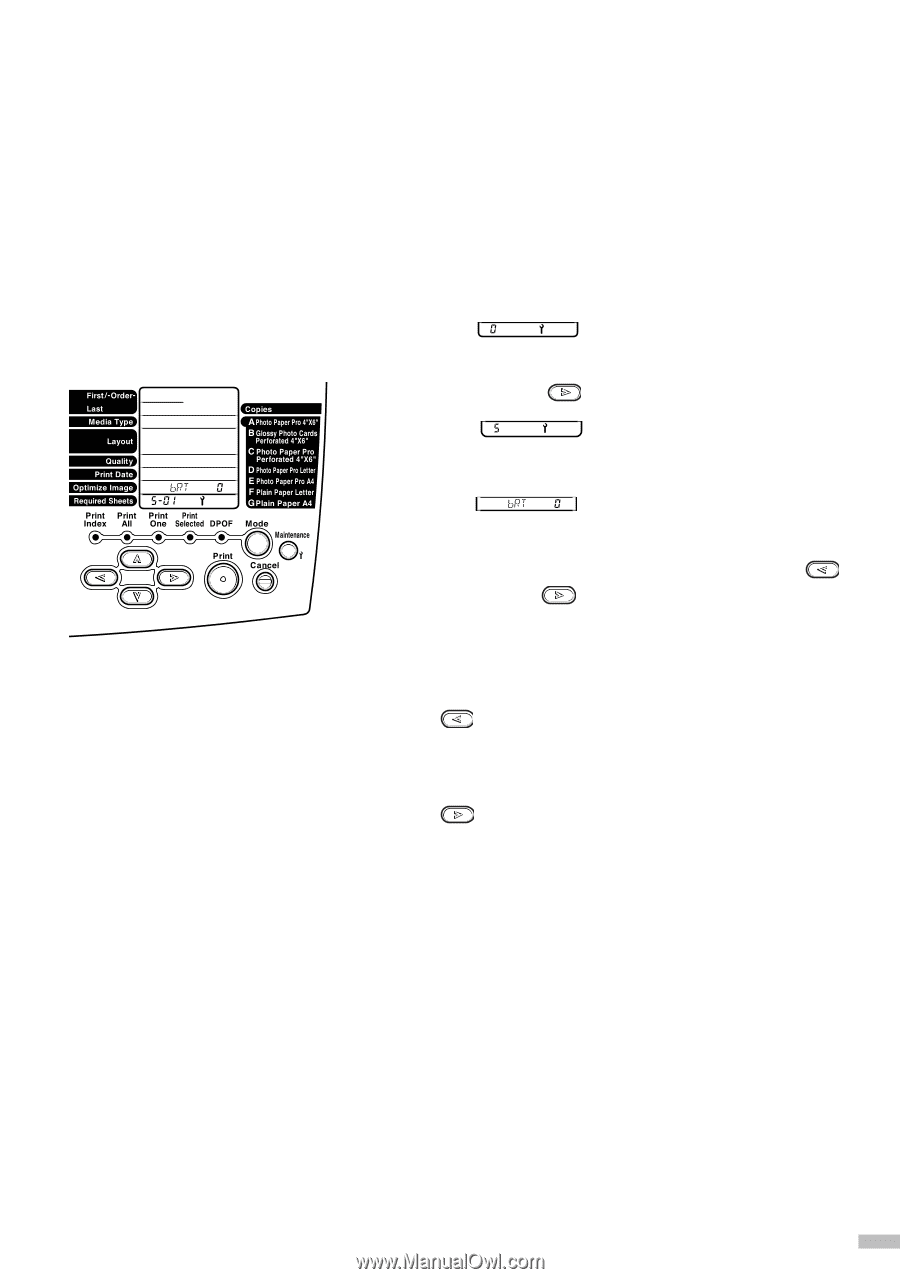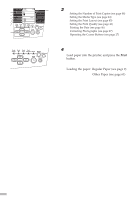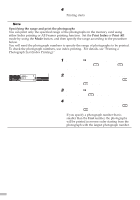Canon S820D S820D Quick Start Guide - Page 35
Maintenance, Print
 |
View all Canon S820D manuals
Add to My Manuals
Save this manual to your list of manuals |
Page 35 highlights
Adjusting the Brightness and Contrast The brightness and contrast of the viewer display can be adjusted from maintenance mode. Adjusting the Brightness 1 Check that the printer power is on. 2 Insert a memory card to which JPEG data has been saved (see page 28). 3 Press the Maintenance button. The Sheets. icon appears in Required 4 Press the (right) button five times. The icon is displayed. 5 Press the Print button. The Image. icon appears in Optimize 6 Adjust the brightness by using the (left) and (right) buttons. You can adjust the brightness within the following setting range by operating the buttons. The base setting is 0. : As the number increases in the negative direction, the brightness becomes darker (-1 to -9). : As the number increases in the positive direction, the brightness becomes brighter (1 to 9). 7 Press the Print button. The data is displayed in the viewer at the brightness that was set. To exit Maintenance mode, press the Maintenance button. 33