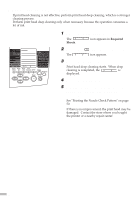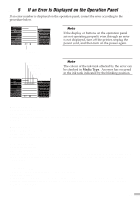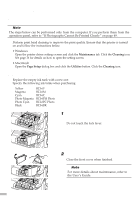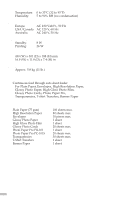Canon S820D S820D Quick Start Guide - Page 57
If the error is not corrected by the above procedure, turn off the printer, unplug the power, cord,
 |
View all Canon S820D manuals
Add to My Manuals
Save this manual to your list of manuals |
Page 57 highlights
Error: Photograph cannot be read from memory card (indicator lamp does not go on) Cause: • Memory card is not set properly. • Memory card was ejected while data was being read. • Memory card that cannot be used was set. • Memory card does not contain readable photographs. Corrective action: • Insert a memory card deeply that can be used (see page 28). If a memory card is already set, eject the card, set it again, and check that the indicator lamp goes on. • Check whether the PC card adapter is ATA-compliant. ¯Note If the error is not corrected by the above procedure, turn off the printer, unplug the power cord, and then turn on the power again. 55
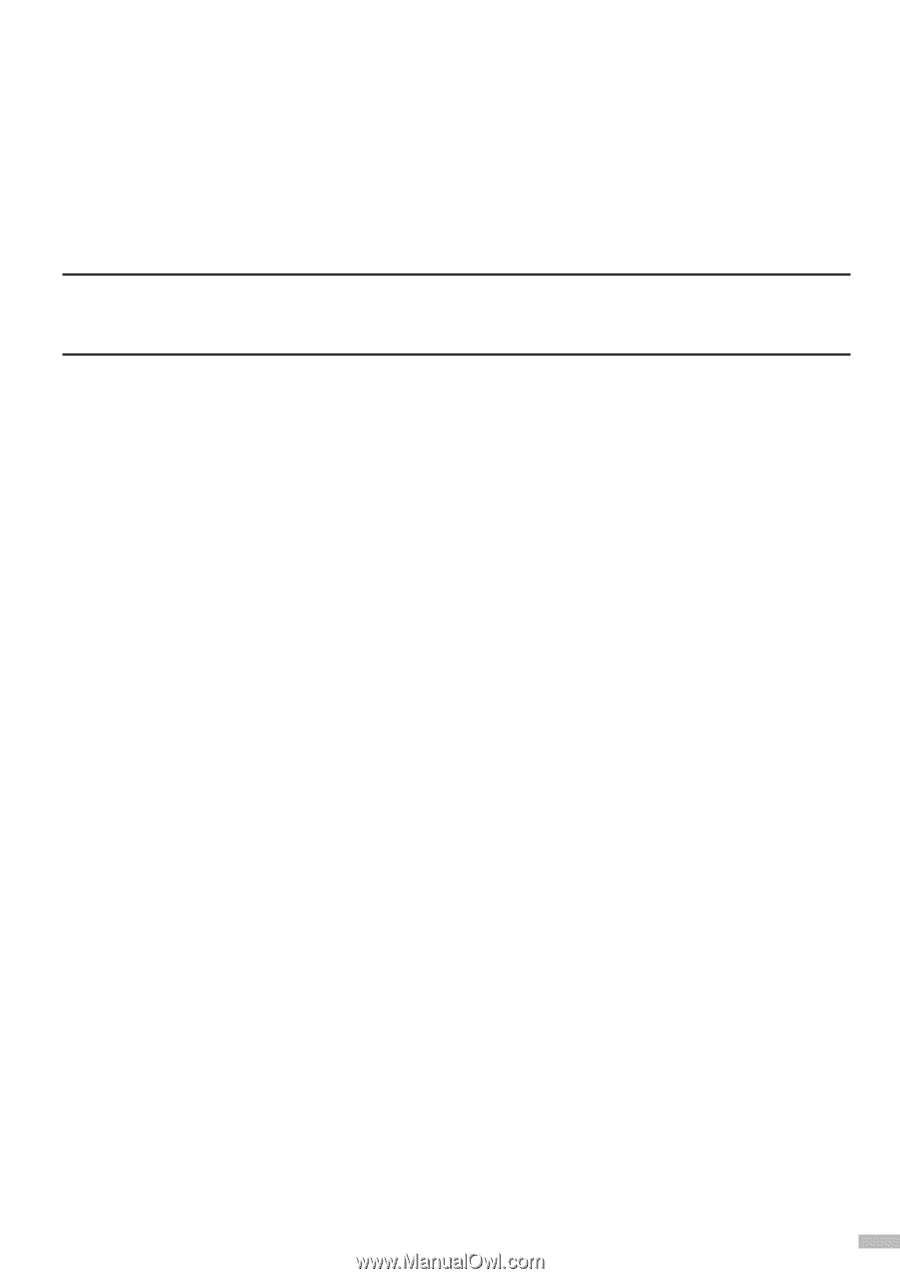
55
Error:
Photograph cannot be read from memory card (indicator lamp does not go on)
Cause:
•
Memory card is not set properly.
•
Memory card was ejected while data was being read.
•
Memory card that cannot be used was set.
•
Memory card does not contain readable photographs.
Corrective action:
•
Insert a memory card deeply that can be used (see page 28).
If a memory card is already set, eject the card, set it again, and check that the indicator lamp goes
on.
•
Check whether the PC card adapter is ATA-compliant.
Note
If the error is not corrected by the above procedure, turn off the printer, unplug the power
cord, and then turn on the power again.