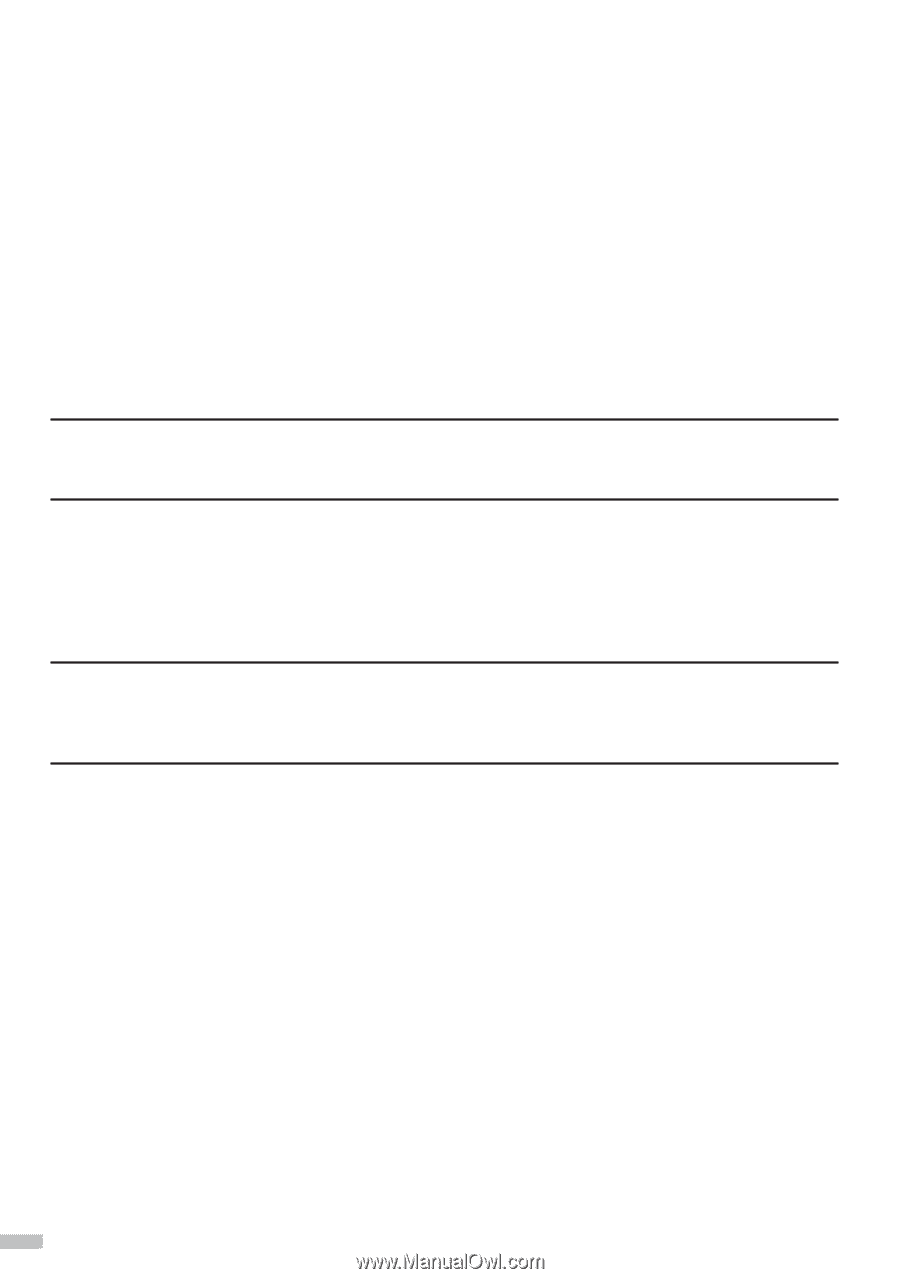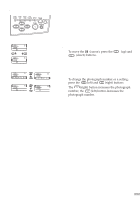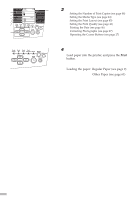Canon S820D S820D Quick Start Guide - Page 34
Using the Optional Image Viewer
 |
View all Canon S820D manuals
Add to My Manuals
Save this manual to your list of manuals |
Page 34 highlights
s Using the Optional Image Viewer The optional TFT Image Viewer allows you to display JPEG image data stored on the inserted memory card and check the print layout of the first page. Switching the Viewer Display On/Off Switching the Viewer Display On After attaching the viewer to the printer, turn on the viewer display according to the following procedure: 1 Turn on the printer. 2 Insert the memory card containing saved JPEG data into the card slot (see page 28). The first data that was saved to the memory card is displayed on the viewer. ¯Note When Digital Print Order Format (DPOF) is set, the photographs are displayed in the chronological order they were shot. Switching the Viewer Display Off The viewer display goes off under the following conditions: • The printer is turned off. • A digital camera that can print data directly is connected (see page 31). • The inserted memory card is ejected. ¯Note If no key operation on the operation panel is performed for about five minutes, the viewer display goes off automatically (sleep mode). In sleep mode, the viewer display comes back on when a key operation is performed on the operation panel. 32