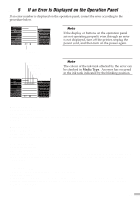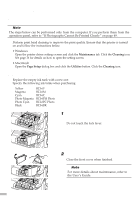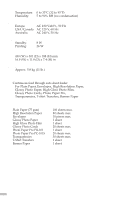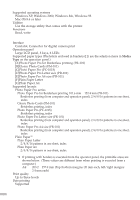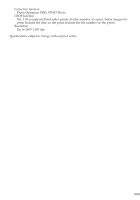Canon S820D S820D Quick Start Guide - Page 60
User's Guide Contents, How to View the User's Guide, BJ Printer Driver Systems Requirements - pdf
 |
View all Canon S820D manuals
Add to My Manuals
Save this manual to your list of manuals |
Page 60 highlights
For Further Details... For more information, place the Setup Software & User's Guide CD-ROM in the CD-ROM drive. s User's Guide Contents The "User's Guide" is in PDF format and can be found on the same CD-ROM as the printer driver. You can view this Guide on screen and print out any sections you require. Contents • Printer driver functions • Using Memory Card Utility • Routine maintenance • Printing media • Troubleshooting • Specifications s How to View the User's Guide For Windows (1) Load the CD-ROM in your computer. (2) Click Document at the bottom left of the screen. (3) Click View Documentation. If Acrobat Reader is not installed or Acrobat Reader 4.0 is installed, a message appears. Click Yes. Follow the instructions on screen to install the program. The User's Guide will appear once installation is complete. For Macintosh (1) Load the CD-ROM in your computer. If Acrobat Reader 3.0 or later is not already installed, double-click the Acrobat Reader 4.0 folder in the CD-ROM folder, then double-click Reader 4.0 Installer. Follow the instructions on the screen to install Acrobat Reader. (2) Double-click the Manual folder. (3) Select a language folder. (4) Double-click the icon for the S820D_UG_UK.PDF file. s BJ Printer Driver Systems Requirements For Windows • Windows XP, Windows Me, Windows 2000, Windows 98 • USB interface * Use a computer on which Windows XP, Windows Me, Windows 2000 or Windows 98 has been preinstalled (including computers preinstalled with Windows Me, Windows 98 upgraded to Windows XP or Windows 2000). • 15MB of available hard-disk space for Windows Me/Windows 98 • 25MB of available hard-disk space for Windows XP/Windows 2000 • 16MB of available RAM for Windows 98 • 32MB of available RAM for Windows Me/Windows 2000 Professional • 64MB of available RAM for Windows 2000 Server • 128MB of available RAM for Windows XP For Macintosh • Macintosh series computer equipped with USB interface • Preinstalled Mac OS 8.6 - Mac OS 9.x • 30MB of available hard-disk space (including temporary storage space) • 12MB of available RAM (unused block) 58