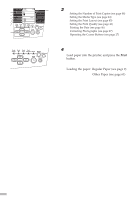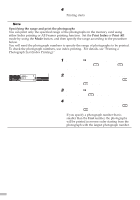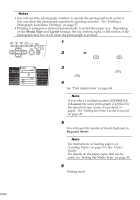Canon S820D S820D Quick Start Guide - Page 38
Setting print details, Printing
 |
View all Canon S820D manuals
Add to My Manuals
Save this manual to your list of manuals |
Page 38 highlights
‚ 3 Setting print details ‚ Setting the Number of Print Copies (see page 44) ƒ Setting the Media Type (see page 44) „ Setting the Print Layout (see page 45) … Setting the Print Quality (see page 46) † Printing the Date (see page 46) ˆ ‡ Correcting Photographs (see page 47) ˆ Operating the Cursor Buttons (see page 27) 4 Printing Load paper into the printer, and press the Print button. Loading the paper: Regular Paper (see page 9) Other Paper (see page 61) 36

3
Setting print details
Setting the Number of Print Copies (see page 44)
Setting the Media Type (see page 44)
Setting the Print Layout (see page 45)
Setting the Print Quality (see page 46)
Printing the Date (see page 46)
Correcting Photographs (see page 47)
Operating the Cursor Buttons (see page 27)
4
Printing
Load paper into the printer, and press the
Print
button.
Loading the paper: Regular Paper (see page 9)
Other Paper (see page 61)
36