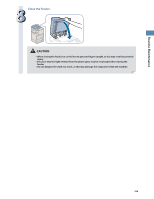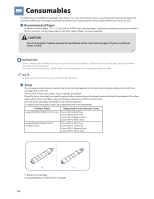Canon imageRUNNER ADVANCE C5240 imageRUNNER ADVANCE C5200 Srs Basic Operation - Page 113
Close the front cover of the main unit.
 |
View all Canon imageRUNNER ADVANCE C5240 manuals
Add to My Manuals
Save this manual to your list of manuals |
Page 113 highlights
Routine Maintenance 4 When you have finished cleaning the dust proof glass, gently push the dust proof glass cleaner back onto the rear side of the front cover. Place the dust proof glass cleaner back on the rear side of the front cover with its tip facing the left direction. 5 Close the front cover of the main unit. When closing the front cover of the main unit, be careful not to get your fingers caught, as this may result in personal injury. 113

113
Routine Maintenance
4
When you have finished cleaning the dust proof glass, gently push the dust
proof glass cleaner back onto the rear side of the front cover.
Place the dust proof glass cleaner back on the rear side of the front cover with its tip facing the
left direction.
5
Close the front cover of the main unit.
When closing the front cover of the main unit, be careful not to get your fingers caught, as this
may result in personal injury.