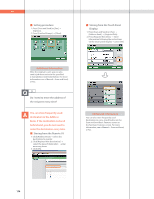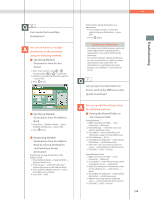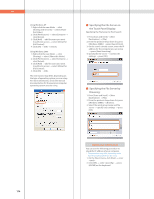Canon imageRUNNER ADVANCE C5240 imageRUNNER ADVANCE C5200 Srs Basic Operation - Page 171
Question, Applicable What is MEAP?
 |
View all Canon imageRUNNER ADVANCE C5240 manuals
Add to My Manuals
Save this manual to your list of manuals |
Page 171 highlights
Troubleshooting Question Q29 Can I print on the reverse side of the preprinted paper? Q30 Can I output paper to a different tray according to the function? Q31 Can I print on envelopes? Q32 What are the types of paper that I can use? Q33 How do I print data received via fax/I-fax on paper specified in advance? Q34 How can I manage documents that failed to be forwarded? Q35 When a fax fails to be sent, both the TX Report and the Fax TX Report are output. Is there a way to not output the Fax TX Report? Q36 How do I print the data received from specific destinations only? Q37 What is the model number of the staple cartridge for the finisher or the stamp cartridge for the feeder? Q38 A paper jam has occurred. How do I solve this problem? Q39 I cannot remove the toner cartridge after the toner replacement cover is opened. Q40 Numbers, such as #751 and #801 are displayed on the touch panel display. What do they mean? Q41 I cannot print from the computer. Did the machine malfunction? Q42 It seems as though turning OFF the machine is different from the previous imageRUNNER. I am afraid that this may be a wrong operation. Q43 The touch panel display is completely black. Q44 I have just sent an important document via facsimile. Can I check to make sure that it was sent correctly? Q45 Can I restrict the number of copies/prints? Q46 Can I change the language displayed on the touch panel display? Q47 Can I change the screen or the order that the functions are displayed on the touch panel display when the power is turned ON? Q48 I want to check the IP address for this machine to run the Remote UI, but I do not know how to check it. Q49 Can I change the default settings of the printer driver? Q50 Is there a way to adjust the sound heard when fax sending/receiving is complete? Q51 What is MEAP? Applicable Page p. 189 p. 189 p. 190 p. 190 p. 191 p. 191 p. 192 p. 192 p. 193 p. 193 p. 194 p. 194 p. 195 p. 195 p. 196 p. 196 p. 197 p. 197 p. 198 p. 199 p. 200 p. 201 p. 202 171