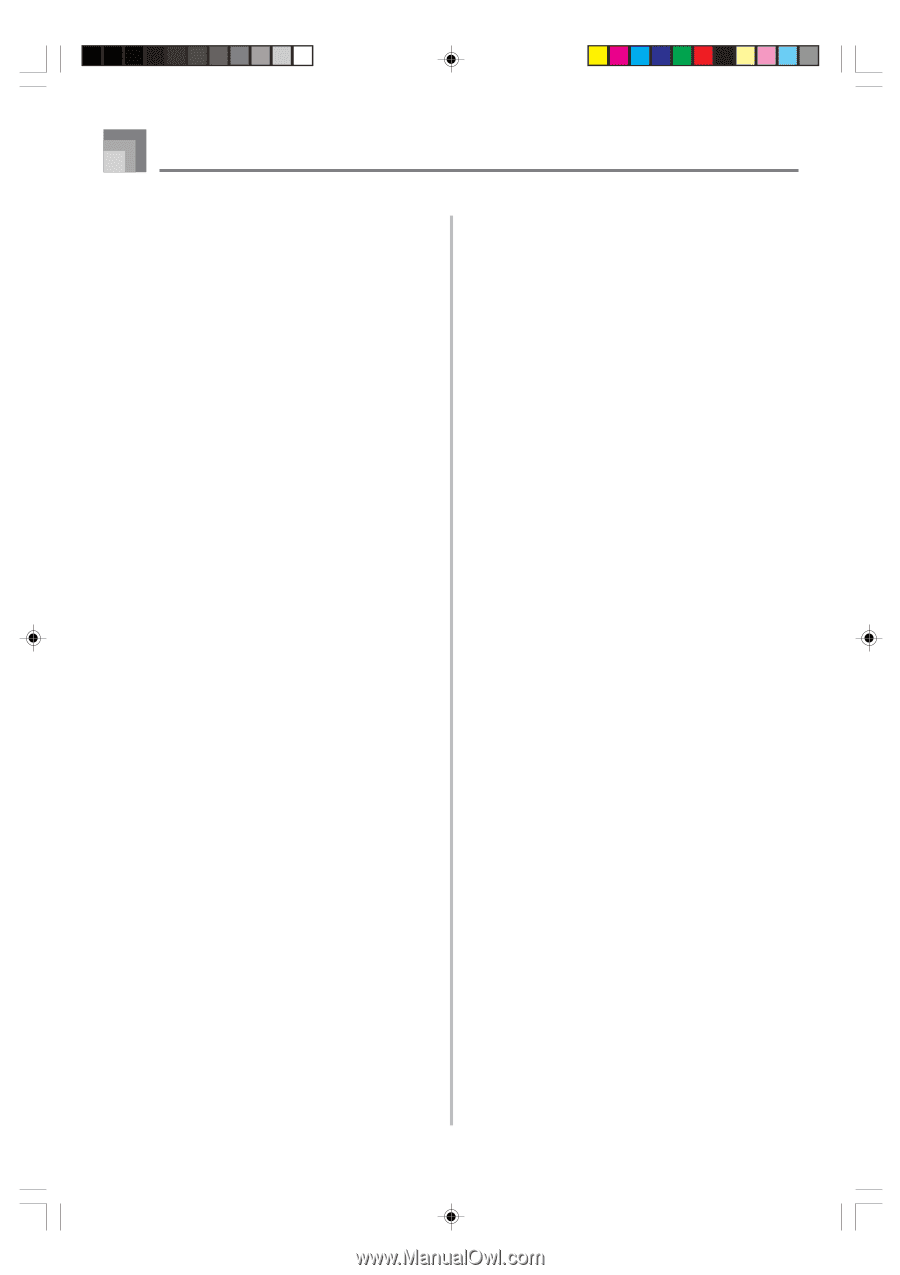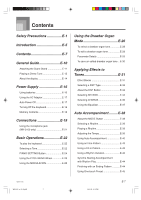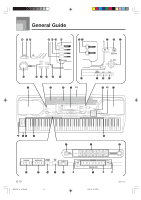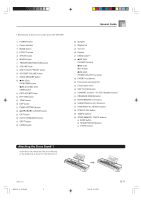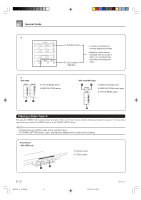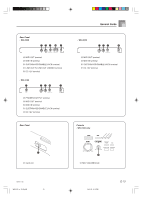Casio WK 3500 User Guide - Page 10
Mixer Function, Synthesizer Mode, Registration Memory, Song Memory Function, Keyboard Settings, - downloads
 |
UPC - 079767312756
View all Casio WK 3500 manuals
Add to My Manuals
Save this manual to your list of manuals |
Page 10 highlights
Contents Using Auto Harmonize E-45 Adjusting the Accompaniment Volume ... E-46 Mixer Function E-47 What you can do with the Mixer E-47 Turning Channels On and Off E-47 Using the Parameter Edit Mode E-48 How Parameters Work E-49 Synthesizer Mode E-51 Synthesizer Mode Functions E-51 Creating a User Tone E-54 Storing a User Tone In Memory E-57 Registration Memory .......... E-59 Registration Memory Features E-59 To Save a Setup in Registration Memory E-60 To Recall a Setup from Registration Memory E-60 Song Memory Function ...... E-61 Tracks E-61 Basic Song Memory operations E-61 Using Real-time Recording E-62 Mixer Mode Settings E-63 Playing Back from Song Memory E-64 Recording Melody and Chords with Step Recording E-64 Recording Multiple Tracks E-67 Correcting Mistakes While Step Recording E-69 Editing Memory Contents E-70 Editing a Song E-72 Keyboard Settings E-74 Using Layer E-74 Using Split E-75 Using Layer and Split Together E-76 Transposing the Keyboard E-77 Using Touch Response E-78 Tuning the Keyboard E-78 Changing Other Settings E-79 Using the SMF Player ......... E-84 Playing Back an SMF E-86 Configuring Other Settings E-87 MIDI E-89 What is MIDI E-89 General MIDI E-89 Sending and Receiving MIDI Messages E-90 MIDI Settings E-90 Using the Data Download Service ......... E-91 Saving Data E-92 Using a SmartMedia Card E-93 Using the Floppy Disk Drive (WK-3500 Only E-94 E-8 WK3100_e_01-09.p65 8 04.3.26, 0:10 PM 735A-E-010A