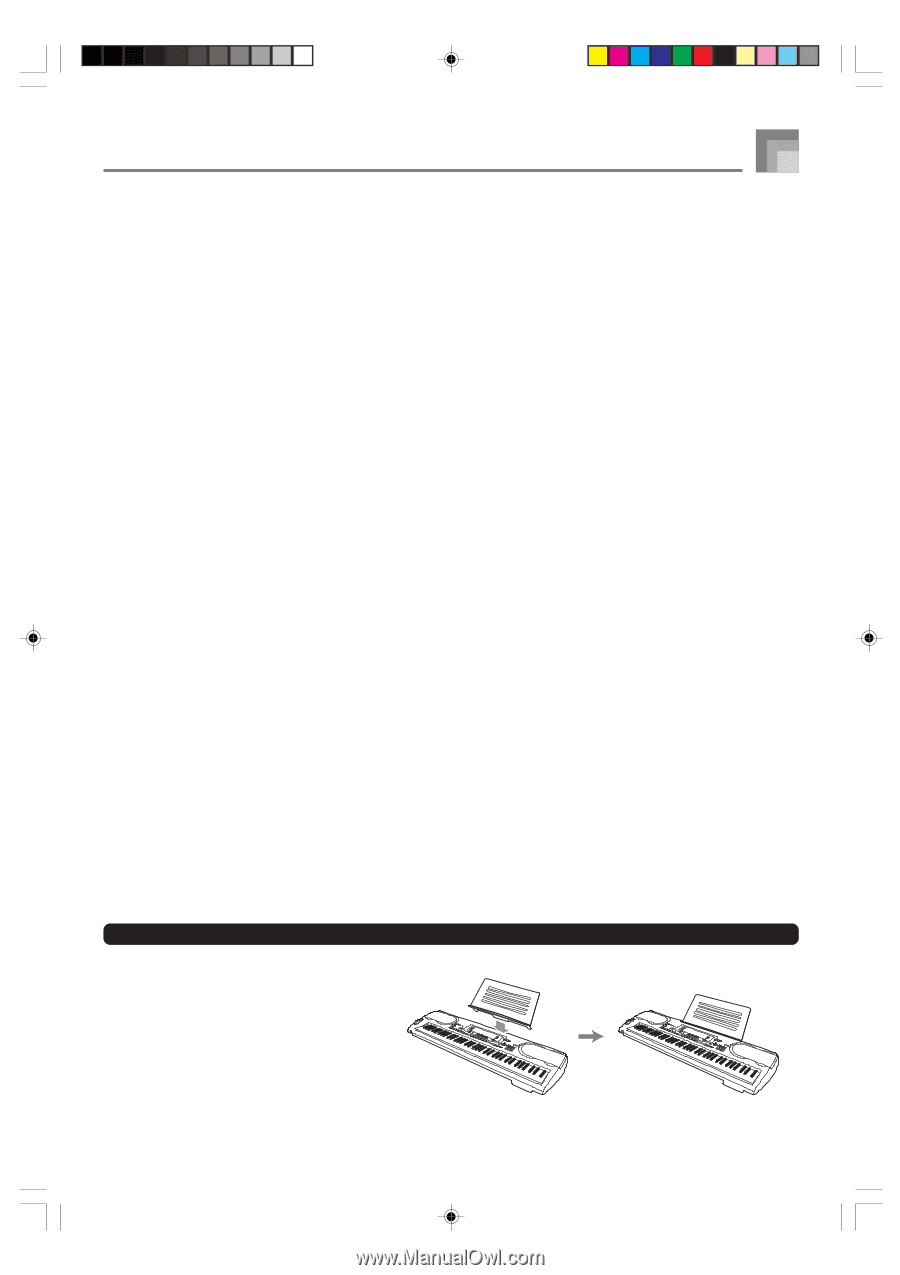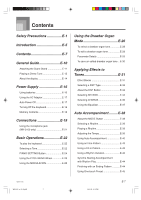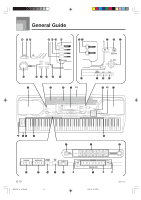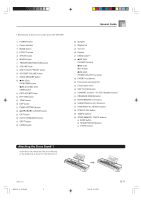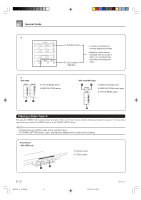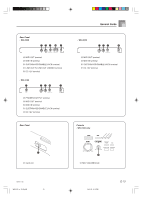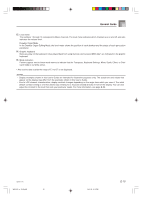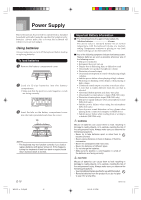Casio WK 3500 User Guide - Page 13
Attaching the Score Stand - demo
 |
UPC - 079767312756
View all Casio WK 3500 manuals
Add to My Manuals
Save this manual to your list of manuals |
Page 13 highlights
• Illustrations in this User's Guide shows the WK-3500. 1 POWER button 2 Power indicator 3 MODE button 4 EFFECT button 5 SYNTH button 6 MIXER button 7 TRANSPOSE/FUNCTION button 8 VOLUME knob 9 ONE TOUCH PRESET button 0 ACCOMP VOLUME button A SONG MEMORY button B bWK-3500 DISK/CARD button bWK-3100/WK-3000 CARD button C DATA ACCESS lamp D RHYTHM button E TONE button F DSP button G PIANO SETTING button H CURSOR button I EXIT button J AUTO HARMONIZE button K SPLIT button L LAYER button General Guide M Speaker N Rhythm list O Tone list P Display Q DEMO button*4 R bWK-3500 PHONES terminal bWK-3100 MIC IN jack bWK-3000 PHONES/OUTPUT terminal S CHORD root names T Percussion instrument list U Chord types name V SMF PLAYER button W CHANNEL button(1~16, DSP)/drawbar buttons X DRAWBAR ORGAN button Y INTRO/ENDING 1/2 buttons Z VARIATION/FILL-IN 1/2 buttons [ SYNCHRO/FILL-IN NEXT button \ START/STOP button ] TEMPO buttons _ SONG MEMORY TRACK buttons a) BANK button b) REGISTRATION buttons c) STORE button Attaching the Score Stand*1 Insert the score stand into the slot at the top of the keyboard as shown in the illustration. 735A-E-013C WK3100_e_10-25.p65 11 04.3.26, 0:10 PM E-11