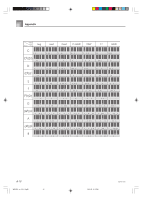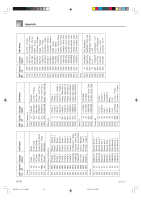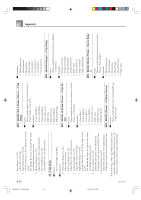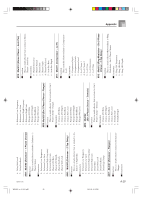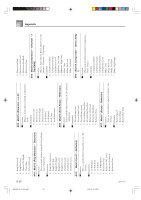Casio WK 3500 User Guide - Page 135
Rotary, Drive Rotary, Enhancer, Ring Modulator, Lo-Fi
 |
UPC - 079767312756
View all Casio WK 3500 manuals
Add to My Manuals
Save this manual to your list of manuals |
Page 135 highlights
04.3.26, 0:12 PM 21 WK3000_e_A-19-31.p65 A-21 735A-E-135A 2 : Rate (Range: 0 to 127) Adjusts the rate of the LFO. 3 : Depth (Range: 0 to 127) Adjusts the depth of the LFO. 4 : Wet Level (Range: 0 to 127) Adjusts the level of the effect sound. 11 : Rotary I Function This is a rotary speaker simulator. I Parameters 0 : Speed (Range: Slow, Fast) Switches the speed mode between fast and slow. 1 : Break (Range: Rotate, Stop) Stops speaker rotation. 2 : Fall Accel (Range: 0 to 127) Adjusts acceleration when the speed mode is switched from fast to slow. 3 : Rise Accel (Range: 0 to 127) Adjusts acceleration when the speed mode is switched from slow to fast. 4 : Slow Rate (Range: 0 to 127) Adjusts speaker rotation speed of the slow speed mode. 5 : Fast Rate (Range: 0 to 127) Adjusts speaker rotation speed of the fast speed mode. 12 : Drive Rotary I Function This is an overdrive - rotary speaker simulator. I Parameters 0 : Overdrive Gain (Range: 0 to 127) Adjusts overdrive gain. 1 : Overdrive Level (Range: 0 to 127) Adjusts the output level of the overdrive. 2 : Speed(Range: Slow, Fast) Switches the speed mode between fast and slow. 3 : Break (Range: Rotate, Stop) Stops speaker rotation. 4 : Fall Accel (Range: 0 to 127) Adjusts acceleration when the speed mode is switched from fast to slow. 5 : Rise Accel (Range: 0 to 127) Adjusts acceleration when the speed mode is switched from slow to fast. 6 : Slow Rate (Range: 0 to 127) Adjusts speaker rotation speed of the slow speed mode. 7 : Fast Rate (Range: 0 to 127) Adjusts speaker rotation speed of the fast speed mode. 13 : Enhancer I Function Enhances the outlines of the low range and high range of the input signal. I Parameters 0 : Low Frequency (Range: 0 to 127) Adjusts the low range enhancer frequency. 1 : Low Gain (Range: 0 to 127) Adjusts the low range enhancer gain. 2 : High Frequency (Range: 0 to 127) Adjusts the high range enhancer frequency. 3 : High Gain (Range: 0 to 127) Adjusts the high range enhancer gain. 14 : Ring Modulator I Function This is a ring modulator (AM modulator) that makes it possible to modulate the frequency of internal oscillator (OSC) in accordance with an internal LFO. I Parameters 0 : OSC Frequency (Range: 0 to 127) Sets the reference frequency of the internal OSC. 1 : LFO Rate (Range: 0 to 127) Adjusts the rate of the LFO. 2 : LFO Depth (Range: 0 to 127) Adjusts the depth of the LFO. 3 : Wet Level (Range: 0 to 127) Adjusts the level of the effect sound. 4 : Dry Level (Range: 0 to 127) Adjusts the level of the original sound. 15 : Lo-Fi I Function This is an effector that reproduces a retro-type Lo-Fi sound using Noise Generator 1 (phonograph record player type scratch noise generator) and Noise Generator 2 (FM radio type white noise and pink noise continuous noise generator), and by noise modulation (amplitude modulation = AM) and distortion of frequency characteristics. I Parameters 0 : Noise Level 1 (Range: 0 to 127) Adjusts the level of Noise Generator 1. 1 : Noise Density 1 (Range: 0 to 127) Adjusts the noise density of Noise Generator 1. 2 : Noise Level 2 (Range: 0 to 127) Adjusts the level of Noise Generator 2. 3 : Noise Density 2 (Range: 0 to 127) Adjusts the noise density of Noise Generator 2. 4 : Tone (Range: 0 to 127) Adjusts the tone. 5 : Resonance (Range: 0 to 127) Adjusts the resonance of the sound. Appendix