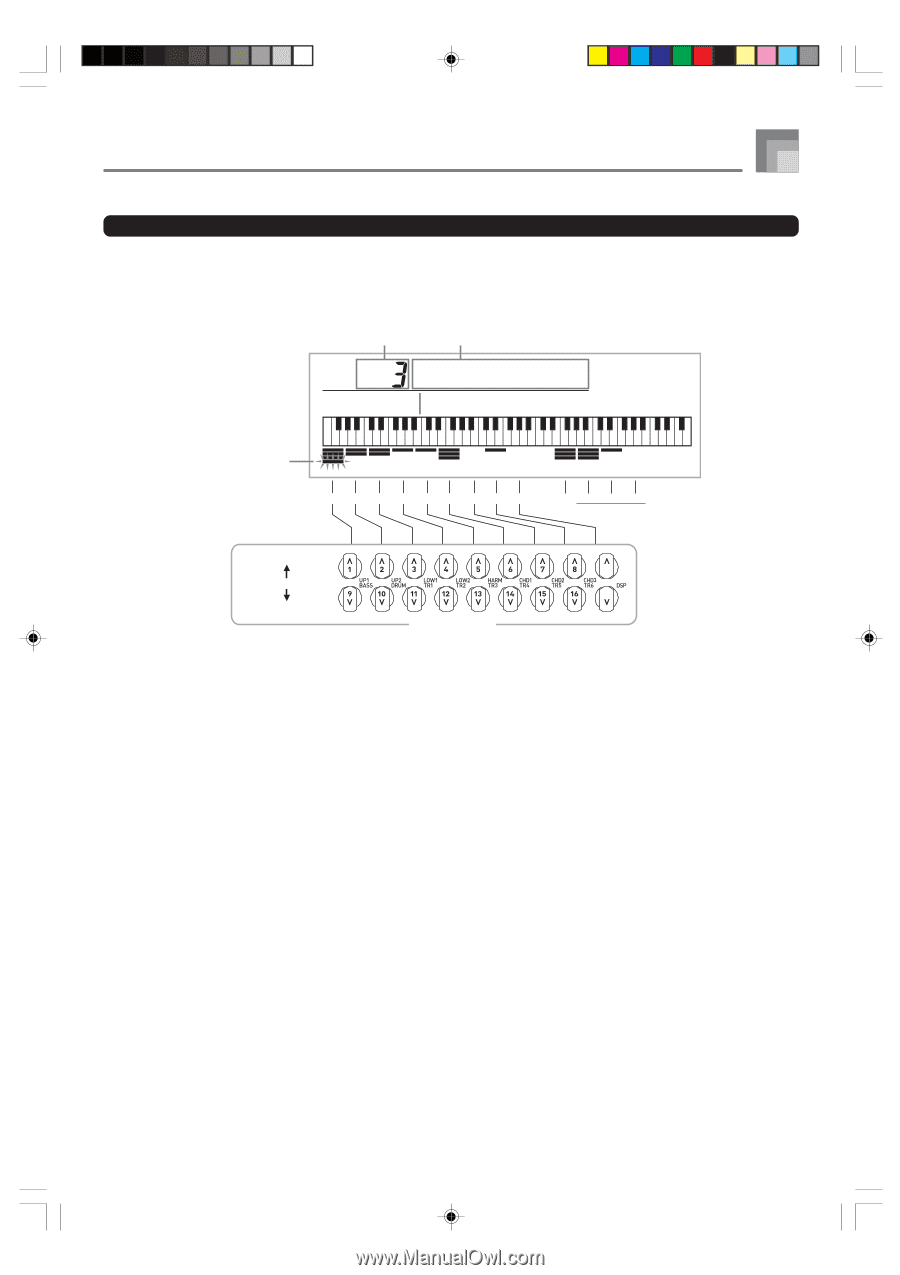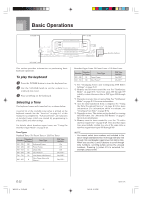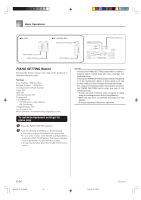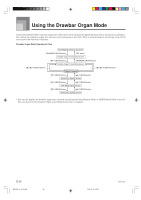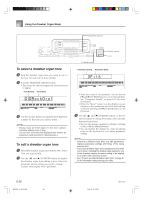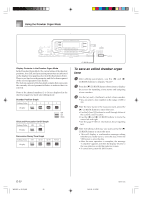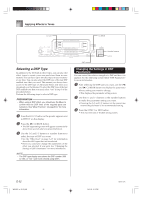Casio WK 3500 User Guide - Page 29
Channel Buttons while the Drawbar Organ Tone Selection Screen is Displayed
 |
UPC - 079767312756
View all Casio WK 3500 manuals
Add to My Manuals
Save this manual to your list of manuals |
Page 29 highlights
Using the Drawbar Organ Mode Channel Buttons while the Drawbar Organ Tone Selection Screen is Displayed The 18 buttons along the bottom of the display function as drawbar buttons while the drawbar organ tone selection screen is on the display (after you press the DRAWBAR ORGAN button). Each pair of buttons (upper and lower) represents a drawbar, which means that the 18 buttons provide you with the function of nine drawbars. " ' ": Feet Value Parameter Name Ft 16 ' Currently selected parameter 16 51/3 8 4 22/3 2 13/5 11/3 1 CLICK SECOND THIRD DECAY PERCUSSION Decrease Currently selected drawbar Increase Drawbar buttons Each of the nine button pairs is assigned values ranging from 16 feet to 1 foot. Each button pair has a decrease button (for decreasing by 16 feet, 5-1/3 feet, etc.) and an increase button (for increasing by 16 feet, 5-1/3 feet, etc.). 735A-E-029A WK3000_e_26-37.p65 27 04.3.26, 0:10 PM E-27