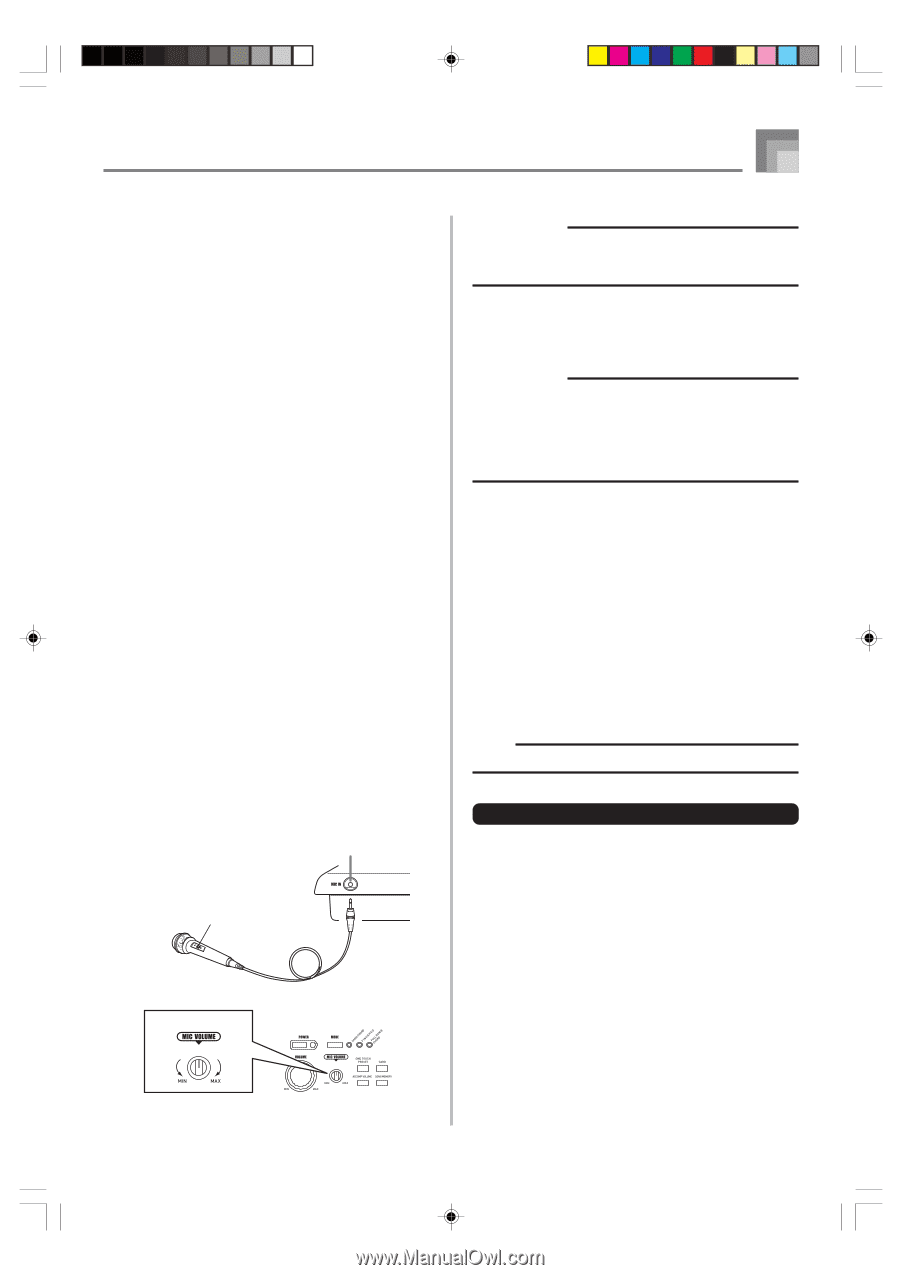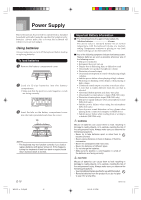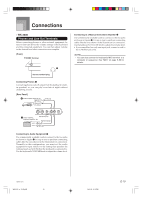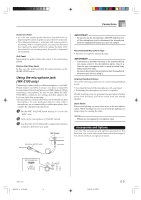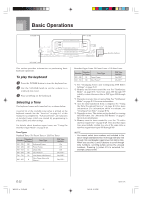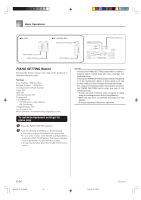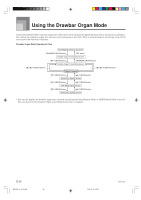Casio WK 3500 User Guide - Page 23
Using the microphone jack, WK-3100 only - accessories
 |
UPC - 079767312756
View all Casio WK 3500 manuals
Add to My Manuals
Save this manual to your list of manuals |
Page 23 highlights
Connections Sostenuto Pedal • As with the sustain pedal function described above, depressing the sostenuto pedal causes notes to be sustained. • This difference between a sostenuto and sustain pedal is the timing. With a sostenuto pedal, you press the keys and then depress the pedal before you release the keys. Only the notes that are sounding when the pedal is depressed are sustained. Soft Pedal Depressing the pedal softens the sound of the notes being played. Rhythm Start/Stop Pedal In this case, the pedal performs the same functions as the START/STOP button. Using the microphone jack (WK-3100 only) Connecting a commercially available microphone* to the MIC IN jack makes it possible to sing as you play, or sing with accompaniment from Song Memory or SMF playback. When connecting a microphone, be sure to first adjust the MIC VOLUME to a relatively low setting, and then adjust to the level you want after connecting. * If a microphone was included with your keyboard, use that microphone. If your keyboard did not come with a microphone, use a commercially available microphone that satisfies the stipulated specifications. 1 Set the MIC VOLUME knob setting so it is on the "MIN" side. 2 Turn on the microphone's ON/OFF switch. 3 Use the MIC VOLUME knob to adjust microphone volume to the level you want. MIC IN jack IMPORTANT! • Be sure to use the microphone's ON/OFF switch to turn off the microphone and to disconnect the microphone from the keyboard whenever you are not using it. Recommended Microphone Type • Dynamic microphone (standard plug) IMPORTANT! • Connection to the MIDI terminal of an external device can cause static in the microphone signal. Use of a Cannon type microphone with a metal-shielded body helps to prevent static. • Be sure to disconnect the microphone from the keyboard whenever you are not using it. Howling (Feedback Noise) Any of the following conditions can cause howling (feedback noise). • Covering the head of the microphone with your hand • Positioning the microphone too near to a speaker Should howling occur, try grasping the microphone further away from the head, and move away from any nearby speaker. Static Noise Fluorescent lighting can cause static noise in the microphone signal. When this happens, move away from the lighting you suspect may be causing the static. NOTE • Effects are not applied to microphone input. Accessories and Options Use only the accessories and options specified for this keyboard. Use of non-authorized items creates the danger of fire, electrical shock, and personal injury. Microphone ON/OFF switch Microphone MIC VOLUME knob 735A-E-023C WK3100_e_10-25.p65 21 04.3.26, 0:10 PM E-21