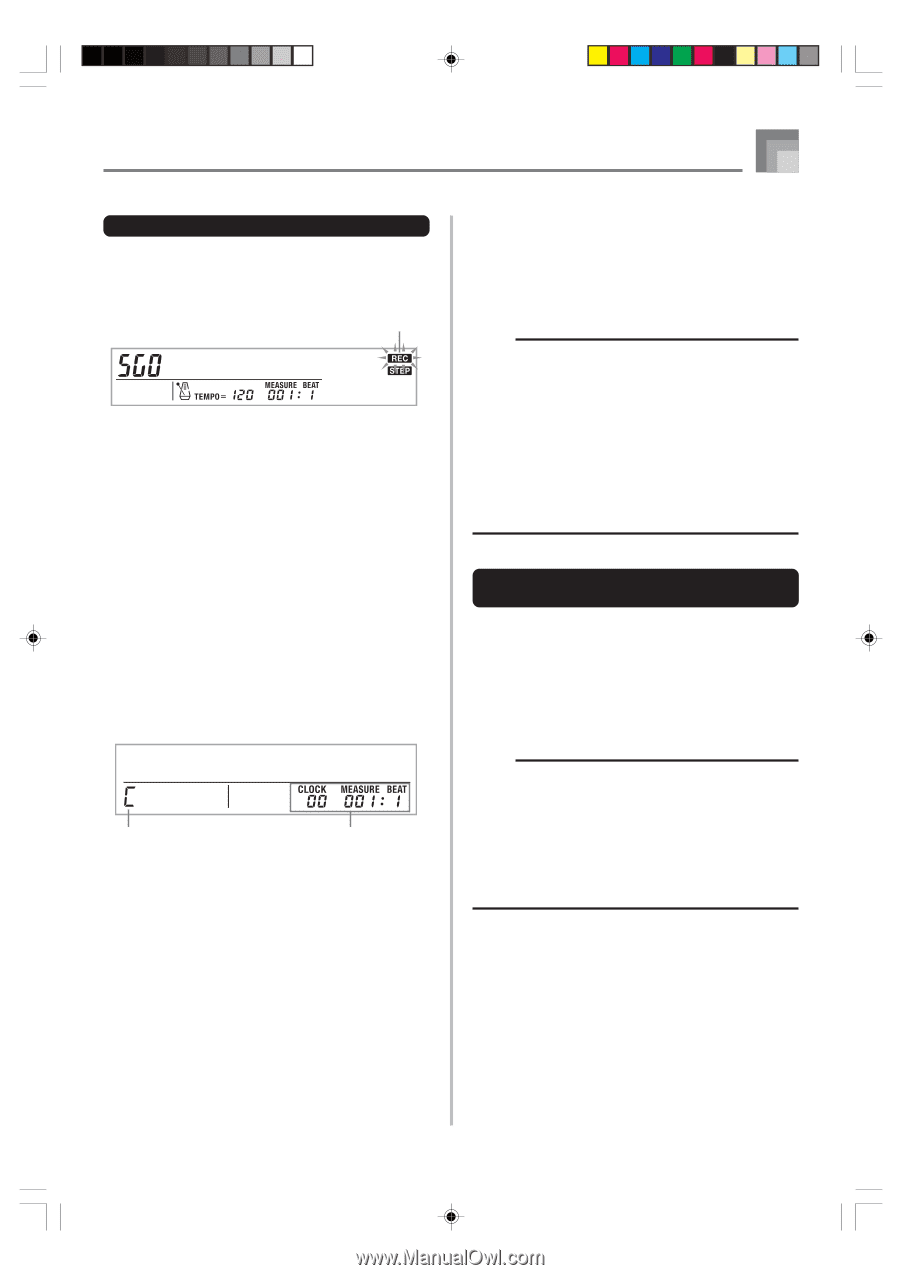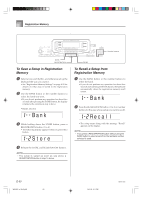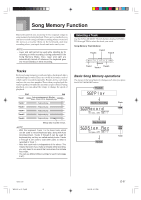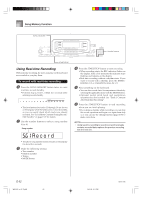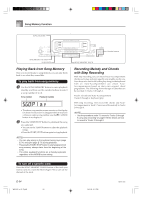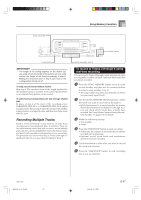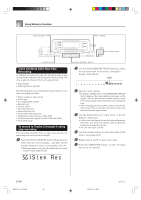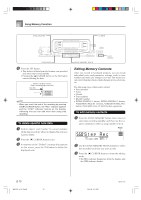Casio WK 3500 User Guide - Page 67
Cho r d
 |
UPC - 079767312756
View all Casio WK 3500 manuals
Add to My Manuals
Save this manual to your list of manuals |
Page 67 highlights
Song Memory Function To record chords with step recording 1 Press the SONG MEMORY button three times to enter step recording standby, and then use the number buttons to select the song number (0 to 4). Flash S t ep Rec 2 Make the following settings. • Rhythm number • MODE button 3 Press the CHORD/TR1 button, which is one of the SONG MEMORY TRACK buttons, to select Track1. • When recording starts, the REC indicator flashes on the display. After a few moments the indicator stops flashing, and remains on the display. 4 Press the SYNCHRO/FILL-IN NEXT button. 5 Play a chord. • Use the chord play method that is specified by the current MODE button setting (Fingered, CASIO Chord, etc.). • When the MODE button is set to Normal, specify the chord using the root input keyboard and chord type input keyboard. See "Specifying Chords in the Normal Mode" on page E-66 for details. Cho r d Cord name Measure, beat, and clock at current location* * 96 clocks = 1 beat 6 Input the length of the chord (how long it should be played until the next chord is played). • Use the number buttons to specify the length of the chord. See "Specifying the Length of a Note" on page E-66 for details. • The specified chord and its length are stored in memory and the keyboard stands by for input of the next chord. • Repeat steps 5 and 6 to input more chords. 7 After you are finished recording, press the START/ STOP button. • This enters playback standby for the song you have just recorded. • To play back the song at this time, press the START/ STOP button. NOTE • Use the procedure under "Correcting Mistakes While Step Recording" on page E-69 to correct input mistakes you make during step recording. • You can add on to a track that already contains recorded data by selecting that track in step 3 of the above procedure. Doing so automatically locates the step recording start point at the first beat immediately following the previously recorded data. • Inputting "0" as the chord length in steps 5 and 6 of the above procedure specifies a rest, but the rest is not reflected in the accompaniment contents when the accompaniment is played. Track 1 Contents After Step Recording In addition to chords, the following data is also recorded to Track 1 during step recording. This data is applied whenever Track 1 is played back. • Rhythm number • INTRO/ENDING 1 button, INTRO/ENDING 2 button, VARIATION/FILL-IN 1 button, VARIATION/FILL-IN 2 button, SYNCHRO/FILL-IN NEXT button operations NOTE • You can also use number buttons 1 through 7, and button 9 to specify the button release timing for the VARIATION/ FILL-IN 1, VARIATION/FILL-IN 2, and SYNCHRO/FILLIN buttons. For more information, see "Specifying the Length of a Note" on page E-66. Specifying release timing specifies that the applicable button remains depressed for a particular amount of time. If you do not specify the release timing, it is assumed that the button is pressed and then immediately released. 735A-E-067B WK3100_e_61-73.p65 65 04.3.26, 0:11 PM E-65