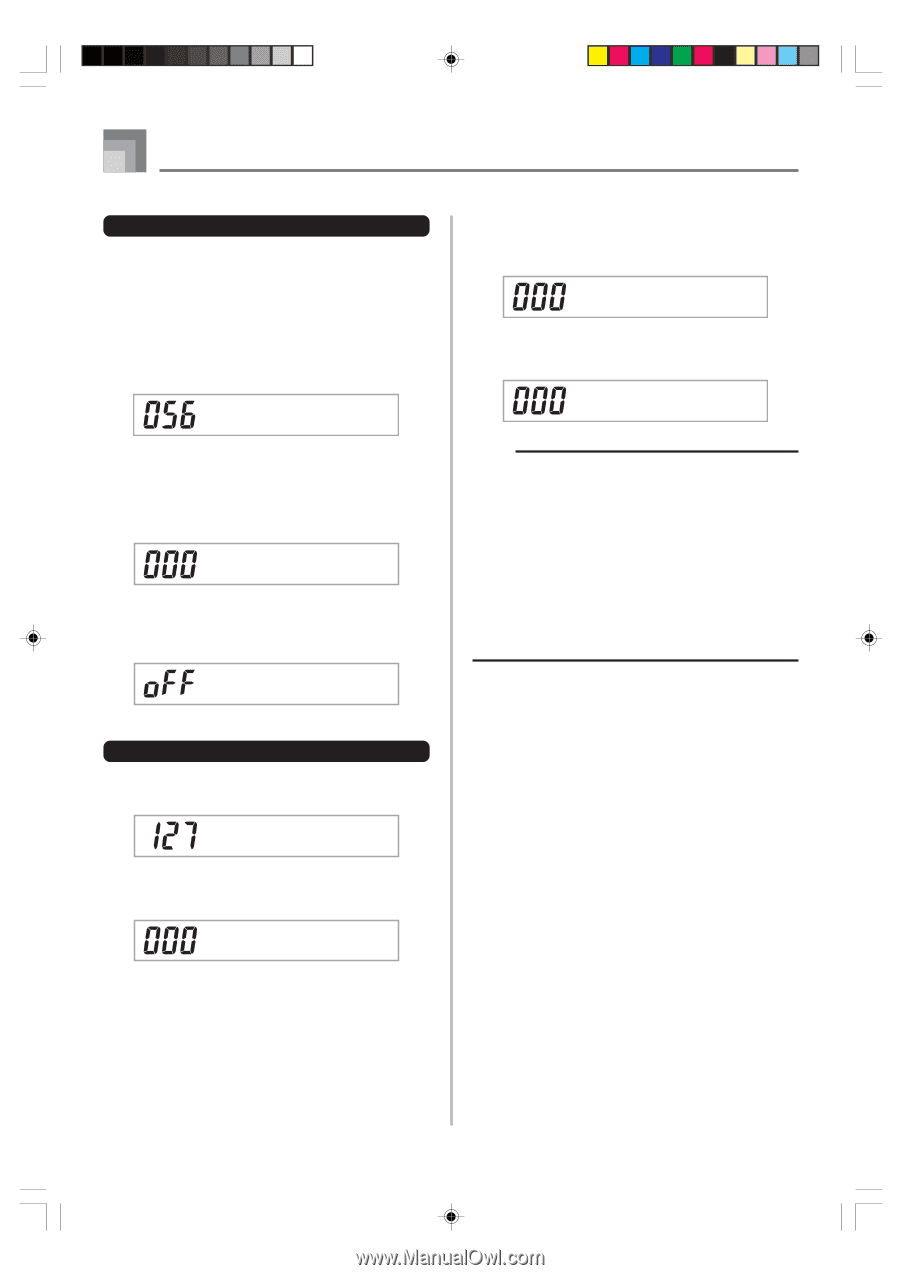Casio WK 3500 User Guide - Page 52
DSPLeve l, D.RvbSnd, Cho Send
 |
UPC - 079767312756
View all Casio WK 3500 manuals
Add to My Manuals
Save this manual to your list of manuals |
Page 52 highlights
Mixer Function Effect Parameters The Mixer lets you control the effects applied to each individual part, making it different from the Effect Mode, whose settings are applied to all parts in general. I Reverb Send (Range: 000 to 127) This parameter controls how much reverb is applied to a part. A setting of "000" turns reverb off, while a setting of 127 applies maximum reverb. • "Reverb Send" does not work with some drum sounds. Rvb Send I Chorus Send (Range: 000 to 127) This parameter controls how much chorus send is applied to a part. A setting "000" turns chorus send off, while a setting of 127 applies maximum chorus send. • "Chorus Send" does not work with drum sounds. Cho Send I DSP Line (Settings: on, oFF) You can use this parameter to turn DSP line off for a particular channel, or to turn it on. DSP L i n e I DSP System Reverb Send (Range: 000 to 127) This parameter adjusts how much reverb is applied to all parts. D . Rv bSnd I DSP System Chorus Send (Range: 000 to 127) This parameter adjusts chorus. D . ChoSnd NOTE • Changing the tone, volume, pan pot, coarse tune, fine tune, reverb send, or chorus send setting causes the corresponding MIDI message to be output from the MIDI terminal. • Changing the tone settings changes the tone, octave shift, reverb send, chorus send, and DSP line* parameter settings. * When DSP is off (See the note on page E-82). • Turning on the Mixer's DSP Line parameter (on this page) causes the settings of the DSP Pan, DSP System Reverb Send, and DSP System Chorus parameters to be used in place of the Pan Pot, Reverb Send, and Chorus Send parameters. DSP Part Parameters I DSP Level (Range: 0 to 127) Sets the post-DSP volume. DSPL e v e l I DSP Pan (Range: -64 to 0 to 63) Sets the post-DSP stereo pan. DSPPa n E-50 WK3100_e_47-58.p65 50 04.3.26, 0:11 PM 735A-E-052B