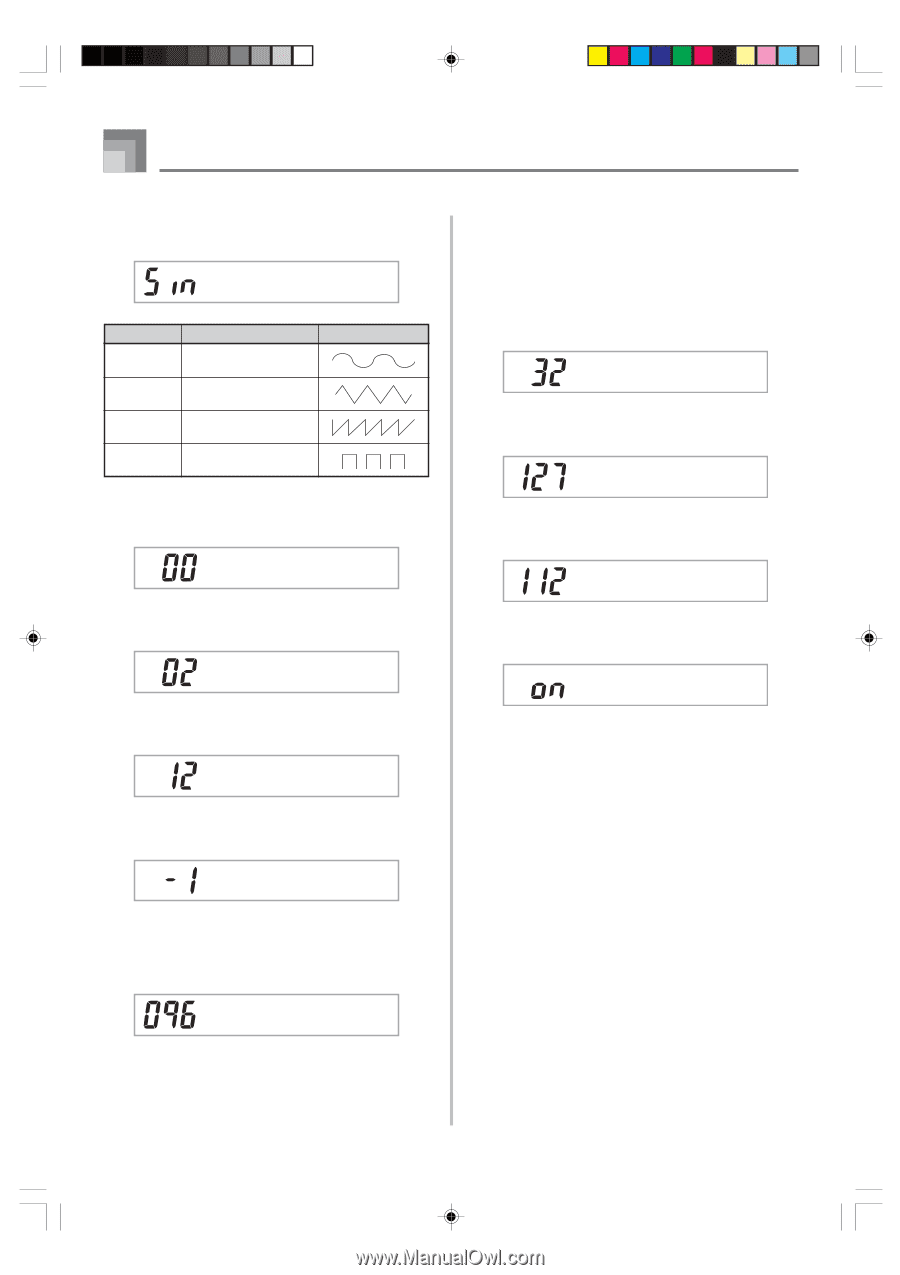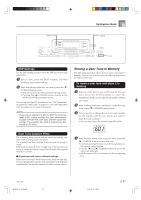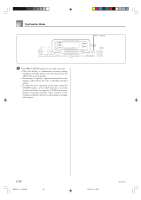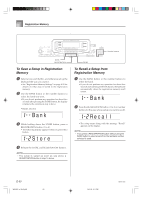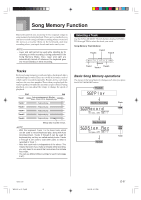Casio WK 3500 User Guide - Page 58
V i bDe l a, Vib.R, Oc t Sh i f t, Leve l, TchSe, Rvb Send, Cho Send
 |
UPC - 079767312756
View all Casio WK 3500 manuals
Add to My Manuals
Save this manual to your list of manuals |
Page 58 highlights
Synthesizer Mode I Vibrato Waveform (Range: See below.) Specifies the vibrato waveform. Vi b .Type Value Sin tri SAU Sqr Meaning Sine Wave Triangle Wave Sawtooth Wave Square Wave Waveform I Vibrato Delay (Range: -64 to 00 to +63) Specifies the amount of time before vibrato starts. V i bDe l ay I Vibrato Rate (Range: -64 to 00 to +63) Rate (speed) of the vibrato effect V i b . Ra t e I Vibrato Depth (Range: -64 to 00 to +63) Depth of the vibrato effect V i bDep t h I Octave Shift (Range: -2 to 0 to +2) Up/down octave shift Oc t Sh i f t I Level (Range: 000 to 127) This parameter controls the overall volume of the tone. The greater the value, the greater the volume. Setting a level of zero means that the tone does not sound at all. Leve l I Touch Sensitivity (Range: -64 to 00 to +63) This parameter controls changes in the volume of the tone in accordance with the pressure applied to the keyboard keys. A greater positive value increases the volume of the output as pressure increases, while a negative value decreases volume with increased keyboard pressure. A setting of zero specifies no change in output volume in accordance with keyboard pressure. T c hSe n s e I Reverb Send (Range: 000 to 127) This parameter adjusts reverb. Rvb Send I Chorus Send (Range: 000 to 127) This parameter adjusts chorus. Cho Send I DSP Line (Settings: on, oFF) This parameter controls whether or not the DSP effect is used. DSP L i n e E-56 WK3100_e_47-58.p65 56 04.3.26, 0:11 PM 735A-E-058A